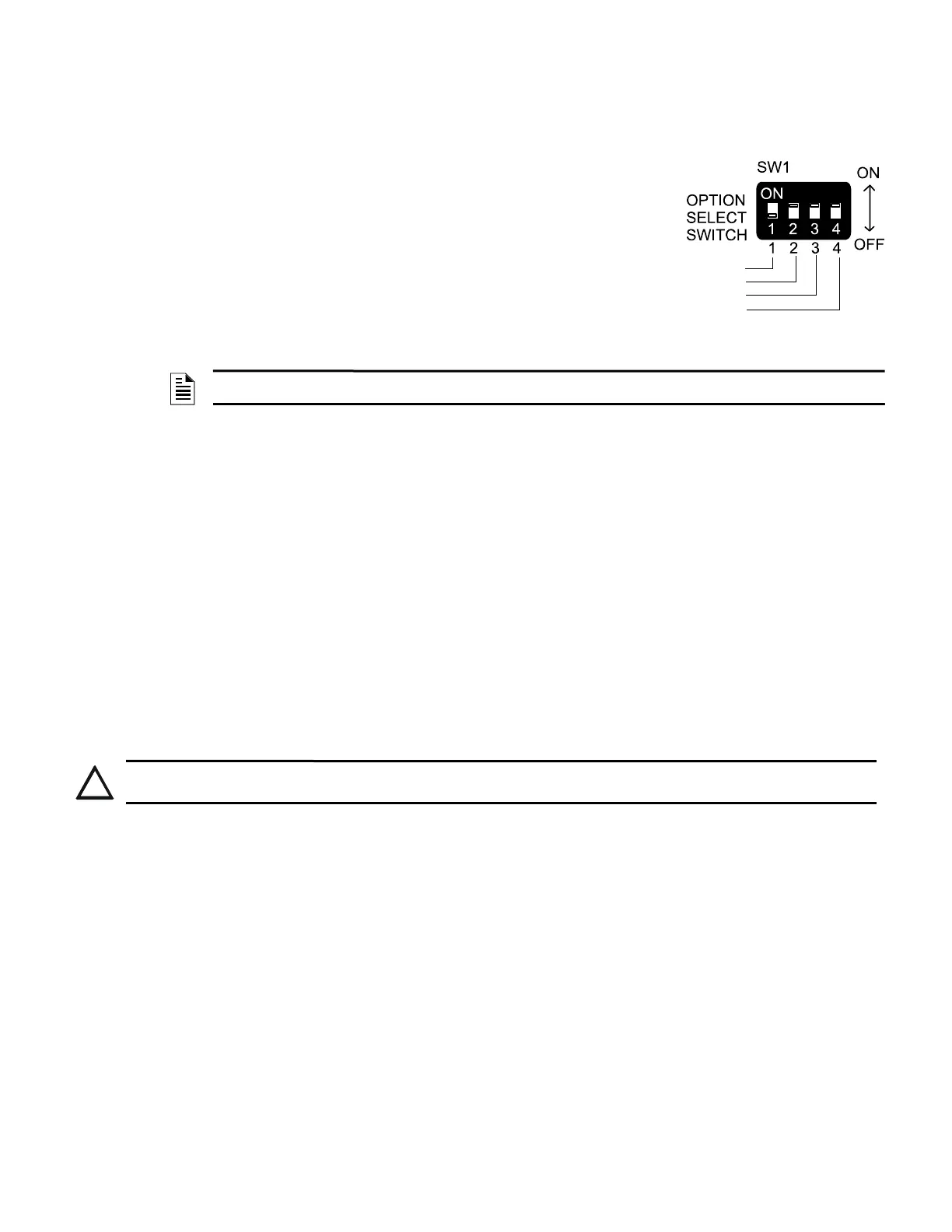UDACT-2 — Instruction Manual P/N 54089:B3 10/29/2019 28
Section 4: Operation
4.1 Switches
4.1.1 SW1 - Option Select Switch
This DIP switch gives the user four UDACT-2 settings.
• Switch DIP1 - Download App mode.
Set to ON prior to downloading an application file. Set to OFF when
download is complete.
• DIP2 - Download Database mode.
Set to ON prior to downloading a database file. Set to OFF when download
is complete.
• Switch DIP3 - Piezo.
Set to ON to have the piezo sound when an error occurs in self-test mode, or when the UDACT-2 is in trouble.
• Switch DIP4 - EIA-485 Termination
Set to ON to enable a 120 Ohm terminating resistor on the EIA-485 bus. This setting is required if the UDACT-2 is the only or last
device on the bus.
4.1.2 SW 2 - Trans Clear Button
Press and hold this button switch down for over 3 seconds to immediately stop UDACT-2 transmissions, hang up from the telephone net-
work, clear out any messages that were waiting for transmission, and reset, and return to normal system processing.
4.1.3 SW 3 - Test Report Button
Press and hold this button switch down for over 3 seconds to have the UDACT-2 transmit a test message to both Central Stations. The
message reported is the same as the automatic test message for all formats except Ademco Contact ID.
4.1.4 SW 4 - Reset Button
Press and hold this button switch down for a hardware reset.
4.2 Telephone Line Testing
Connect your telephone test set across a modular test adapter to test for a dial tone.
NOTE: DIP1 and DIP2 may both be ON at the same time. However, the UDACT-2 does not leave bootload mode until
both switches are returned to the OFF position.
udact2 swi.wmf
Figure 4.1 SW1 - Option Select Switch
Download Database mode
Download APP mode
Piezo
EIA-485 Termination
WARNING:
DO NOT CONNECT TEST EQUIPMENT TO TRANSFORMER T1. DOING SO WILL DAMAGE THE TRANSFORMER.
