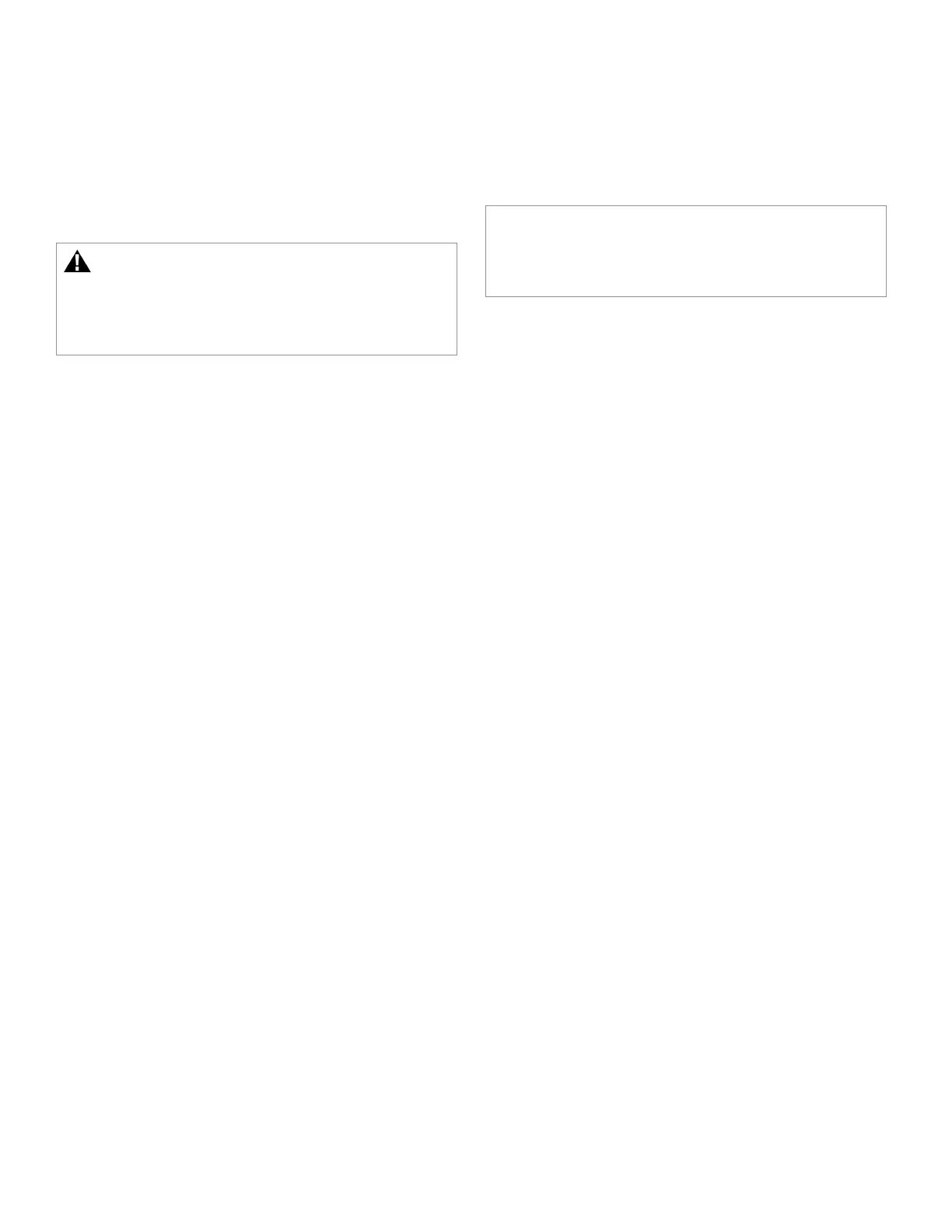14 Honeywell Sensing and Control
Signal Conditioning, Self Calibrating Digital Indicators
Rev. G, 008-0608-00
4.4.3 Front Panel
The pinout for the 25-pin System connector is provided later in
this chapter. The pinouts for the individual channels are located
in the chapter for that channel.
4.4.4 Case Removal
WARNING
Disconnect the power cord and all cables from the instrument
before attempting to remove the case.
Failure to comply with these instructions could result in
death or serious injury.
• Step 1: Remove the 10 Phillips-head machine screws that
secure the front panel to the case.
• Step 2: Pull the front panel assembly out of the case.
• Step 3: Proceed with Model SC2000 “Case Removal” on
page 11.
4.4.5 Internal Arrangement
See the Model SC2000 “Internal Arrangement” on page 12.
4.4.6 Cleaning
Turn off the instrument and unplug all connectors. Use a soft
cloth or tissue and a mild cleaner. Do not use liquid or aerosol
cleaners. Do not allow any cleaner inside the instrument.
4.4.7 Vehicle Power Option
The Model SC2001 is available with a vehicle power option for
operation with batteries and linear dc power supplies. See “Spec-
ifications” on page 26 voltage and power requirements..
NOTICE
Due to the momentary startup inrush current of the instru-
ment’s power supply, the use of switching power supplies with
the SC are not recommended.
4.4.8 Fuse Replacement
The power-line fuses of AC-powered instruments are located
within the instrument’s power entry module on the rear panel. Use
two 2 A, 250 V fast-blow fuses (p/n 029-3026-00).
