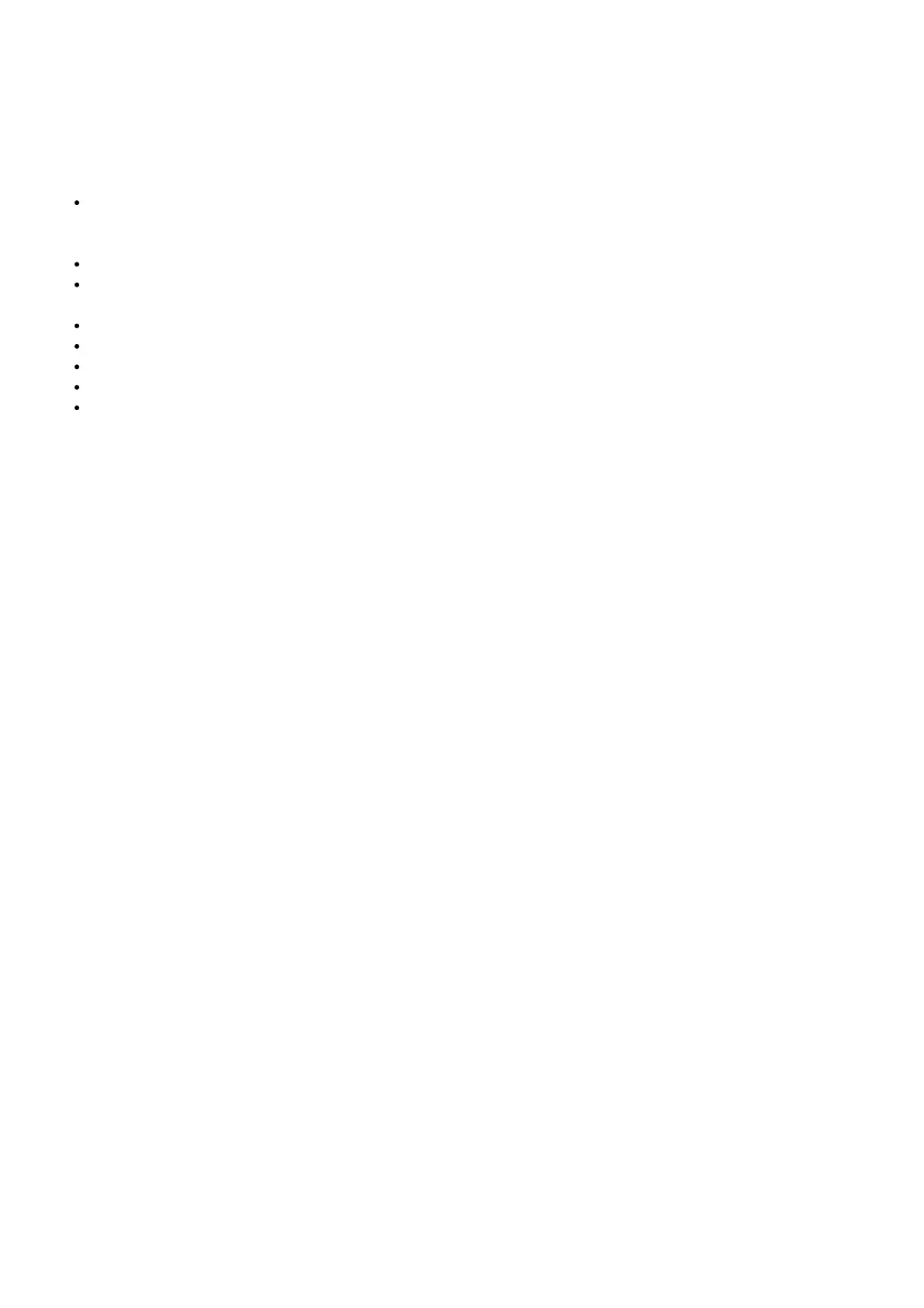network security that may be causing the connection failure. Once successfully registered, a Wi-Fi Reset can be
performed to move the thermostat to the home Wi-Fi network.
Advanced Steps:
If you experience inability to connect, failure to register, or frequent Wi-Fi signal loss, verify the following:
*You may need assistance from your Internet Service Provider to verify/ change some settings*
Setup a 2.4GHz Bandwidth Only network with separate SSID (Not compatible with 5GHz networks.
Simultaneous 2.4 and 5GHz networks that share a name or SSID are not recommended and can cause
thermostat to lose connectivity).
Connect directly to the router signal – Not recommended for use with signal booster, satellites, or extenders.
Business Networks (Enterprise networks, guest networks, or networks that require logging in via a web
page/portal) are not supported.
Gateways or Network switches can block some traffic to Honeywell and are not supported.
Recommended WPA2-AES Network Security Protocol
DHCP Enabled – Static networks not supported
UPnP / P2P Enabled
Band-Steering Disabled
*”Not Supported” refers to network configurations that may be compatible, but cannot be successfully supported by
Resideo Customer Care. “Incompatible” refers to networks / configurations that the thermostat is incapable of
communicating with.*
How do I wire my thermostat?
*There is no standard for which color wire controls each function. When wiring, each wire should be identified by
what terminal(s) it connects to, never by color. If you do not know the terminal that each wire connects to, it may be
necessary to go to the HVAC system and look at the designations on the control board. For typical wiring examples,
and for clarification of what types of systems your thermostat works with, please consult your owners/install guide. *
The thermostat uses 1 wire to control each of your HVAC system’s primary functions, such as heating, cooling, fan,
etc. See the diagram below for what each wire controls on your system:
S – Indoor and Outdoor Wired Sensors
Y – Compressor Stage 1 (Cooling)
Y2 – Compressor Stage 2 (Cooling)
G – Fan
C – Common
U – Humidifier, Dehumidifier, or Ventilator control
L/A – A – Input for heat pump fault
O/B – Reversing valve for Heat Pump systems
E – Emergency Heat
Aux / W2 – Heat Stage 2 (Heating)
W – Heat Stage 1 (Heating)
R – 24vac (Heating transformer)
Rc – 24vac (Cooling transformer)
*Trade model thermostats are required to operate “dual-fuel” systems (systems that use a heat pump for the first 1 or
2 stages of heating and use a gas or oil furnace for backup / emergency heating). If you have a dual-fuel system, or
are unsure, it is recommended that you contact a Professional HVAC Contractor to continue.
