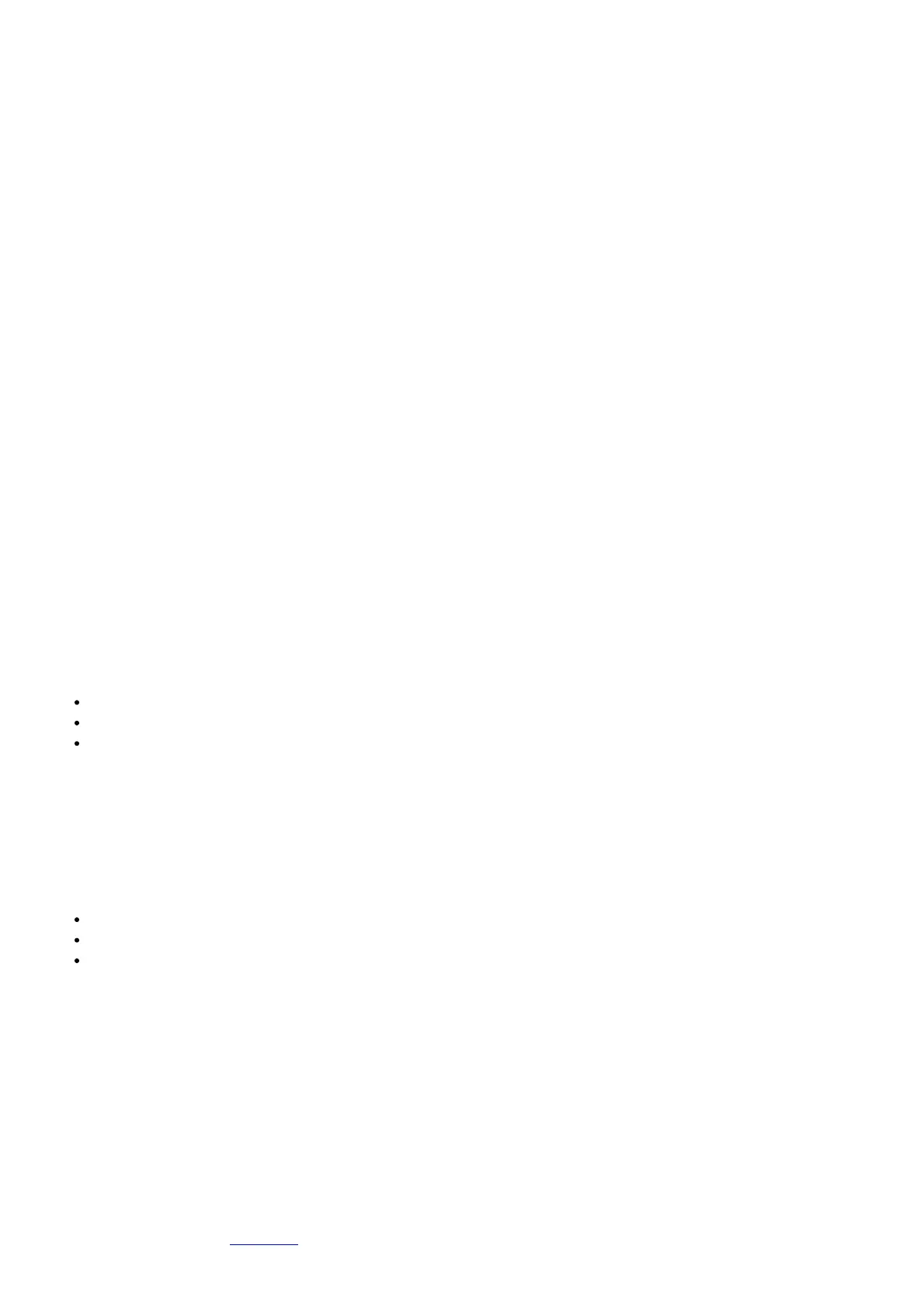If your O or B terminal shares a label with another wire, typically W, you’ll need to identify whether you have a heat
pump system or not. A heat pump runs your compressor for both heating and cooling. If you don’t know your system
type, place this wire into the W terminal. If you have a heat pump system, place it into the O/B terminal.
Locate any unconnected wire labeled W or W1. If in the previous step you identified an O, B, or O/B wire that’s
connecting to the O/B terminal, and have a separate W wire, place this wire into the W2 terminal. If you do not have
a wire connected to the O/B terminal, connect the W wire to the W terminal.
Why won’t my thermostat screen power up?
The thermostat operates between 20-30 VAC, “supplied” to the R/RC terminals and “returning” through the C
terminal. A C wire, connected to C on the equipment, is required for the thermostat to power itself.
Verify the furnace / air handler door is closed, the power switch is on, and the breakers are on.
Confirm you have a C wire in the C terminal. If your previous thermostat did not use a C wire, it’s unlikely that it is
connected at the equipment. Verify the C wire is connected to the C terminal in your furnace or air handler.
Check your jumper selector switch. If you have a wire in the R terminal and no wire in the RC terminal, verify the
jumper selector switch is up in the “1 Wire” position. If you have a wire in the R terminal and a wire in the Rc terminal,
the jumper selector switch must be in the “2 Wire” position.
Advanced steps:
Using a multimeter, measure the AC voltage between your R/ RC wire and your C wire. Your thermostat operates
between 20-30VAC, any reading outside this range should be addressed by a Professional Contractor.
What if I’m seeing an ‘Unexpected Error’ message during the Accessory Setup using an iOS
smart device?
An “Unexpected Error Occurred” indicates one or more of the connection / registration steps failed. Please verify the
following:
You are connected to your home Wi-Fi on your mobile device and airplane mode is on (not using mobile data).
You are within 5-10 feet of the thermostat throughout the connection process.
Your mobile device has the most recent version of the Honeywell Home mobile app, and is running the latest
OS/iOS version.
Once these steps are completed, force close and reopen the Honeywell Home app and try again.
How are multiple users set up with the Honeywell Home T5 Wi-Fi thermostat?
Access can be given to any or all Honeywell Home thermostat locations through the Honeywell Home App.
Start by touching the three-line menu icon in the upper left-hand corner of the home screen.
Select Manage Users and touch Add User located at the bottom of the screen.
Type in the email address of the person to be invited. If they have a Honeywell Home account set up, the
location will be automatically added to their account. If they don’t have an account, they will receive an email
invitation prompting them to download the app and create their own account.
Note: All individuals with access to a thermostat share the same user privileges. Users added will be able to change
the thermostat’s settings, as well as add or delete other users.
How do I setup my T5, T5+, or T6 Pro WiFi for my home?
*When configuring your thermostat, it is important to configure it correctly for your system type. Incorrectly
configuring your thermostat can lead to inefficient operation and in extreme cases, damage to your system*
When first installed, the thermostat can be configured from the Main Screen or via the setup and connection with the
Honeywell Home App. The thermostat can be reconfigured any time via the Installer Setup. Use the link below for the
complete Installer Setup. 33-00474 [PDF]
