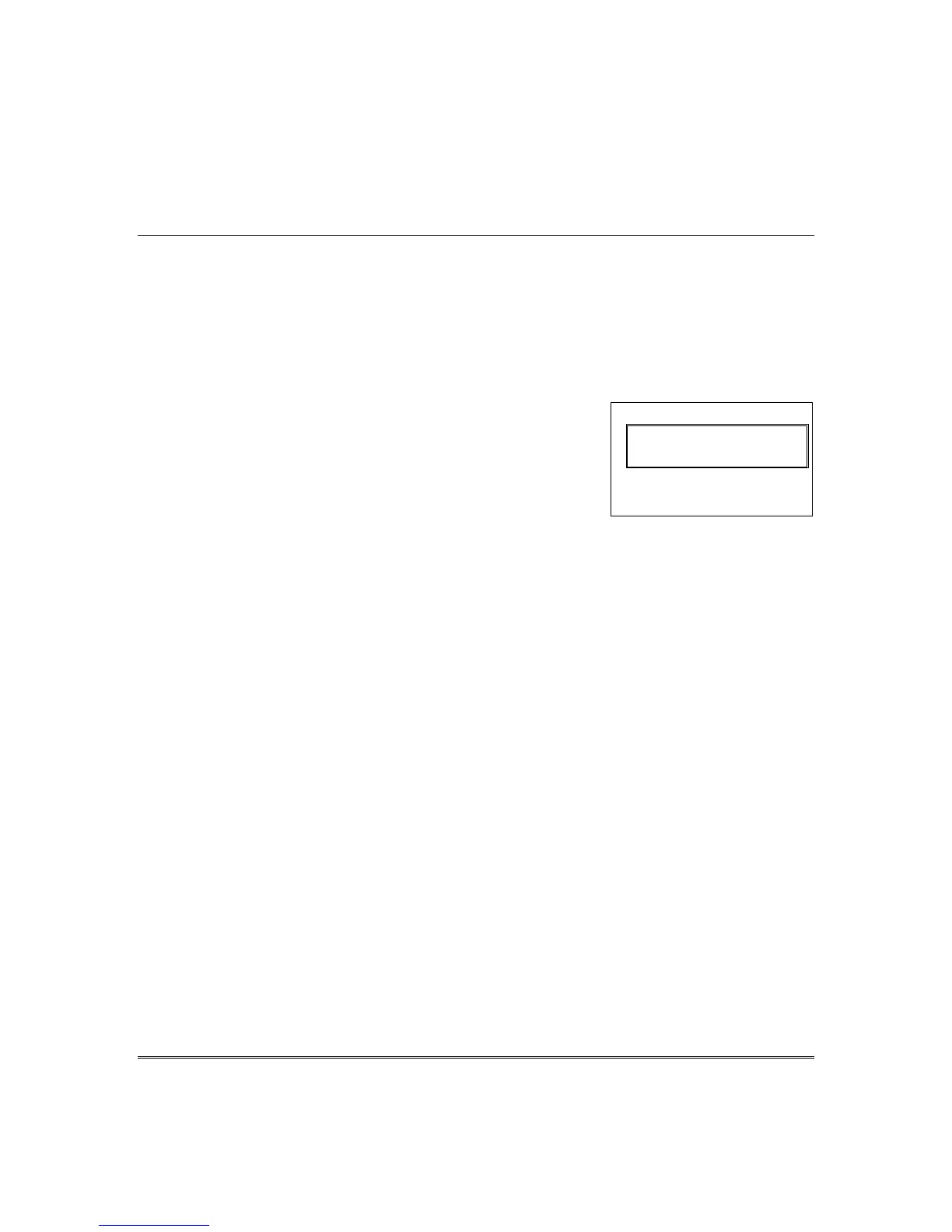– 16 –
Checking For Open Zones
Using the [∗] Key to Display and Announce System Status
B
efore arming your system, all protected doors, windows and other protection zones
must be closed or bypassed; otherwise the keypad will display a "Not Ready"
message.
Use the READY
key to display all faulted zones, making it easier for you to identify
and secure any open zone.
1. Press [
✱
] (do not enter code first) to display faulted
zones
.
2. Secure or bypass the zones displayed.
The keypad’s READY indicator lights when all
protection zones have been either closed or bypassed.
3. Arm the system as desired.
Alpha Display:
DISARMED - PRESS
∗
TO SHOW FAULTS
Fixed-Word Display:
Zone no. and “NOT READY”
Voice Status:
Voice keypads (if installed), can announce system status and faulted
zones (up to 3 zone descriptors) if the Voice Status feature is turned on.
To turn the Voice Status feature on/off:
Press the following keys:
[#] + [0] + [2] + [4] (also turns on Voice Chime mode; see
Chime mode
section)
To announce Status:
Press [
✱
] STATUS key once.
To announce faulted zones:
Press the [
✱
] STATUS key a second time within 5
seconds of the first press.
