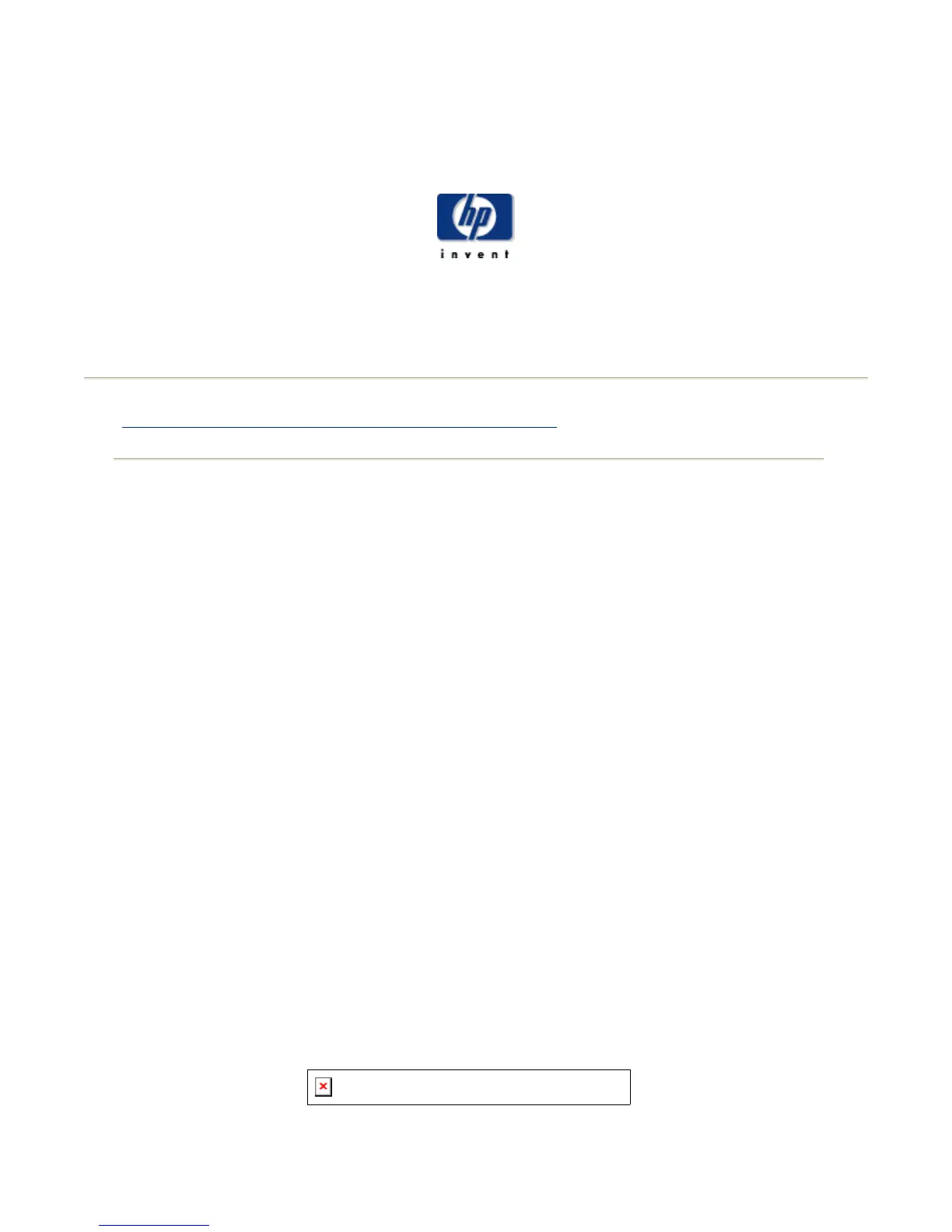NAT/IPFilter Overview
ClusterPack
NAT/IPFilter Overview
Index
|
Administrators Guide
|
Users Guide
|
Tool Overview
|
Related Documents
|
Dictionary
3.6.1 Introduction to NAT (Network Address Translation)
3.6.1 Introduction to NAT (Network Address Translation)
etwork Address Translation (NAT) or IP Aliasing provides a mechanism to configure
multiple IP addresses in the cluster to present a single image view with a single external IP
address.
The importance of this is two-fold:
(1) Single point of "controlled" access to the cluster Compute Nodes.
etwork Address Translation allows communications from inside the cluster to get out,
without allowing connections from outside to get in. NAT rewrites the IP headers of internal
ackets going out, making it appear that they all came from a single IP address (which is the
external IP address of the entire cluster). Reply packets coming back are translated back, and
forwarded to the appropriate Compute Node. Thus, the Compute Nodes are allowed to connect
to the outside world, if needed. However, outside machines cannot initiate any connection to
individual Compute Nodes, since they are exposed only to the "translated" IP address of the
entire cluster.
(2) Simplified network administration.
The administrator can add or delete nodes to from the cluster compute cloud without any
impact to the external world. Further, the administrator can have the entire compute cloud in a
rivate IP sub-net (10.x.y.z range, 192.168.p.q range), and this also alleviates the problem of a
shortage of IP addresses.
IP Aliasing or Network Address Translation (NAT)