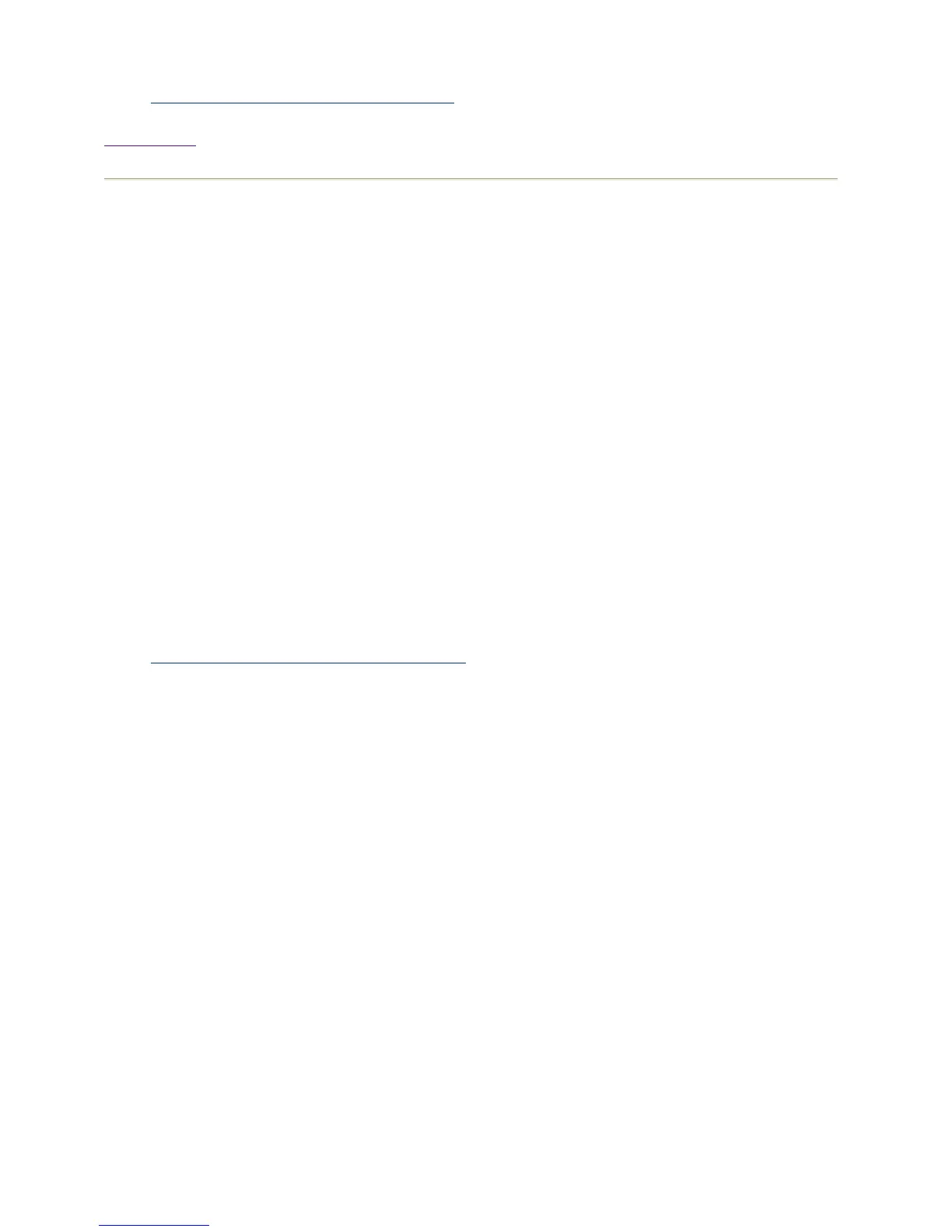z
3.2.3 How to Run SCM Web-based GUI
Back to Top
1.6.10 Define Consistency Check Timetables on Compute Node Inventories
Scheduling Data Collection tasks are done using the HP System Management Tools:
Using the HPSIM GUI
To create a Data Collection task using HPSIM GUI, do the following:
z
Select "Options", then click on "Data Collection". The Data Collection page
appears.
z
Select the node(s) and/or node group to install on.
z
Specify how to save data after data collection.
z
Select one of the following options to execute the task:
{
Click [Schedule] to schedule when the task should run.
{
Click [Run Now] to run the task now.
References:
z
3.9.4 How to run HPSIM Web-based GUI
Using the SCM GUI:
To define Compute Node inventories for consistency checks, use the SCM GUI to access the
Systems Inventory Manager GUI.
z
Select one or more nodes.
z
Under "Tools", select "System Inventory", and then click "SysInvMgr portal".
z
This launches the Systems Inventory Manager GUI.
z
Using the Systems Inventory Manager GUI:
{
Log in as "admin".
{
Select the "Schedule" folder.
{
Click on "Create Schedule".
{
Select a name to uniquely identify the inventory schedule.
{
Enter an optional description.
{
Enter a start date.
{
Enter an end date.
{
Enter a collection frequency.
References: