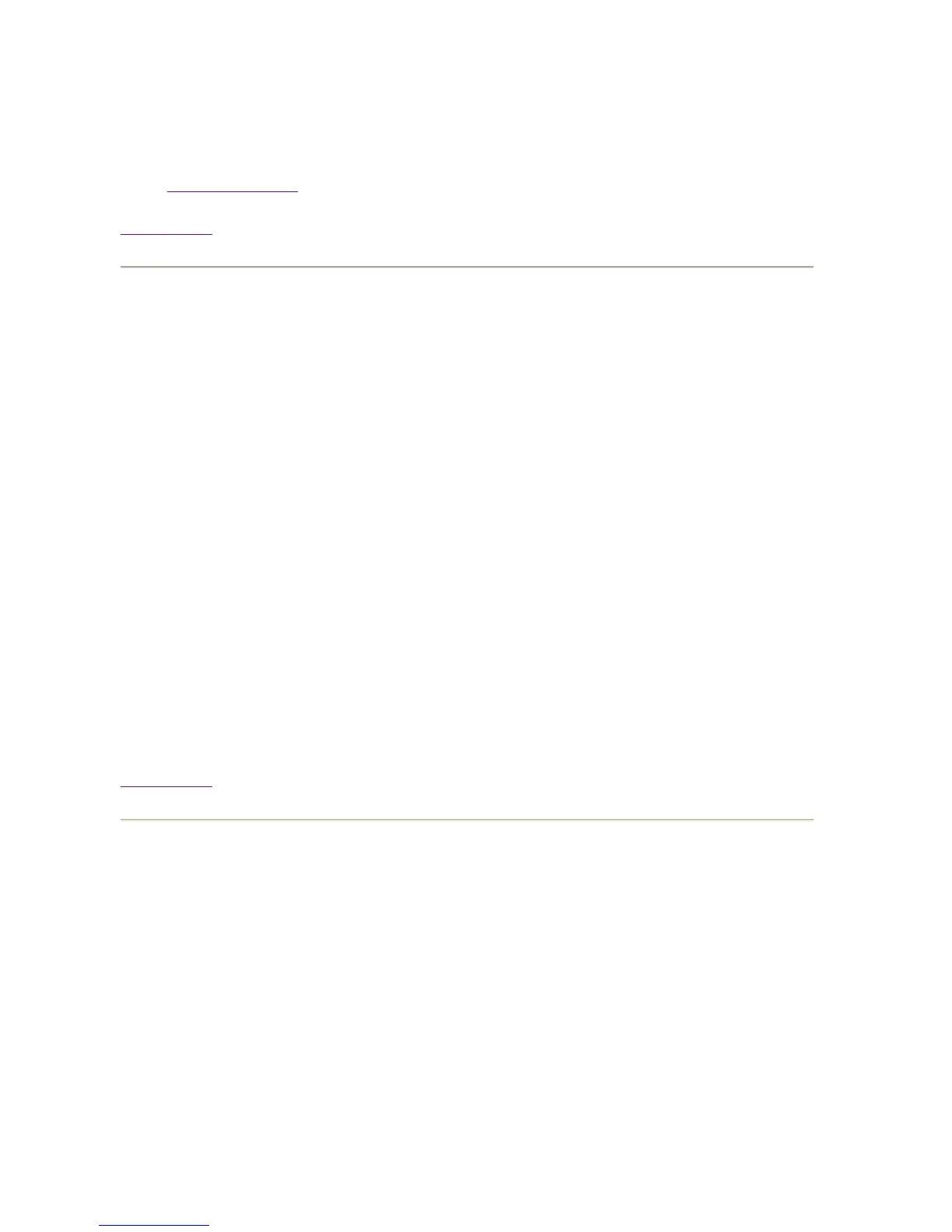a link to the printable version at the bottom of the page.
References:
z
Printable Version
Back to Top
1.1.4 Operating System and Operating Environment Requirements
The key components of the HP Integrity Server Technical Cluster are:
z
Management Server: HP Integrity server with HP-UX 11i Version 2.0
TCOE
z
Compute Nodes: HP Integrity servers with HP-UX 11i Version 2.0
TCOE
z
Cluster Management Software: ClusterPack V2.4
The following prerequisites are assumed:
z
HP-UX 11i V2.0 TCOE installed on the Management Server
z
HP-UX 11i V2.0 TCOE installed on each Compute Node
The following software components must be installed for all features of ClusterPack V2.4 to
function effectively:
z
HP-UX 11i Ignite-UX on the Management Server
z
HP-UX 11i Ignite-UX on each Compute Node
Back to Top
1.1.5 System Requirements
In order to install the ClusterPack solution, the Management Server must have access to a
DVD drive.
The Management Server hard drive must be partitioned to allow sufficient disc space for the
following directories:
z
/var - 4 GB
z
/opt - 4 GB
z
/share - 500 MB