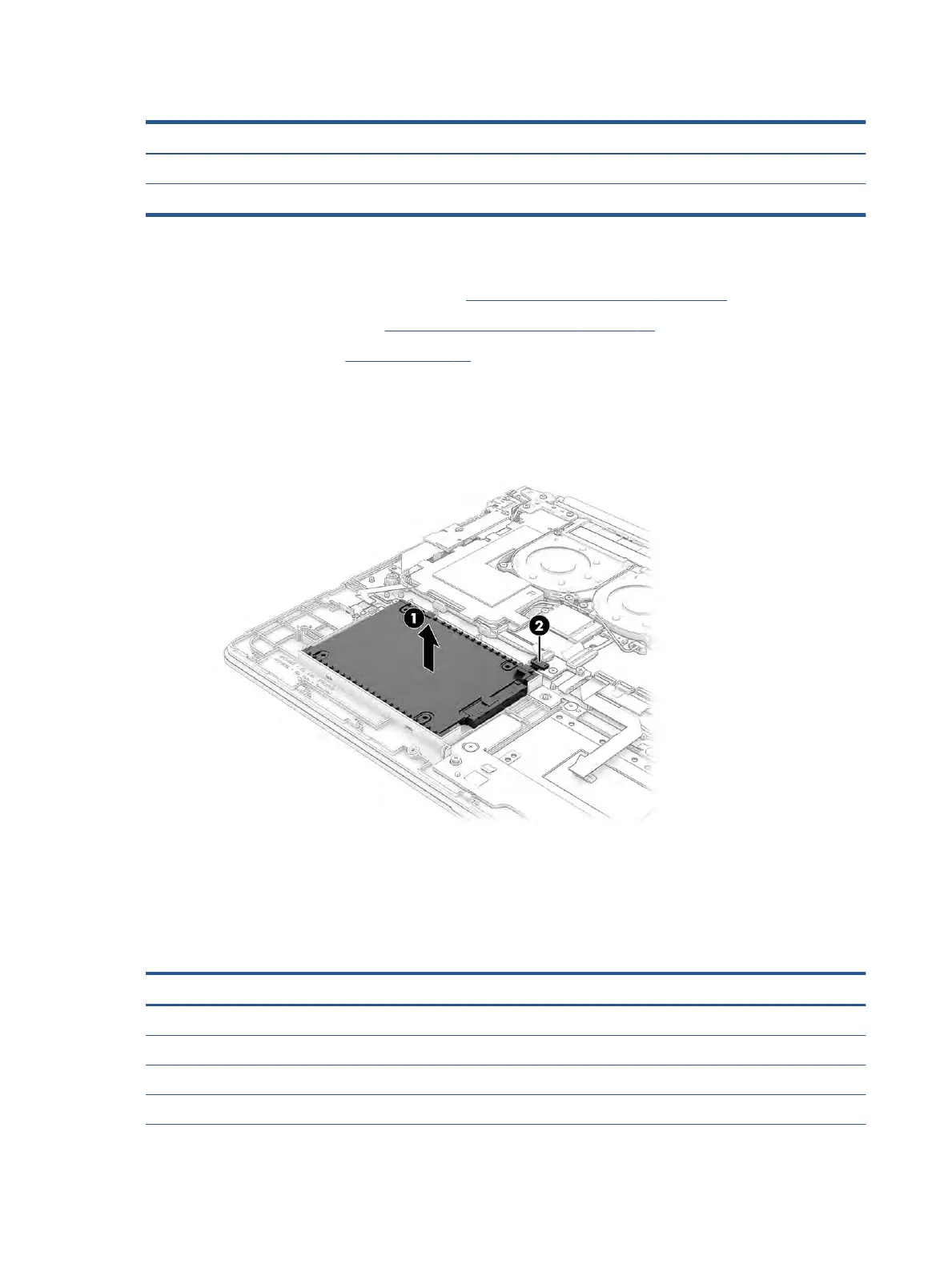Table 5-6 hard drive description and part number
Description Spare part number
2 TB, 5400 rpm 912487-855
1 TB, 5400 rpm L30422-001
Before removing the hard drive, follow these steps:
1. Prepare the computer for disassembly (see Preparation for disassembly on page 32).
2. Remove the bottom cover (see Bottom cover and rubber feet on page 32).
3. Remove the battery (see Battery on page 34).
Remove the hard drive:
1. Lift the hard drive assembly out of the computer (1).
2. Disconnect the hard drive cable from the ZIF connector on the system board (2).
Reverse this procedure to install the hard drive.
Fingerprint reader
To remove the ngerprint reader, use this procedure and illustration.
Table 5-7 Fingerprint reader description and part number
Description Spare part number
Fingerprint reader, starry blue M50418-001
Fingerprint reader, natural silver M50419-001
Fingerprint reader, snowake white M50420-001
Fingerprint reader, opulent aubergine M59356-001
40 Chapter 5 Removal and replacement procedures for authorized service provider parts