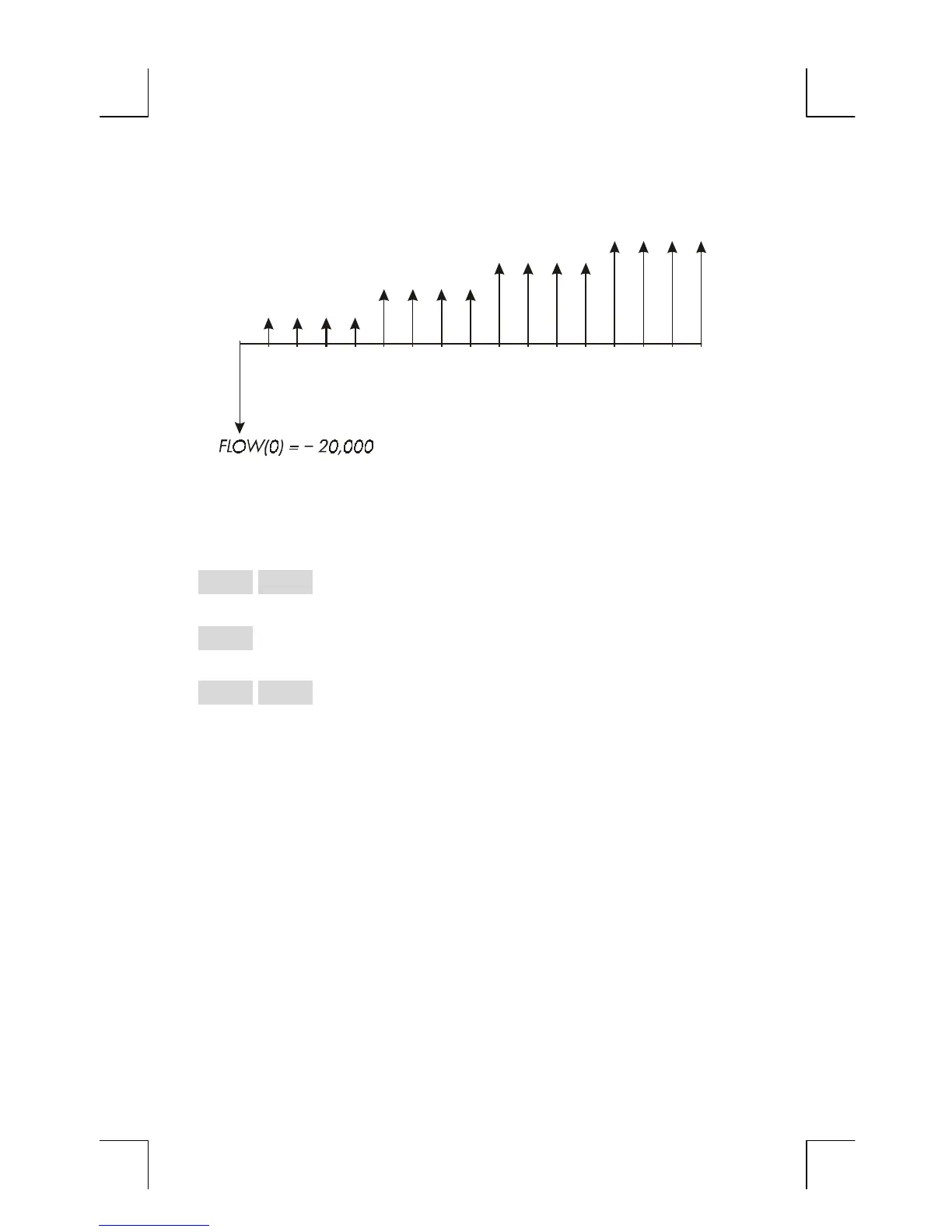106 7: Cash Flow Calculations
5
0
0
5
0
0
5
0
0
5
0
0
1
,
0
0
0
1
,
0
0
0
1
,
0
0
0
1
,
0
0
0
2
,
0
0
0
2
,
0
0
0
2
,
0
0
0
2
,
0
0
0
3
,
0
0
0
3
,
0
0
0
3
,
0
0
0
3
,
0
0
0
Calculate the annual rate of return for this investment. (The prompting for
#TIMES should be on.)
Keys: Display: Description:
"
r
" Current cash-flow list.
@c
W
or
p
s
"
"
"
G9ECL(T8U"
Clears the current list or
gets a new one. This sets
the #TIMES prompting on.
20000
&
I
"
G9ECL#T8U"
Stores the initial cash
flow.
500
I
P:;0HFL#T8#" Stores FLOW(1), then
prompts for number of
times this flow occurs.
4
I
G9ECL$T8U" FLOW(1) occurs four
times.
1000
I
4
I
2000
I
4
I
3000
I
4
"
"
"
"
"
Stores FLOW(2), FLOW(3)
and FLOW(4), and the
number of times each flow
occurs.
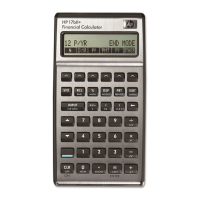