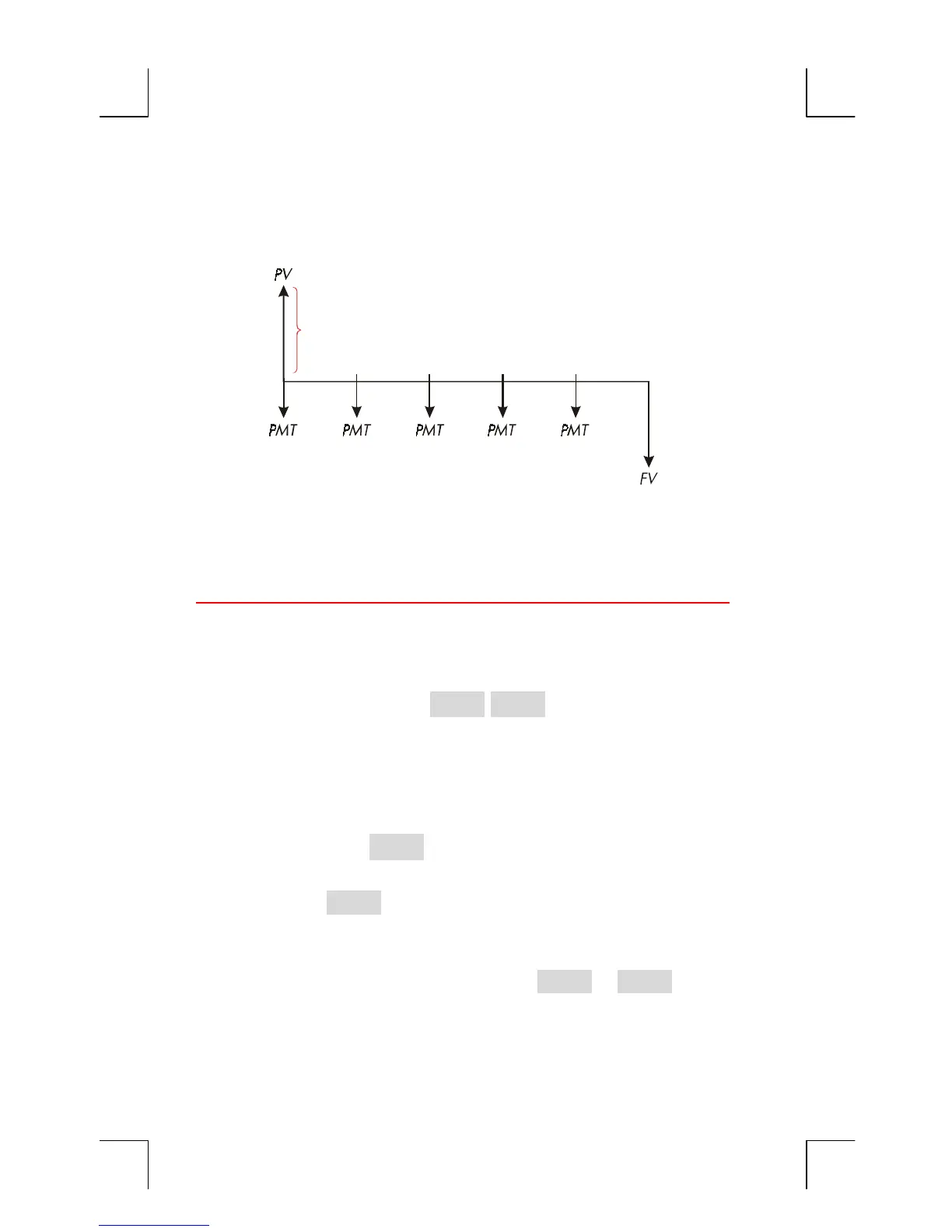66 5: Time Value of Money
Payments occur at either the beginning of each period or the end of
each period. End mode is shown in the last two figures; Begin mode is
shown in the next figure.
12345
Ca
italized
value
of lease
Figure 5-5. Lease Payments Made at the Beginning of Each
Period (Begin Mode)
Using the TVM Menu
First draw a cash-flow diagram to match your problem. Then:
1. From the MAIN menu, press " ]
.
2. To clear previous TVM values, press
@c
, (Note:You don’t
need to clear data if you enter new values for all five variables, or if
you want to retain previous values.)
3. Read the message that describes the number of payments per year
and the payment mode (Begin, End). If you need to change either of
these settings, press
.
.
! To change the number of payments per year, key in the new value
and press
Y
. (If the number of payments is different from the
number of compounding periods, see “Compounding Periods
Different from Payment Periods,” page 87.)
! To change the Begin/End mode, press
Z
or
[
! Press
e
to return to the primary TVM menu.
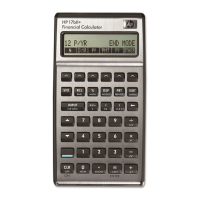