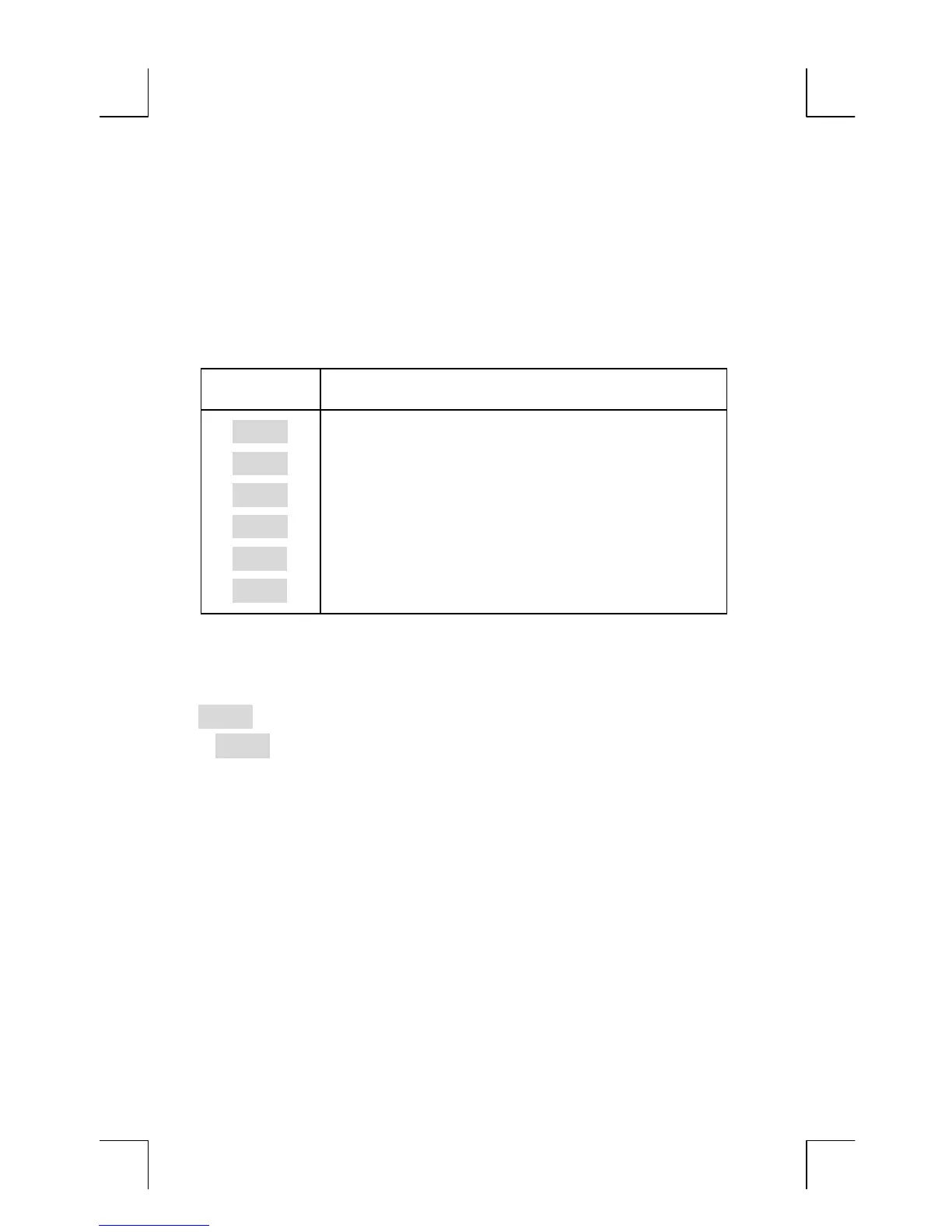42 2: Arithmetic
The MATH Menu
To display the MATH menu, press
@m
(the shifted
%
key). Like the
other mathematics functions, these functions operate on only the last
number in the display.
Table 2-2. The MATH Menu Labels
Menu Label Description
H !
Common (base 10) logarithm of a positive number.
2 #
Common (base 10) antilogarithm; calculates 10
x
.
3
Natural (base e) logarithm of a positive number.
I !
Natural antilogarithm; calculates e
x
.
4
Factorial.
5
Inserts the value for π into the display.
Keys: Display: Description:
2.5
@m
2
"
%#'&$%"
Calculates 10
2.5
.
4 4
" $+&((" Calculates the factorial of 4.
e
" Exits MATH menu.
You can access the MATH menu when another menu is displayed. For
instance, while using SUM you might want to use a MATH function. Just
press
@m
, then perform the calculation. Pressing
e
returns you
to SUM. The MATH result remains in the calculator line. Remember,
however, that you must exit MATH before you resume using SUM.
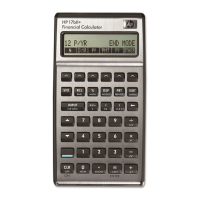