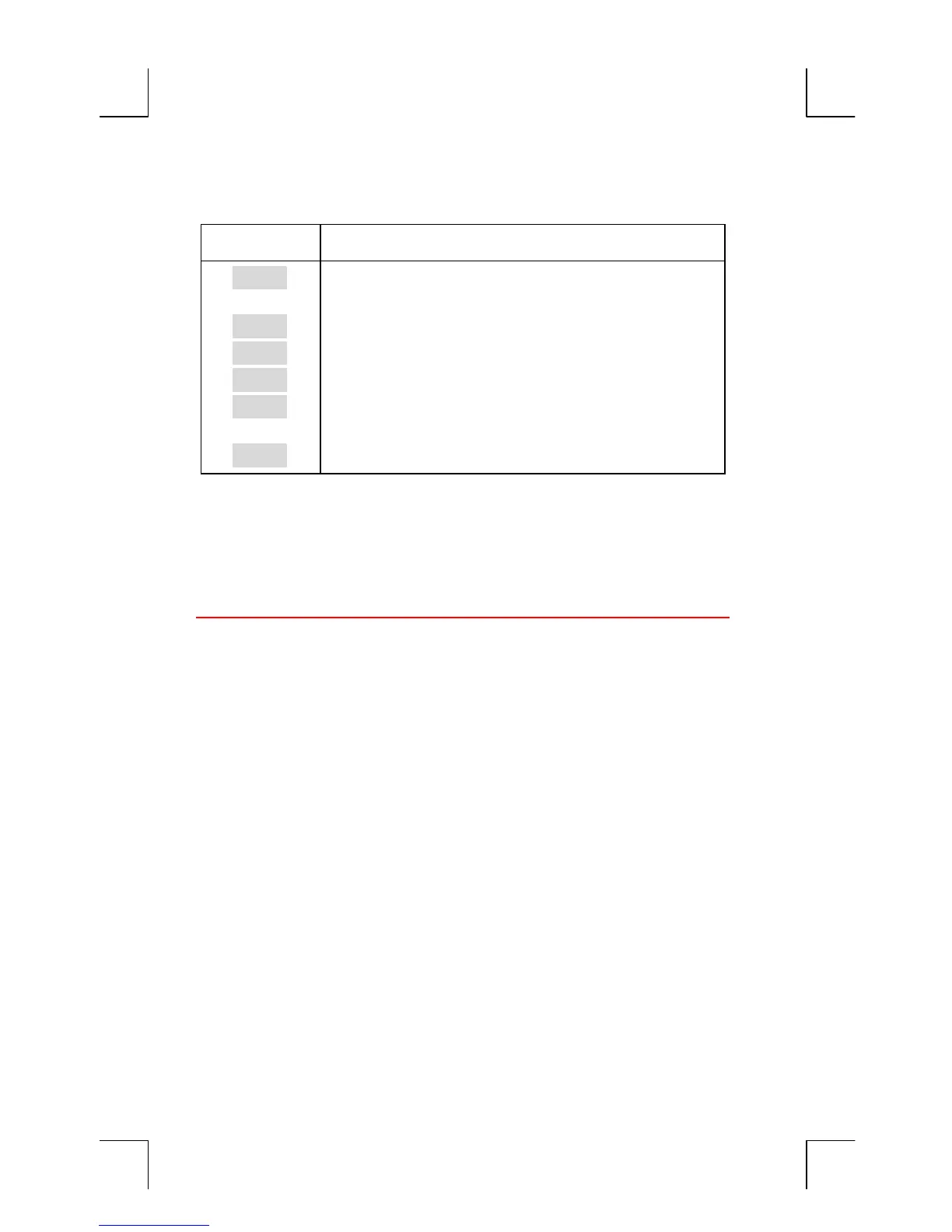92 7: Cash Flow Calculations
Table 7-1. CFLO Menu Labels
Menu Label Description
E
Accesses the CALC menu to calculate TOTAL, IRR%,
NPV, NUS, NFV.
m
!
Allows you to insert cash flows into a list.
n
!
Deletes cash flows from a list.
o
!
Allows you to name a list.
p
!
Allows you to switch from one list to another or
create a new list.
q
!
Turns the prompting for #TIMES on and off.
To see the calculator line when this menu is in the display, press
I
once. (This does not affect number entry.)
To see this menu when the calculator line is in the display, press
e
.
Cash Flow Diagrams and Signs of Numbers
The sign conventions used for cash flow calculations are the same as
those used in time-value-of-money calculations. A typical series of cash
flows is one of two types:
! Ungrouped cash flows. These occur in series of cash flows without
“groups” of equal, consecutive flows.
*
Because each flow is different
from the one before it, the number of times each flow occurs is one.
*
Any cash flow series can be treated as an ungrouped one if you enter each
flow individually.
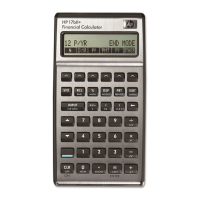