138 10: Running Total and Statistics
Weighted Mean and Grouped Standard Deviation
Data in one list (x) can be weighted or grouped (by frequency) by data
in another list (y). To find the mean of weighted data and the standard
deviation of grouped data:
1. Enter the data values―the x-variable―into a SUM list.
2. Enter the corresponding weights or frequencies―the y-variables―into
another list. (To calculate G.SD, the y-values should be integers.)
3. From the SUM menu, press E ) —
to display a menu
of SUM-list names. The current list is
˜
unless named otherwise.
4. Press the menu key for the list of x-values.
5. Now select the list with the weights (or frequencies) (y).
6. To calculate the weighted mean, press
) Ÿ
.
7. To calculate the grouped standard deviation, press
.
Example: Weighted Mean. A survey of 266 one-bedroom rental
apartments reveals that 54 of them rent for $200 per month, 32 for
$205, 88 for $210, and 92 for $216. What is the average monthly
rent and its standard deviation?
Create two SUM lists. The first, called RENT, should contain the numbers
200, 205, 210, and 216, in that order. The second can be unnamed
and should contain the numbers 54, 32, 88, and 92, in that order.
Keys: Display: Description:
$
"
@c
W
or
p
s
"
"
"
;:H0L#T8U"
Clears current list or gets a
new one.
200
I
205
I
210
I
"
"
"
Stores rents into a list.
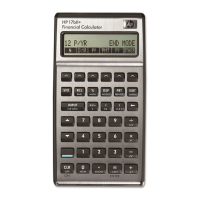
