40 2: Arithmetic
Note that you must include a
*
for multiplication; parentheses do not
imply multiplication.
The Percent Key
The
%
key has two functions:
Finding a Percentage. In most cases,
%
divides a number by 100.
The one exception is when a plus or minus sign precedes the number.
(See “Adding or Subtracting a Percentage,” below.)
For instance, 25
%
results in
(&$.
.
To find 25% of 200, press: 200
*
25
%
=
. (Result is
.(&((
.)
Adding or Subtracting a Percentage. You can do this all in one
calculation:
For instance, to decrease 200 by 25%, just enter 200
-
25
%
=
.
(Result is
#.(&((
.)
Example: Calculating Simple Interest. You borrow $1,250 from a
relative, and agree to repay the loan in a year with 7% simple interest.
How much money will you owe?
Keys: Display: Description:
1250
+
7
%
#K$.(&(()*-&.(" Interest on the loan is
$87.50.
=
#K%%-&.(" You must repay this
amount at the end of one
year.
The Mathematical Functions
Some of the math functions appear on the keyboard; others are in the
MATH menu. Math functions act on the last number in the display.
v
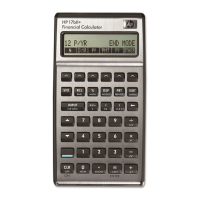
