7: Cash Flow Calculations 107
I
G9ECL.T8U"
e
E
t
"
;2268$&+%"
Calculates quarterly rate
of return.
*
4
=
,&-$" Calculates nominal annual
rate of return from
quarterly rate.
Doing Other Calculations with CFLO Data
If you would like to do other calculations with cash flows besides those
in the CALC menu, you can do so by writing your own Solver equations.
There are Solver functions that can access data stored in CFLO lists, and
there is a summation function that can combine all or part of the values
stored in specific lists.
Refer to “Accessing CFLO and SUM Lists from the Solver” in chapter 12.
v
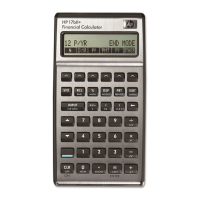
