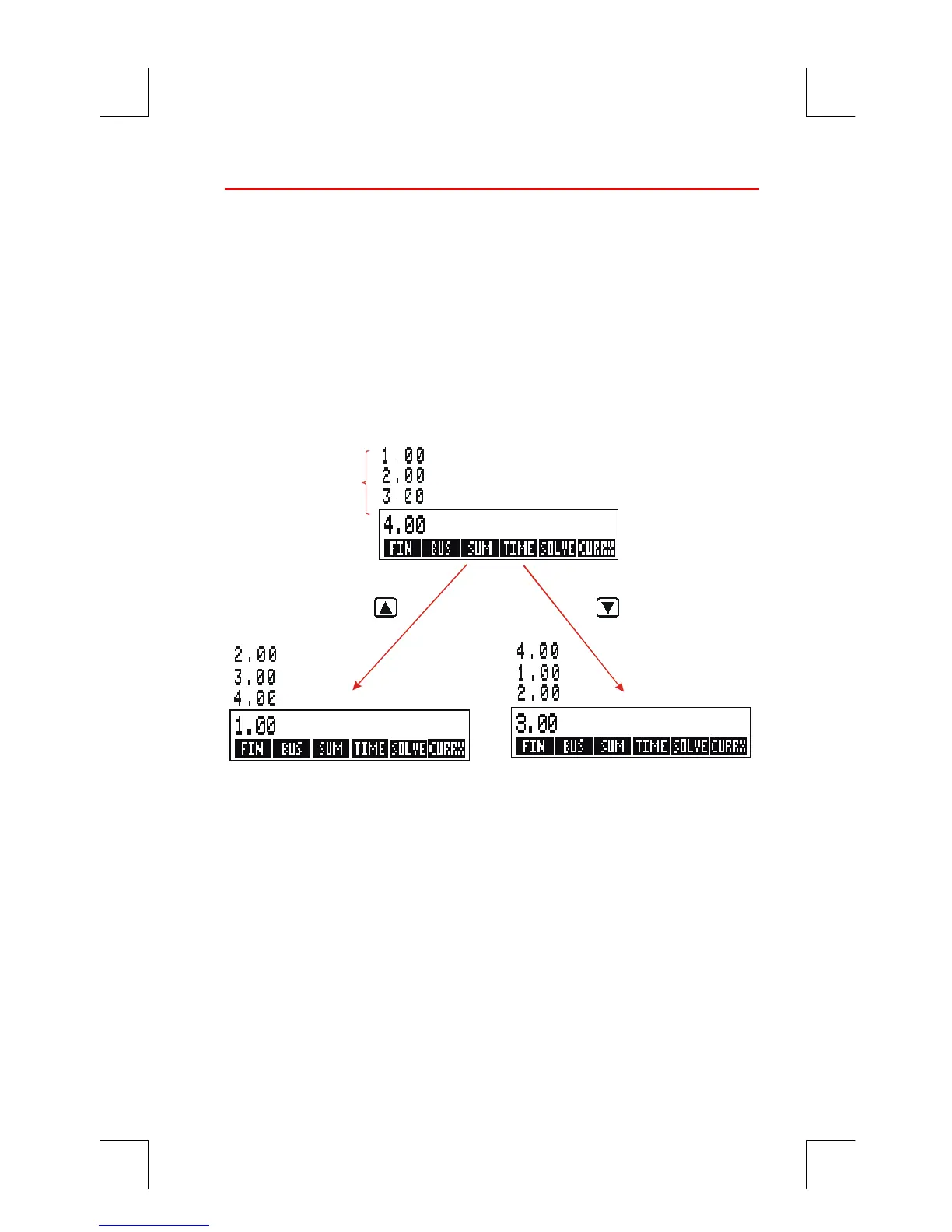2: Arithmetic 43
Saving and Reusing Numbers
Sometimes you might want to include the result of a previous calculation
in a new calculation. There are several ways to reuse numbers.
The History Stack of Numbers
When you start a new operation, the previous result moves out of the
display but is still accessible. Up to four lines of numbers are saved: one
in the display and three hidden. These lines make up the history stack.
"Invisible"
numbers
remainin
revious results.
The
]
,
[
, and
@~
keys “roll” the history stack down or up one line,
bringing the hidden results back into the display. If you hold down
[
or
]
, the history stack wraps around on itself. However, you
cannot roll the history stack when an incomplete calculation is in the
display. Also, you cannot gain access to the stack while using lists
(SUM, CFLO) in ALG mode, or SOLVE in either ALG or RPN mode. All
numbers in the history stack are retained when you switch menus.
Pressing
@x
exchanges the contents of the bottom two lines of the
display.
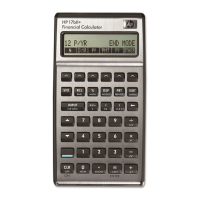