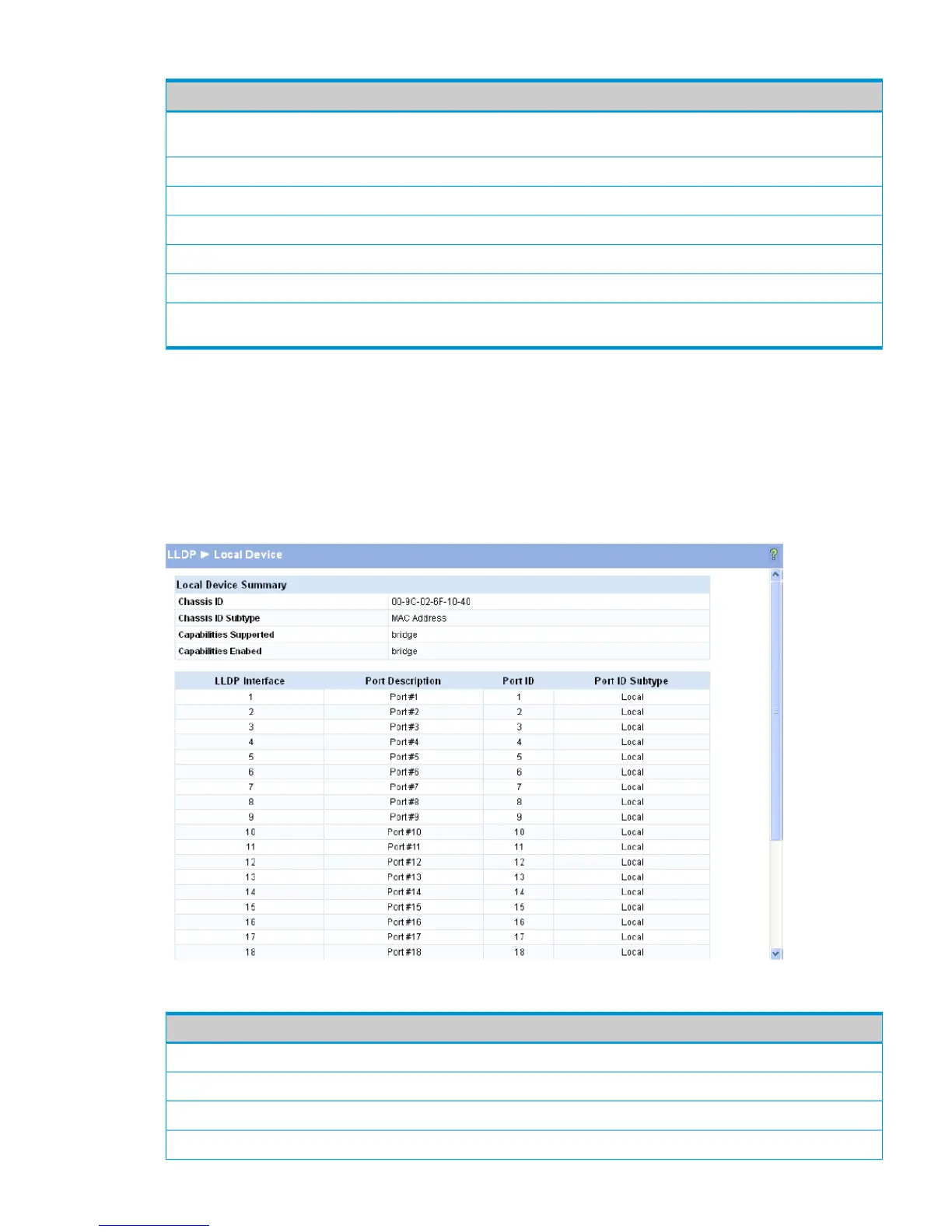Table 29 LLDP Configuration Fields (continued)
DescriptionField
Specify a limit for the transmission of notifications (range 5–3600 seconds, default =
5).
Notification Interval
Interface Mode
The list of all physical and trunk interfaces on the system.Interface
Enable or disable the transmission of LLDP PDUs. The default is enabled.Transmit Enable
Enable or disable the ability of the port to receive LLDP PDUs. The default is enabled.Receive Enable
Enable to have LLDP generate a log file entry.Enable Notification
Enable or disable the transmission of management information with the LLDP PDUs. The
default is enabled.
Transmit Mgmt Info
Click Apply to save any changes for the current boot session; the changes take effect immediately.
LLDP Local Device
Use the LLDP Local Device page to view information about devices on the network for which the
switch has received LLDP information.
To display the Local Device page, click LLDP > Local Device in the navigation pane.
Figure 37 LLDP Local Device Page
Table 30 LLDP Local Device Fields
DescriptionField
Local Device Summary
The source of the chassis identifier (System MAC address).Chassis ID
The type of the source of the chassis identifier (MAC address).Chassis ID Subtype
Displays the system capabilities of the local system. The default is Bridge.Capabilities Supported
LLDP Local Device 51