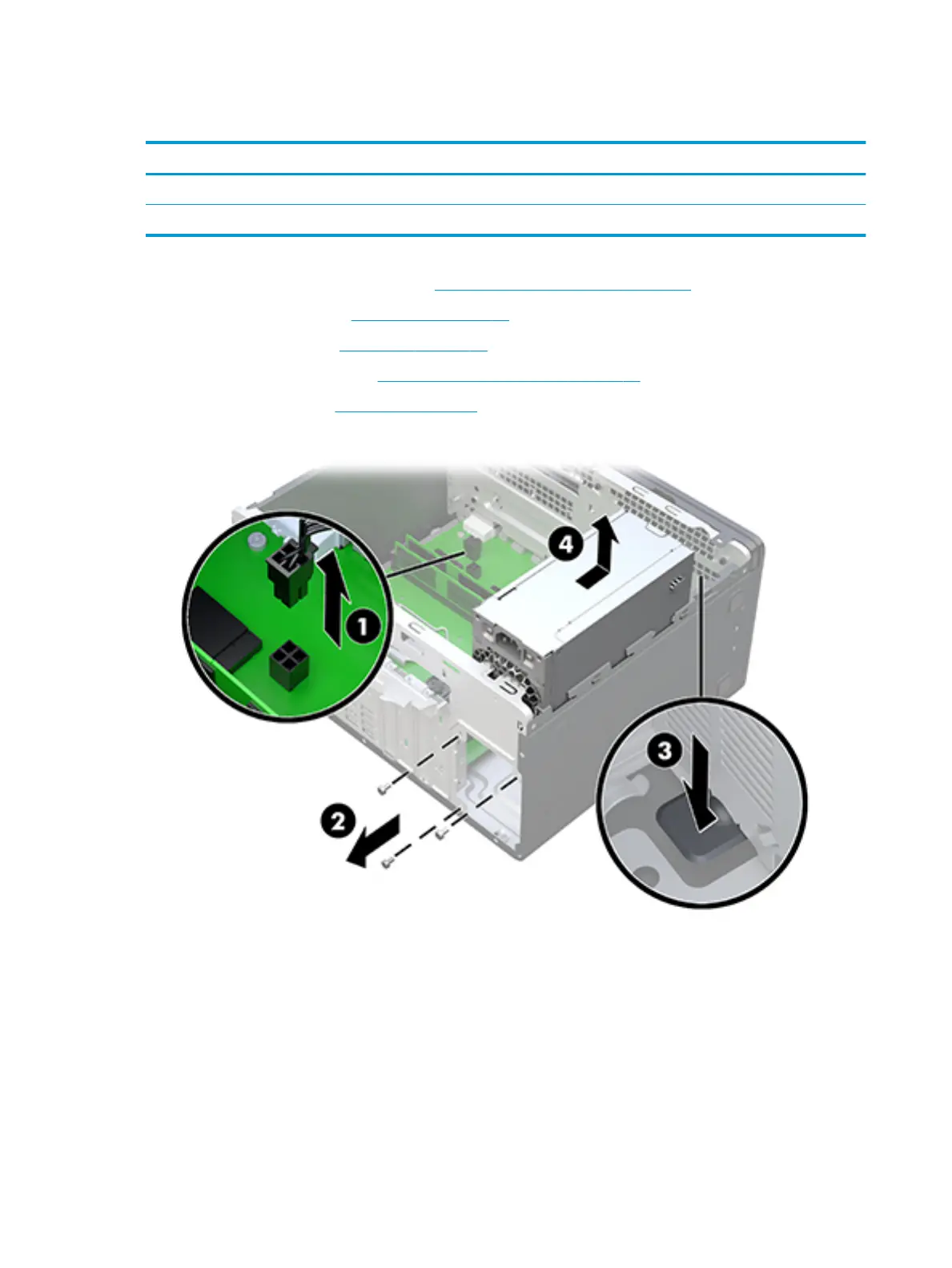Power supply
Description
310 W, Energy Star
180 W, Energy Star
1. Prepare the computer for disassembly (Preparation for disassembly on page 15).
2. Remove the access panel (Access panel on page 16).
3. Remove the front bezel (Front bezel on page 17).
4. Remove the slim optical drive (Removing a slim optical drive on page 28).
5. Remove the drive cage (Drive cage on page 18).
6. Remove the four silver Torx screws that connect the power supply to the rear of the chassis.
38 Chapter 4 Removal and replacement procedures