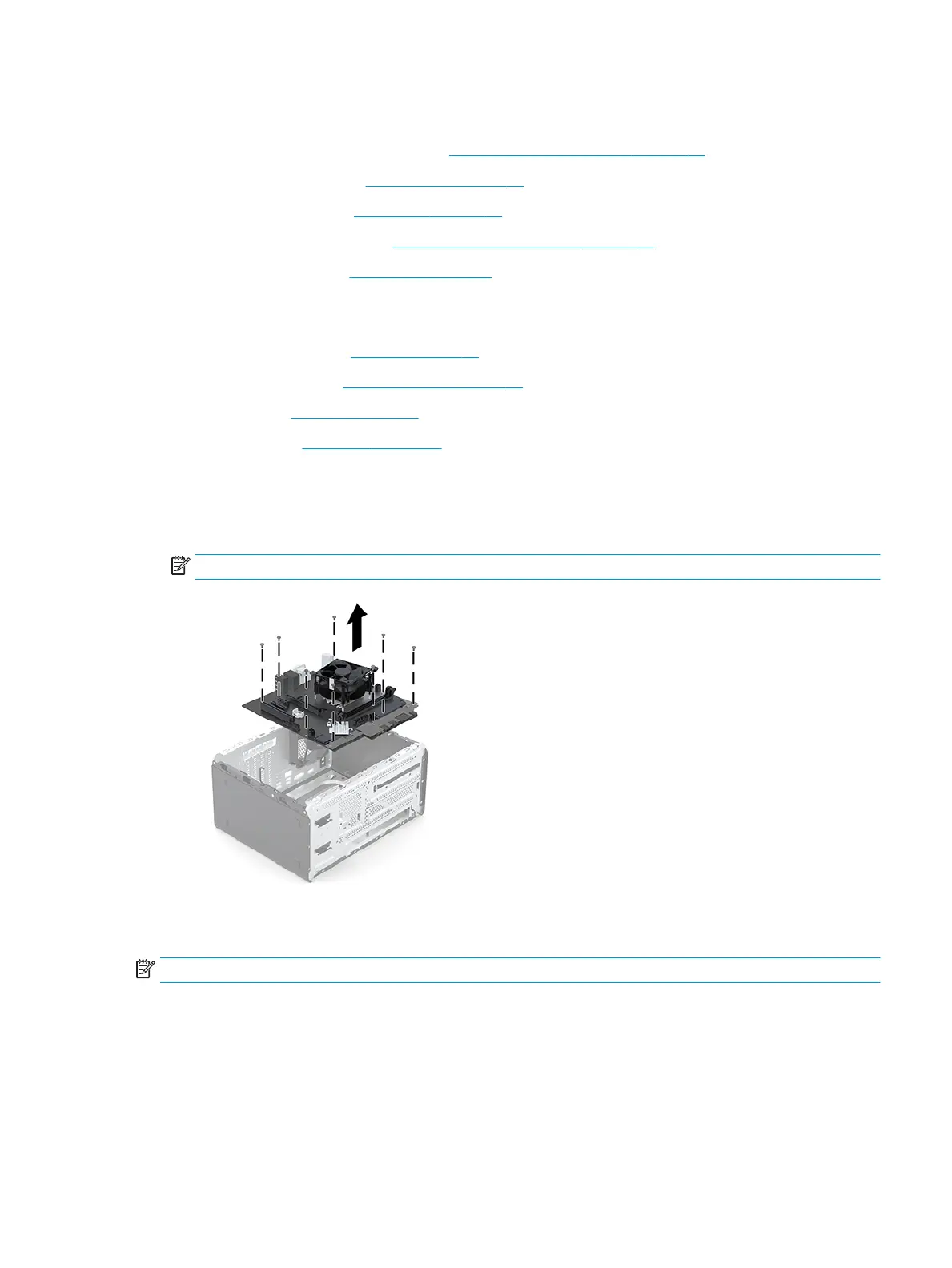System board
1. Prepare the computer for disassembly (Preparation for disassembly on page 15).
2. Remove the access panel (Access panel on page 16).
3. Remove the front bezel (Front bezel on page 17).
4. Remove the slim optical drive (Removing a slim optical drive on page 28).
5. Remove the drive cage (Drive cage on page 18).
6. When replacing the system board, make sure the following components are removed from the defective
system board and installed on the replacement system board:
●
Memory modules (Memory on page 21)
●
Expansion cards (Expansion cards on page 24)
●
Fan sink (Fan sink on page 41).
●
Processor (Processor on page 43)
7. Disconnect all cables connected to the system board, noting their location for reinstallation.
8. Remove the seven Torx screws (1) that secure the system board to the chassis.
9. Slide the system board out of its slot and lift it out of the computer (2).
NOTE: System board appearance may vary.
When reinstalling the system board, rst insert the I/O panel back into the slots in the rear of the chassis, and
then align the board with the chassis screw holes.
NOTE: When replacing the system board, you must change the chassis serial number in the BIOS.
System board 45