Simple Programming 12–11
File name 32sii-Manual-E-0424
Printed Date : 2003/4/24 Size : 17.7 x 25.2 cm
Entering and Displaying Data
The calculator's variables are used to store data input, intermediate results,
and final results. (Variables, as explained in chapter 3, are identified by a
letter from A through Z or i, but the variable names have nothing to do with
program labels.)
In a program, you can get data in these ways:
From an INPUT instruction, which prompts for the value of a variable.
(This is the most handy technique.)
From the stack. (You can use STO to store the value in a variable for later
use.)
From variables that already have values stored.
From automatic equation prompting (if enabled by flag 11 set).
(This is also handy if you're using equations.)
In a program, you can display information in these ways:
With a VIEW instruction, which shows the name and value of a variable.
(This is the most handy technique.)
On the stack—only the value in the X–register is visible. (You can use PSE
for a 1–second look at the X–register.)
In a displayed equation (if enabled by flag 10 set). (The "equation" is
usually a message, not a true equation.)
Some of these input and output techniques are described in the following
topics.
Using INPUT for Entering Data
The INPUT instruction (
a
Variable ) stops a running program and
displays a prompt for the given variable. This display includes the existing
value for the variable, such as
@)
where
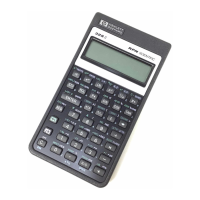
