1–10 Getting Started
File name 32sii-Manual-E-0424
Printed Date : 2003/4/24 Size : 17.7 x 25.2 cm
Making Numbers Negative
The
_
key changes the sign of a number.
To key in a negative number, type the number, then press
_
.
To change the sign of a number that was entered previously, just press
_
. (If the number has an exponent,
_
affects only the mantissa —
the non–exponent part of the number.)
Exponent of Ten
Exponents in the Display
Numbers with exponents of ten (such as 4.2
×
10
–5
are displayed with an
preceding the exponent (such as
).
).
A number whose magnitude is too large or too small for the display format
will automatically be displayed in exponential form.
For example, in FIX 4 format for four decimal places, observe the effect of the
following keystrokes:
Keys: Display: Description:
.000062
)
_
Shows number being entered.
)
Rounds number to fit the display
format.
.000042
).
Automatically uses scientific
notation because otherwise no
significant digits would appear.
Keying in Exponents of Ten
Use
`
(exponent) to key in numbers multiplied by powers of ten. For
example, take Planck's constant, 6.6262
×
10
–34
:
1. Key in the mantissa (the non–exponent part) of the number. If the mantissa
is negative, press
_
after keying in its digits.
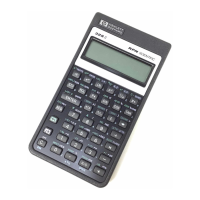
