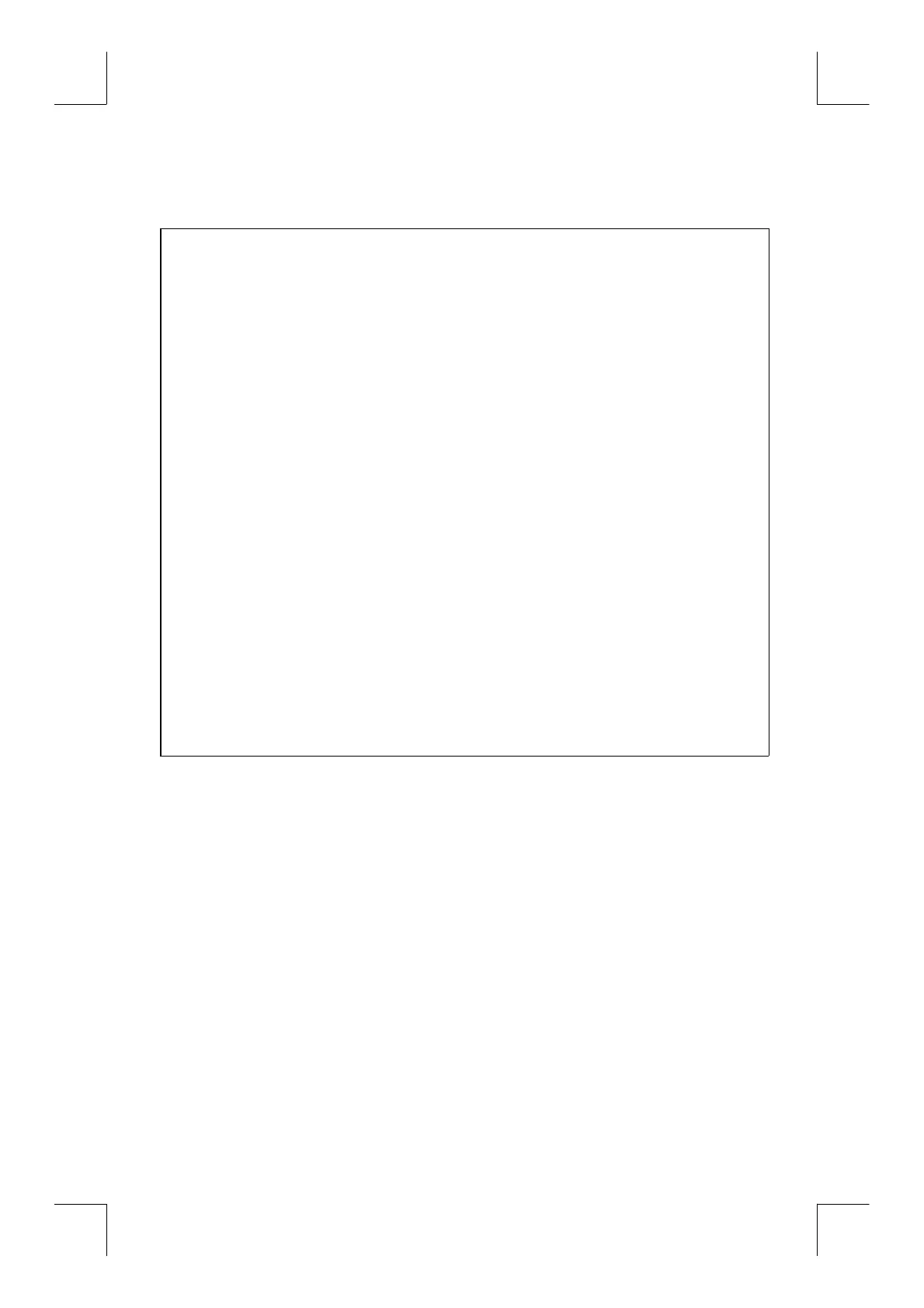13–6 Programming Techniques
File name 32sii-Manual-E-0424
Printed Date : 2003/4/24 Size : 17.7 x 25.2 cm
Can start here.
.
.
.
!
'
1
Branches to Z.
Can start here.
.
.
.
!
'
1
Branches to Z.
Can start here.
.
.
.
!
'
1
Branches to Z.
'
'
1
Branch to here.
.
.
.
Using GTO from the Keyboard
You
can use
z
U
to move the program pointer to a specified label or
line number without starting program execution.
To
!
:
z
U
.
To a line number:
z
U
label nn (nn < 100). For example,
z
U
A05.
To a label:
z
U
label —but only if program entry is not active (no
program lines displayed; PRGM off). For example,
z
U
A.
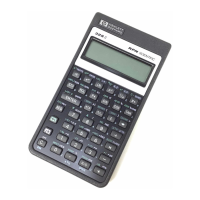