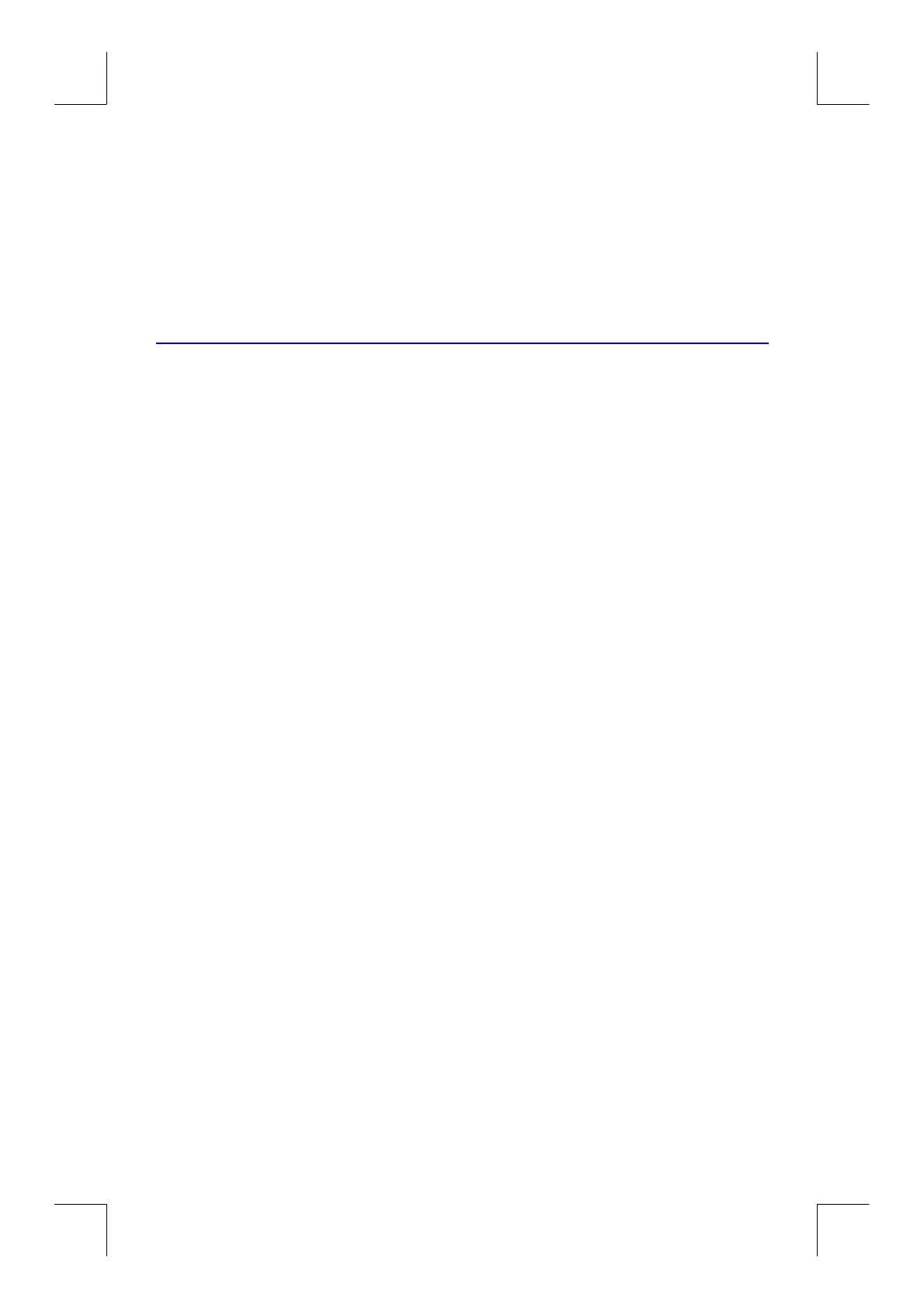Entering and Evaluating Equations 6–9
File name 32sii-Manual-E-0424
Printed Date : 2003/4/24 Size : 17.7 x 25.2 cm
right.
<
/ºº 1!.
Shows one character to the left.
Leaves Equation mode.
Editing and Clearing Equations
You can edit or clear an equation that you're typing. You can also edit or
clear equations saved in the equation list.
To edit an equation you're typing:
1. Press
a
repeatedly until you delete the unwanted number or function.
If you're typing a decimal number and the "_" digit–entry cursor is on,
a
deletes only the rightmost character. If you delete all characters in the
number, the calculator switches back to the "
¾
" equation–entry cursor.
If the "
¾
" equation–entry cursor is on, pressing
a
deletes the entire
rightmost number or function.
2. Retype the rest of the equation.
3. Press
(or
) to save the equation in the equation list.
To edit a saved equation:
1. Display the desired equation. (See "Displaying and Selecting Equations"
above.)
2. Press
a
(once only) to start editing the equation. The "
¾
"
equation–entry cursor appears at the end of the equation. Nothing is
deleted from the equation.
3. Use
a
to edit the equation as described above.
4. Press
(or
) to save the edited equation in the equation list,
replacing the previous version.
To clear an equation you're typing:
Press
z
b
then press {
&
}. The display goes back to the previous entry
in the equation list.
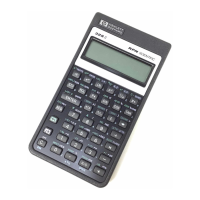