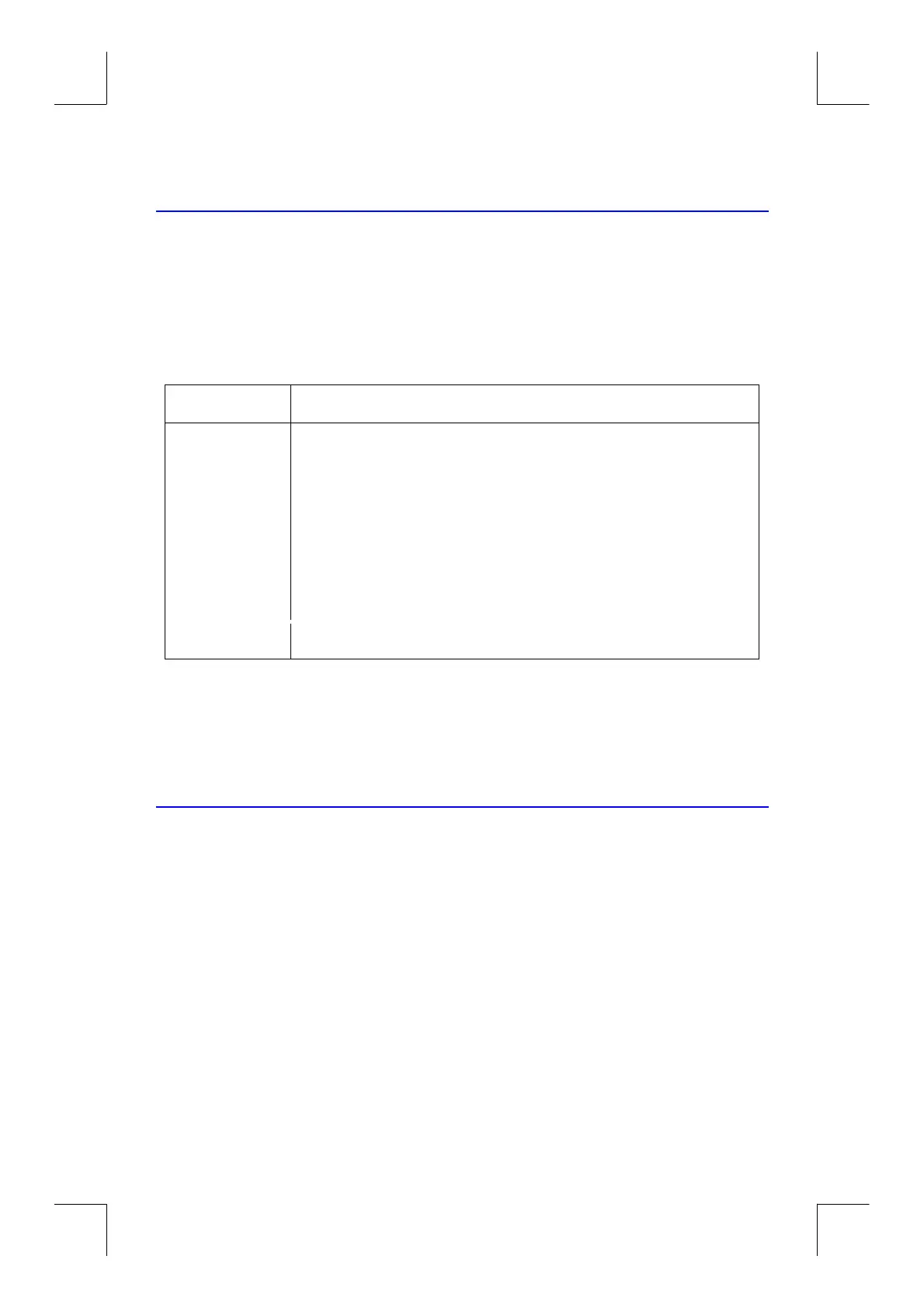4–14 Real–Number Functions
File name 32sii-Manual-E-0424
Printed Date : 2003/4/24 Size : 17.7 x 25.2 cm
Parts of Numbers
The functions in the PARTS menu (
{
[PARTS]) shown in the following table
and the
z
I
function alter the number in the X–register in simple ways.
These functions are primarily used in programming.
PARTS Menu
Menu Label Description
{
}
Integer part. Removes the fractional part of x and replaces
it with zeros. (For example, the integer part of 14.2300 is
14.000.)
{
}
Fractional part. Removes the integer part of x and
replaces it with zeros. (For example, the fractional part of
14.2300 is 0.2300)
{
}
Absolute value. Replaces x with its absolute value.
The RND function (
z
I
) rounds x internally to the number of digits
specified by the display format. (The internal number is represented by 12
digits.) Refer to chapter 5 for the behavior of RND in Fraction–display mode.
Names of Function
You might have noticed that the name of a function appears in the display
when you press and hold the key to execute it. (The name remains displayed
for as long as you hold the key down.) For instance, while pressing
<
, the
display shows
!
. "SQRT" is the name of the function as it will appear in
program lines (and usually in equations also).
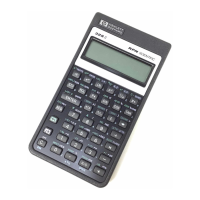