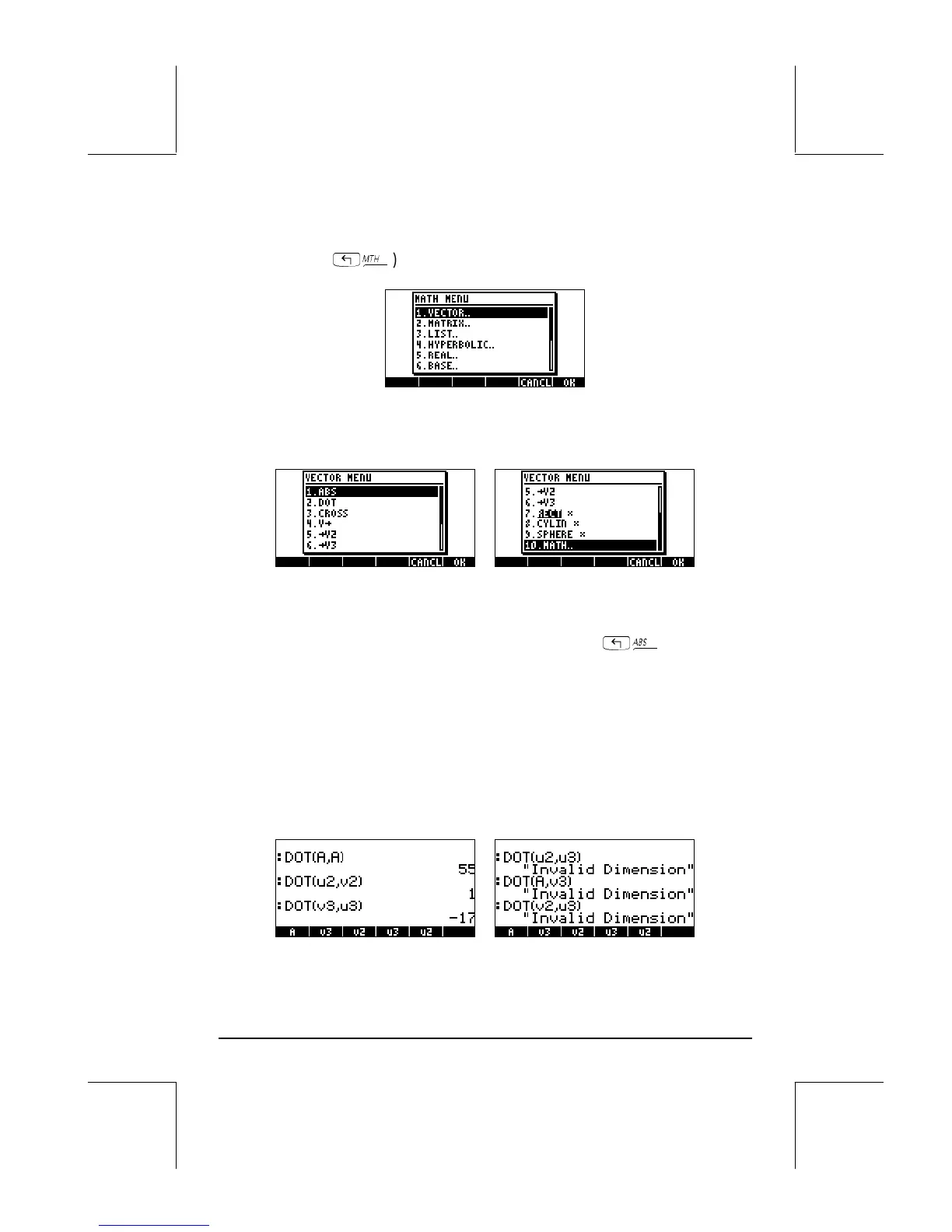Page 8-7
The MTH/VECTOR menu
The MTH menu (
„´
) contains a menu of functions that specifically to
vector objects:
The VECTOR menu contains the following functions (system flag 117 set to
CHOOSE boxes):
Magnitude
The magnitude of a vector, as discussed earlier, can be found with function
ABS. This function is also available from the keyboard (
„Ê
). Examples
of application of function ABS were shown above.
Dot product
Function DOT (option 2 in CHOOSE box above) is used to calculate the dot
product of two vectors of the same length. Some examples of application of
function DOT, using the vectors A, u2, u3, v2, and v3, stored earlier, are
shown next in ALG mode. Attempts to calculate the dot product of two vectors
of different length produce an error message:
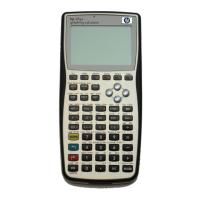