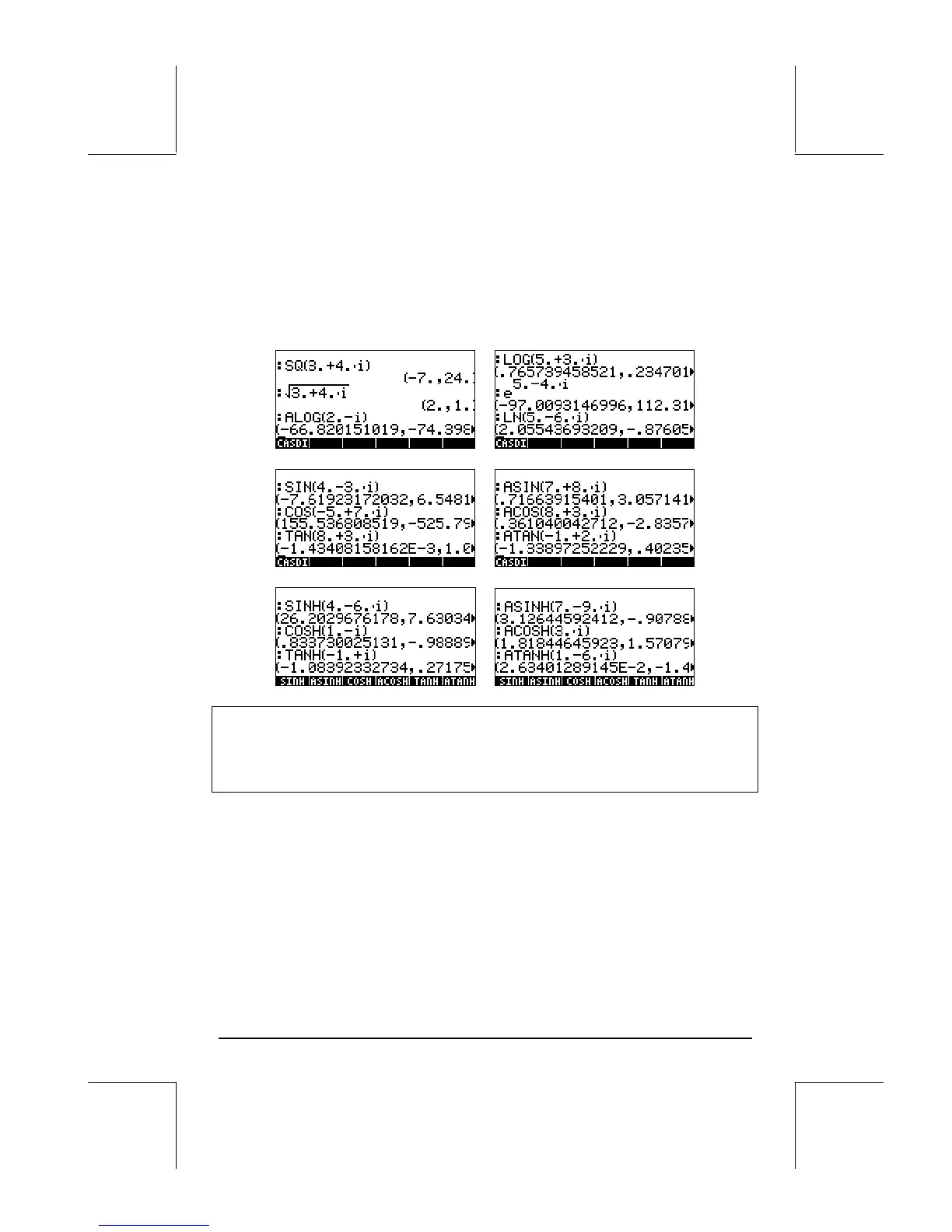Page 4-6
Functions applied to complex numbers
Many of the keyboard-based functions and MTH menu functions defined in
Chapter 3 for real numbers (e.g., SQ, ,LN, e
x
, etc.), can be applied to
complex numbers. The result is another complex number, as illustrated in the
following examples.
Note: When using trigonometric functions and their inverses with complex
numbers the arguments are no longer angles. Therefore, the angular measure
selected for the calculator has no bearing in the calculation of these functions
with complex arguments.
Function DROITE: equation of a straight line
Function DROITE takes as argument two complex numbers, say, x
1
+iy
1
and
x
2
+iy
2
, and returns the equation of the straight line, say, y = a+bx, that
contains the points (x
1
,y
1
) and (x
2
,y
2
). For example, the line between points
A(5,-3) and B(6,2) can be found as follows (example in Algebraic mode):
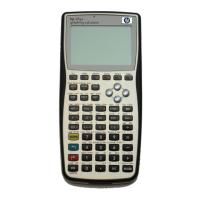