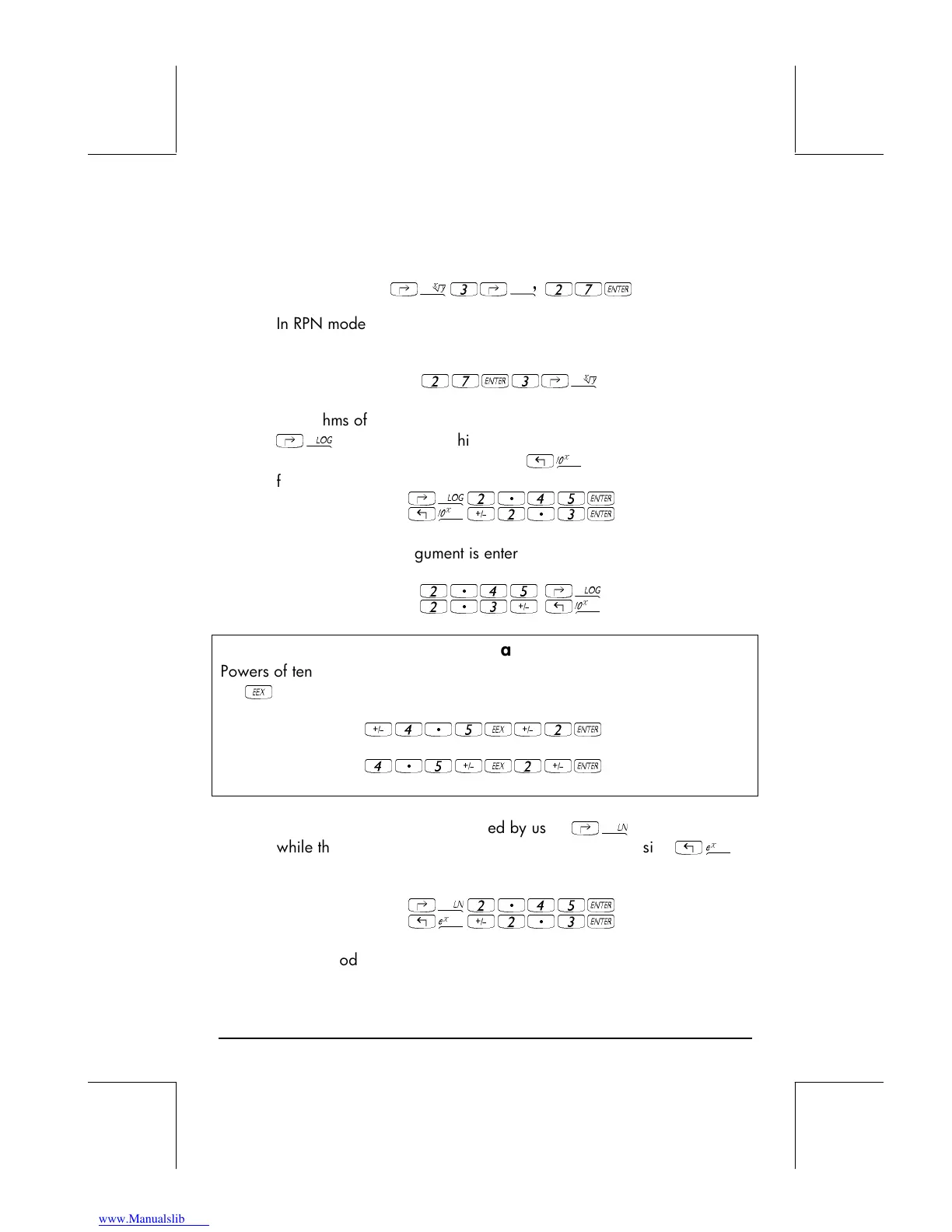Page 3-4
enter the function XROOT followed by the arguments (y,x), separated
by commas, e.g.,
‚»3‚í 27`
In RPN mode, enter the argument y, first, then, x, and finally the
function call, e.g.,
27`3‚»
• Logarithms of base 10 are calculated by the keystroke combination
‚Ã
(function LOG) while its inverse function (ALOG, or
antilogarithm) is calculated by using
„Â
. In ALG mode, the
function is entered before the argument:
‚Ã2.45`
„Â\2.3`
In RPN mode, the argument is entered before the function
2.45 ‚Ã
2.3\ „Â
Using powers of 10 in entering data
Powers of ten, i.e., numbers of the form -4.5×10
-2
, etc., are entered by using
the
V
key. For example, in ALG mode:
\4.5V\2`
Or, in RPN mode:
4.5\V2\`
• Natural logarithms are calculated by using
‚¹
(function LN)
while the exponential function (EXP) is calculated by using
„¸
.
In ALG mode, the function is entered before the argument:
‚¹2.45`
„¸\2.3`
In RPN mode, the argument is entered before the function
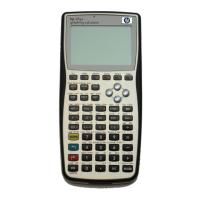