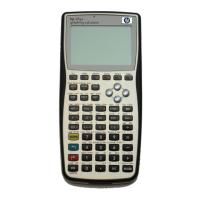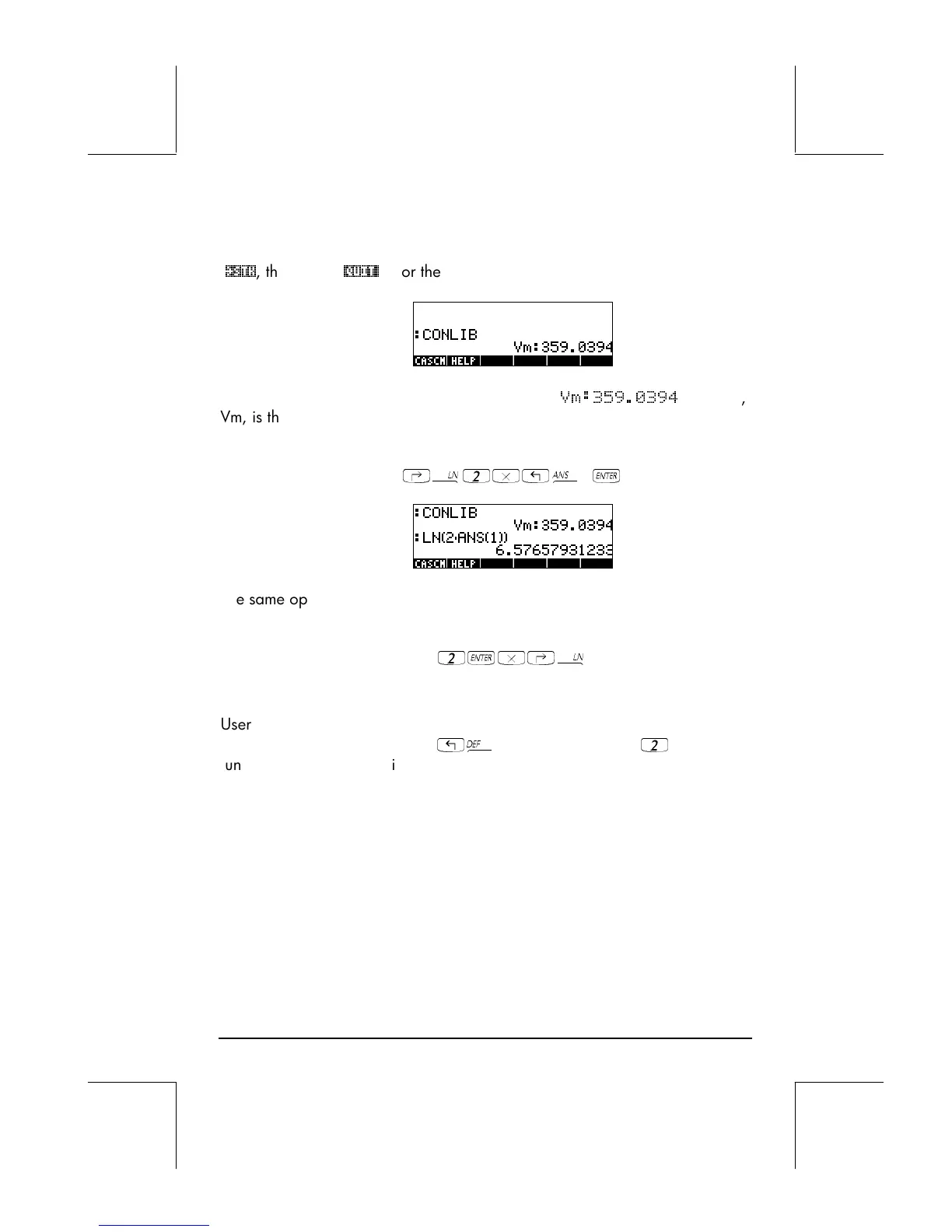Page 3-16
To copy the value of Vm to the stack, select the variable name, and press
!
²STK
, then, press
@QUIT@
. For the calculator set to the ALG, the screen will look
like this:
The display shows what is called a tagged value,
Vm:359.0394
. In here,
Vm, is the tag of this result. Any arithmetic operation with this number will
ignore the tag. Try, for example:
‚¹2*„î `
which produces:
The same operation in RPN mode will require the following keystrokes (after
the value of Vm was extracted from the constants library):
2`*‚¹
Defining and using functions
Users can define their own functions by using the DEFINE command available
thought the keystroke sequence
„à
(associated with the
2
key). The
function must be entered in the following format:
Function_name(arguments) = expression_containing_arguments
For example, we could define a simple function
H(x) = ln(x+1) + exp(-x)
Suppose that you have a need to evaluate this function for a number of
discrete values and, therefore, you want to be able to press a single button