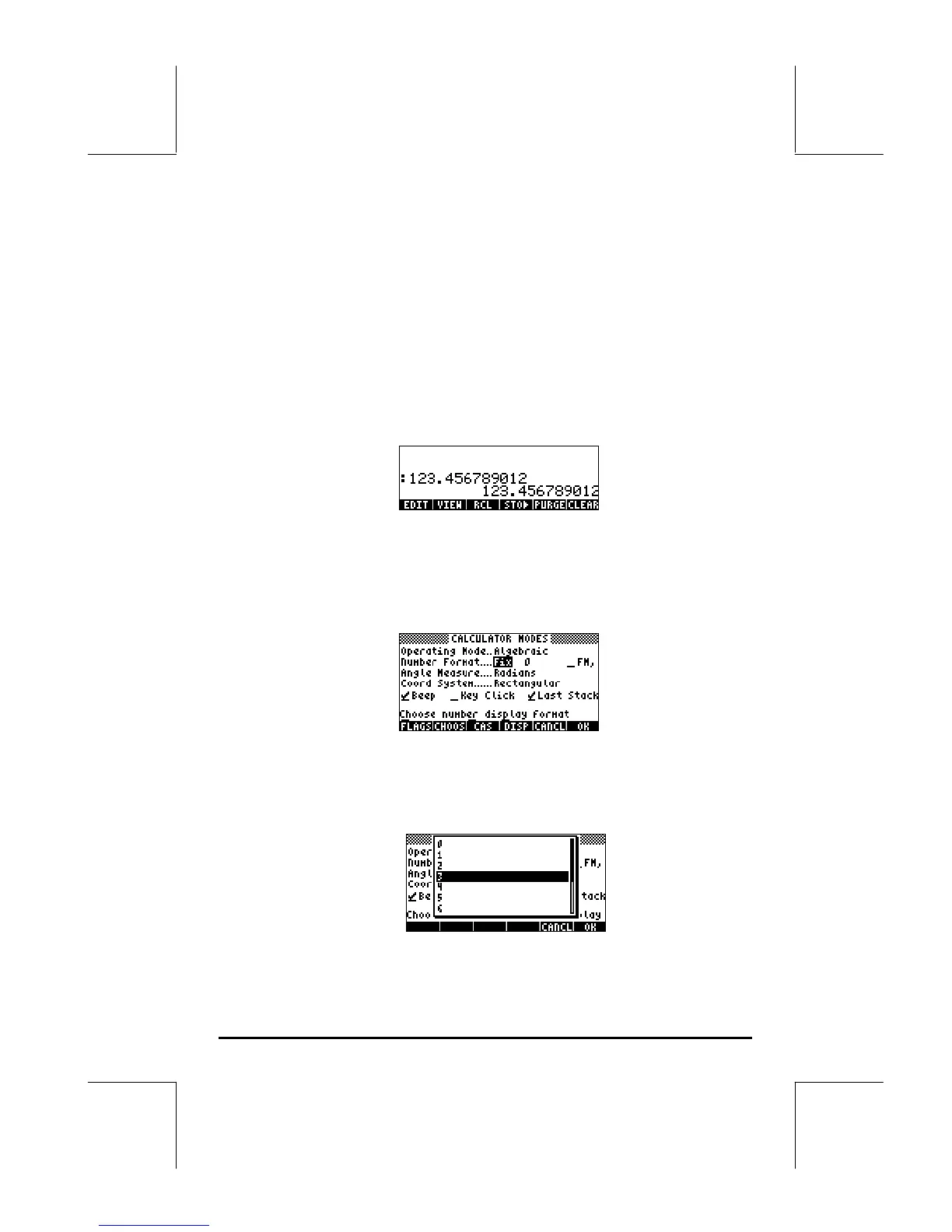Page 1-11
more about reals, see Chapter 2 in this Guide. To illustrate this and other
number formats try the following exercises:
• Standard format:
This mode is the most used mode as it shows numbers in the most familiar
notation. Press the !!@@OK#@ soft menu key, with the Number format set to
Std, to return to the calculator display. Enter the number
123.4567890123456 (with16 significant figures). Press the ` key.
The number is rounded to the maximum 12 significant figures, and is
displayed as follows:
• Fixed format with decimals:
Press the H button. Next, use the down arrow key, ˜, to select the
option Number format. Press the @CHOOSE soft menu key ( B), and select
the option Fixed with the arrow down key ˜.
Press the right arrow key, ™, to highlight the zero in front of the option
Fix. Press the @CHOOSE soft menu key and, using the up and down arrow
keys, —˜, select, say, 3 decimals.
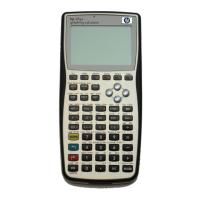