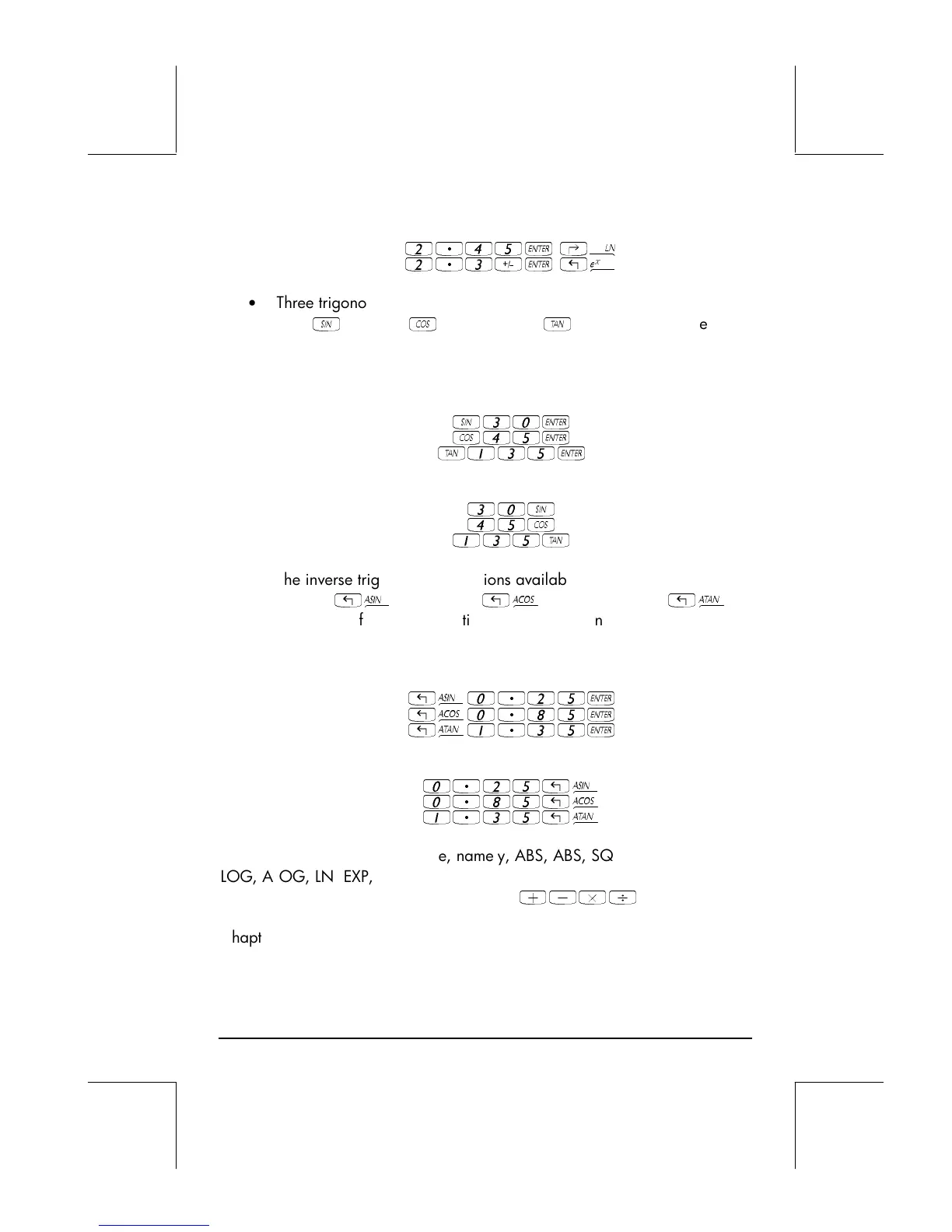Page 3-5
2.45` ‚¹
2.3\` „¸
• Three trigonometric functions are readily available in the keyboard:
sine (
S
), cosine (
T
), and tangent (
U
). Arguments of these
functions are angles in either degrees, radians, grades. The
following examples use angles in degrees (DEG):
In ALG mode:
S30`
T45`
U135`
In RPN mode:
30S
45T
135U
• The inverse trigonometric functions available in the keyboard are the
arcsine (
„¼
), arccosine (
„¾
), and arctangent (
„À
).
The answer from these functions will be given in the selected angular
measure (DEG, RAD, GRD). Some examples are shown next:
In ALG mode:
„¼0.25`
„¾0.85`
„À1.35`
In RPN mode:
0.25„¼
0.85„¾
1.35„À
All the functions described above, namely, ABS, ABS, SQ, √, ^, XROOT,
LOG, ALOG, LN, EXP, SIN, COS, TAN, ASIN, ACOS, ATAN, can be
combined with the fundamental operations (
+-*/
) to form more
complex expressions. The Equation Writer, whose operations is described in
Chapter 2, is ideal for building such expressions, regardless of the calculator
operation mode.
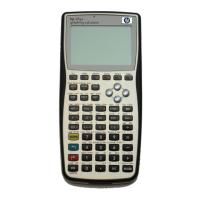