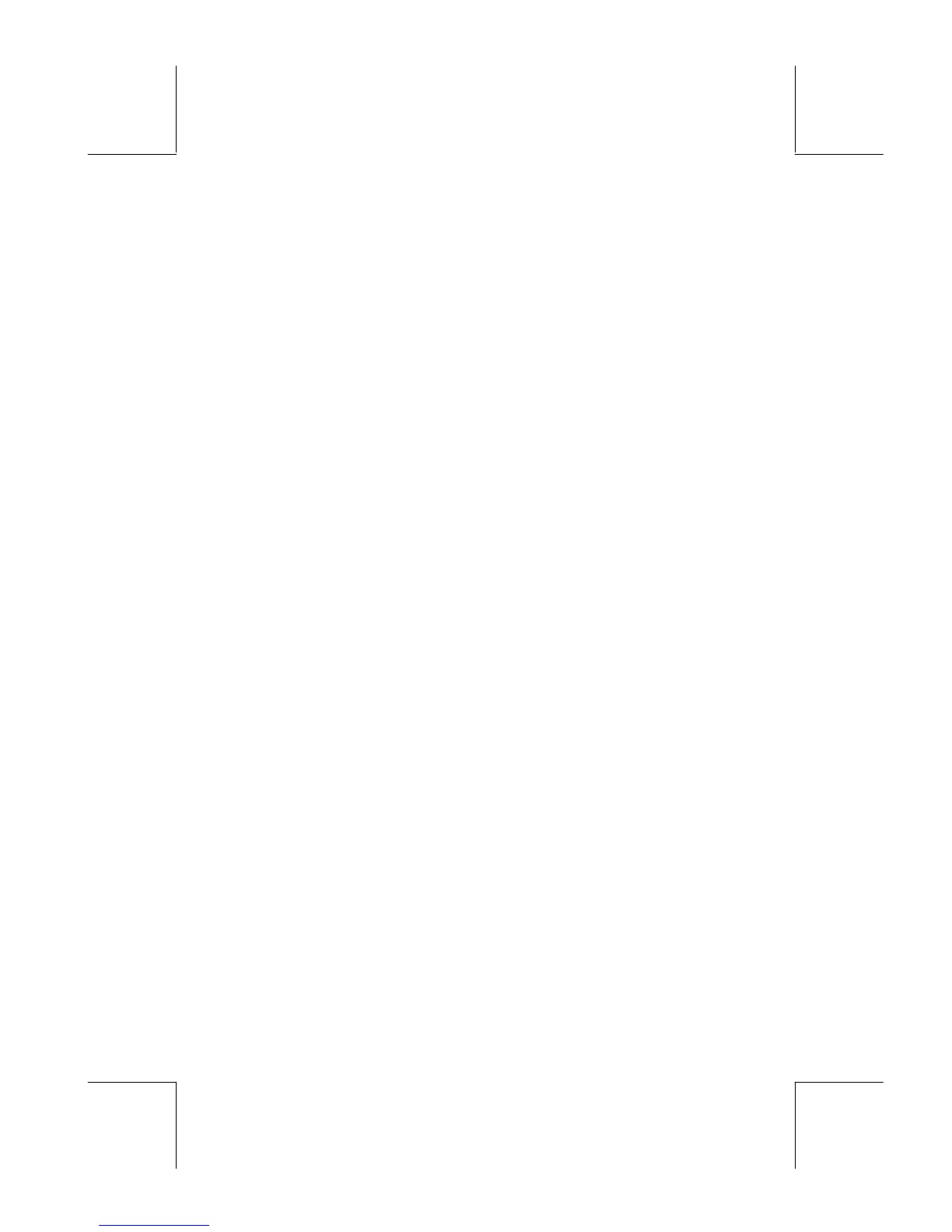Preface
You have in your hands a compact symbolic and numerical computer that will
facilitate calculation and mathematical analysis of problems in a variety of
disciplines, from elementary mathematics to advanced engineering and
science subjects.
The present Guide contains examples that illustrate the use of the basic
calculator functions and operations. The chapters in this user’s manual are
organized by subject in order of difficulty: from the setting of calculator modes,
to real and complex number calculations, operations with lists, vectors, and
matrices, graphics, calculus applications, vector analysis, differential
equations, probability and statistics.
For symbolic operations the calculator includes a powerful Computer
Algebraic System (CAS), which lets you select different modes of operation,
e.g., complex numbers vs. real numbers, or exact (symbolic) vs. approximate
(numerical) mode. The display can be adjusted to provide textbook-type
expressions, which can be useful when working with matrices, vectors,
fractions, summations, derivatives, and integrals. The high-speed graphics of
the calculator are very convenient for producing complex figures in very little
time.
Thanks to the infrared port and the USB cable available with your calculator,
you can connect your calculator with other calculators or computers. The
high-speed connection through infrared or USB allows the fast and efficient
exchange of programs and data with other calculators or computers. The
calculator provides flash memory card ports to facilitate storage and
exchange of data with other users.
We hope your calculator will become a faithful companion for your school
and professional applications.
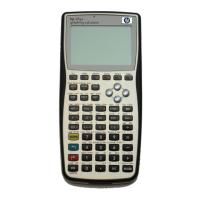