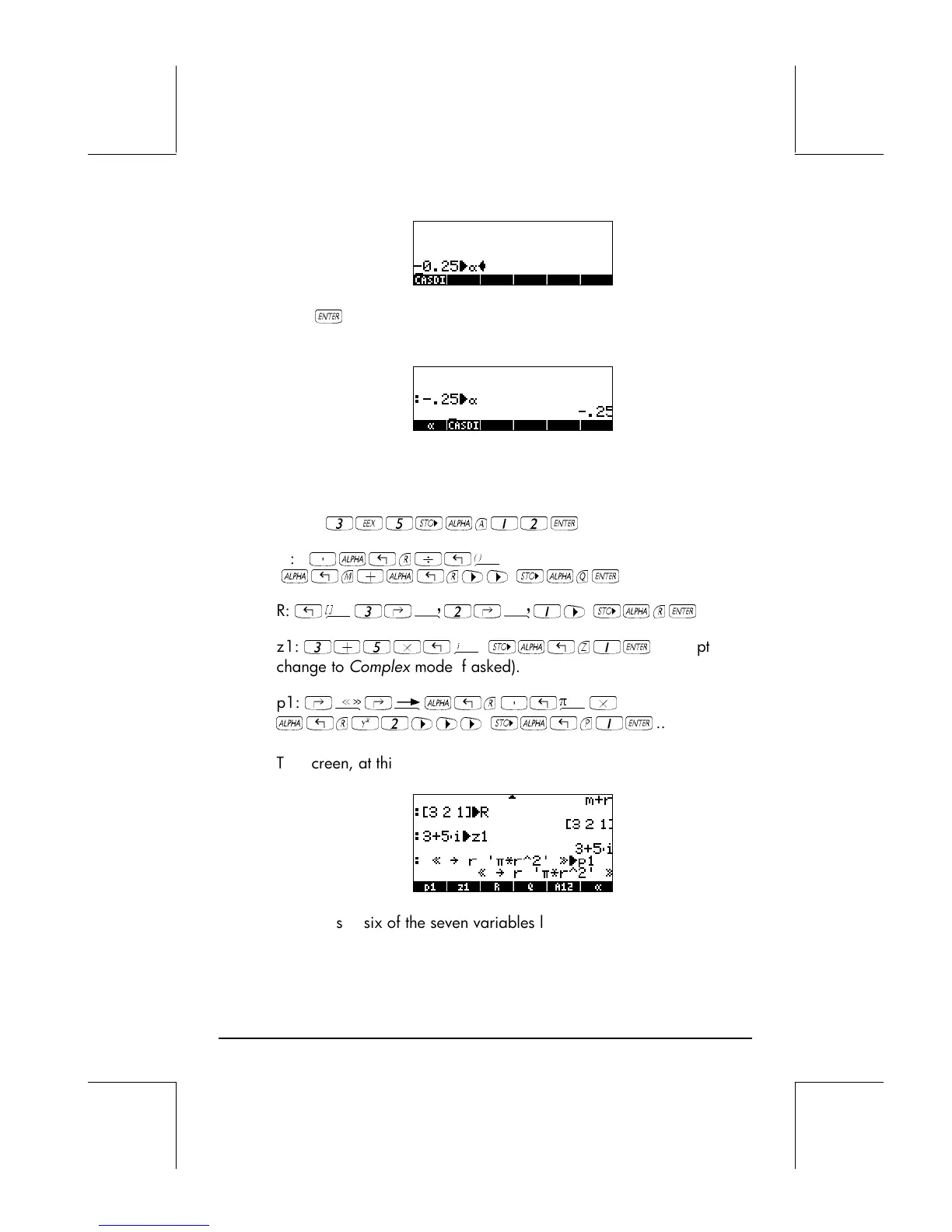Page 2-12
Press
`
to create the variable. The variable is now shown in the
soft menu key labels:
The following are the keystrokes required to enter the remaining
variables:
A12:
3V5K~a12`
Q:
³~„r/„Ü
~„m+~„r™™ K~q`
R:
„Ô3‚í2‚í1™ K~r`
z1:
3+5*„¥ K~„z1`
(Accept
change to Complex mode if asked).
p1:
‚å‚é~„r³„ì*
~„rQ2™™™ K~„p1`
..
The screen, at this point, will look as follows:
You will see six of the seven variables listed at the bottom of the
screen: p1, z1, R, Q, A12,
α
.
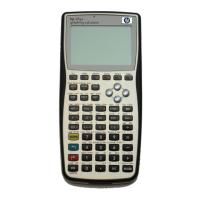