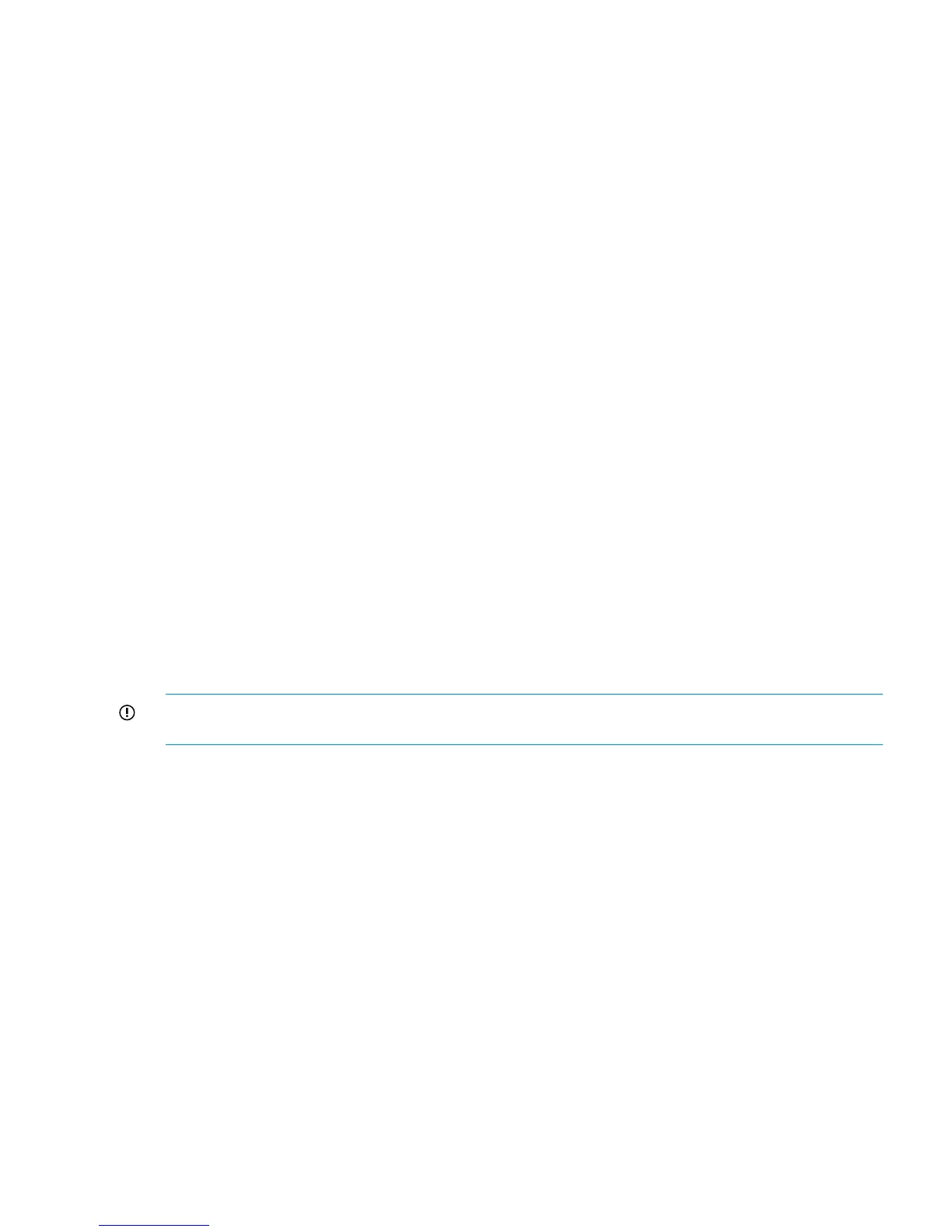To correct this problem, record all six characters of the condition report, then contact your
HP-authorized service representative.
1.2.en.03 NONCRITICAL condition—Low voltage
This condition report indicates that an element voltage is approaching, but has not reached, the
low voltage CRITICAL threshold. Continued operation under these conditions may result in a
CRITICAL condition. This condition report remains active until the problem is corrected.
To correct this problem, record all six characters of the condition report, then contact your
HP-authorized service representative.
1.2.en.04 CRITICAL condition—Low voltage
This condition report indicates that an element voltage has reached the low voltage CRITICAL
threshold. This condition report remains active until the problem is corrected.
To correct this problem, record all six characters of the condition report, then contact your
HP-authorized service representative.
1.3.en.01 NONCRITICAL condition—High current
This condition report indicates that an element current is approaching, but has not reached, the
high current CRITICAL threshold. Continued operation under these conditions may result in a
CRITICAL condition. This condition report remains active until the problem is corrected.
To correct this problem, record all six characters of the condition report, then contact your
HP-authorized service representative.
1.3.en.02 CRITICAL condition—High current
This condition report indicates that an element current has reached the high current CRITICAL
threshold. This condition report remains active until the problem is corrected.
To correct this problem, record all six characters of the condition report, then contact your
HP-authorized service representative.
Backplane conditions
IMPORTANT: Backplane NVRAM errors usually occur during manufacture. At this time they are
identified and corrected. They rarely occur during normal operation.
The format of a backplane condition report is 8.2.01.ec, where:
• 8.2. is the backplane element type number
• 01. is the two-character backplane element number
• ec is the error code
The only corrective action available for this error is to replace the drive enclosure.
8.2.01.10 NONCRITICAL condition—Backplane NVRAM read
An invalid NVRAM read occurred and an automatic recovery process has begun. This condition
report is active for 15 seconds.
If the automatic recovery process does not correct the problem, record all six characters of the
condition report, then contact your HP-authorized service representative.
8.2.01.11 NONCRITICAL condition—Backplane NVRAM write failure
The system is unable to write data to the NVRAM. This problem prevents communication between
elements in the enclosure. This condition report is active for 15 seconds.
To correct this problem, record all six characters of the condition report, then contact your
HP-authorized service representative.
Correcting errors 137