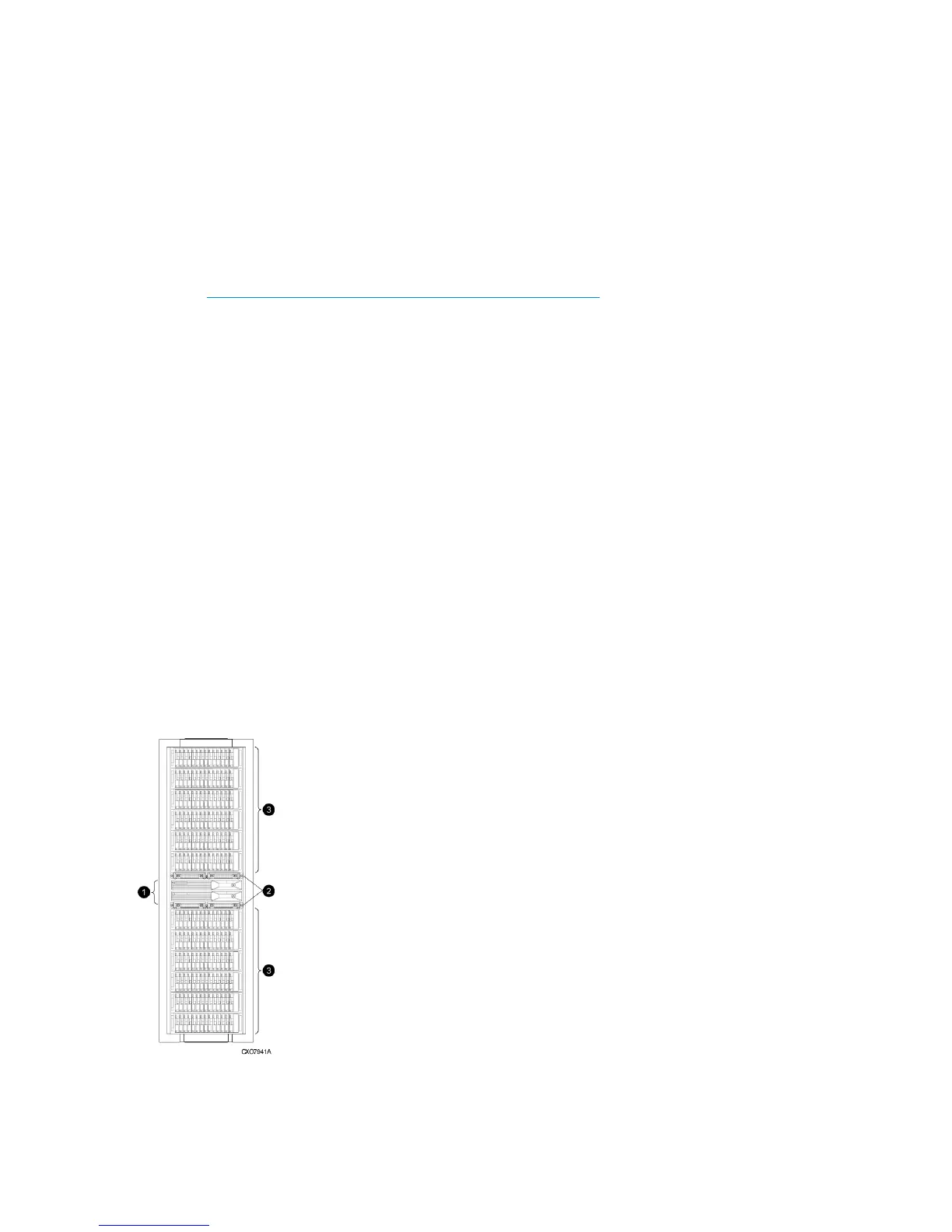• Multivendor platform support
• Controller password protection for configuration control
• Selective storage presentation
• SAN-based data zoning
Optional software licensing
HP Business Copy EVA and HP Continuous Access EVA require a separate license for each controller
pair. Instructions for obtaining licenses are included with the software documentation.
Additional information about HP Business Copy EVA and HP Continuous Access EVA can be found
online at http://h18006.www1.hp.com/storage/software.html.
Hardware
The Enterprise Virtual Array includes the following hardware components:
• Fibre Channel drive enclosure — Contains disk drives, power supplies, blowers, I/O modules,
and an Environmental Monitoring Unit (EMU).
• Fibre Channel loop switches — Provides twelve-port central interconnect for Fibre Channel
drive enclosure FC Arbitrated Loops. The loop switches are required for EVA6000/6100 and
EVA8000/8100 configurations with more than four disk enclosures.
• HSV controller — Manages all aspects of storage system operation, including communications
between host systems and other devices. A pair of HSV controllers is included in the Enterprise
Virtual Array.
• Rack — A variety of free-standing racks are available.
Physical layout of the storage system
The basic physical components are shown in Figure 1 (page 16). The disk drives are installed in
the disk enclosures, which connect to Fibre Channel loop switches, except on the EVA4000/4100
which does not use switches. The controller pair also connects to the loop switches.
Figure 1 Storage system hardware components
1. controllers
2. loop switches
3. disk enclosures
16 Enterprise Virtual Array description