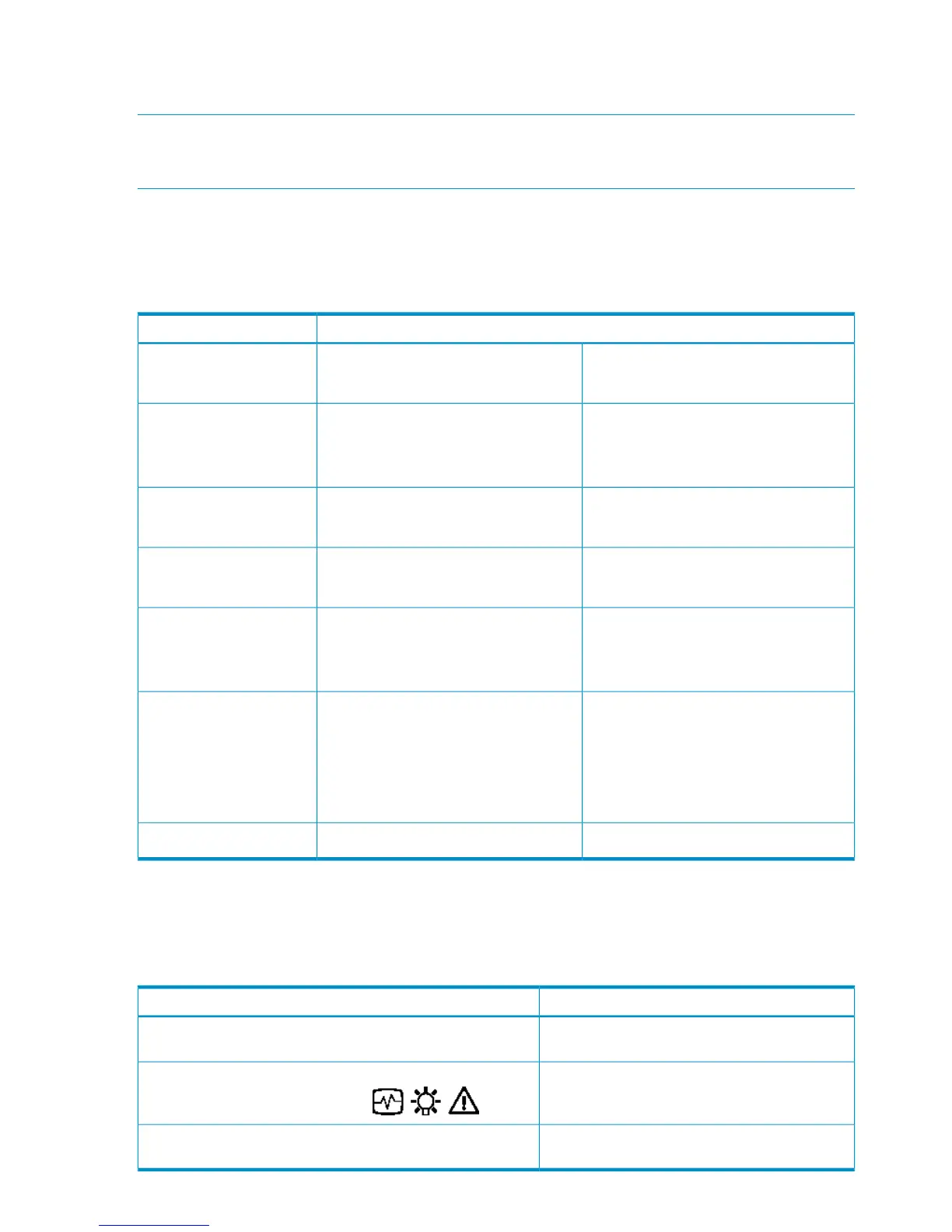• Providing enclosure status data to the controllers.
• Reporting the WWN and the logical address of all disk drives.
NOTE: Although the EMU can determine the logical address of a drive, the EMU can neither
display nor change this information. HP Command View EVA can display the addresses from the
EMU-supplied status information.
EMU monitoring functions
The internal EMU circuitry monitors the enclosure and component functions listed in Table 8 (page
34).
Table 8 EMU monitoring functions
Monitored FunctionsComponent
• Type
• Speed (rpm)
• Installation
• Removal
Blowers
• Loop ID
• Temperature
• Drive fault
• Installation
• Removal
• Bypass status
Disk drives
• Type
• Revision level
• Temperature
• Operation
EMU
• Backplane type
• Backplane revision level
• Enclosure power
• Enclosure fault
Enclosure
• Type
• Revision level
• Installation
• Removal
• Status
I/O module
• +5 VDC voltage and current
• +12 VDC voltage and current
• Total power
• Temperature
• Installation
• Removal
• Status
• Type
• Revision level
Power supplies
• Link status• Type
Transceiver
EMU displays
The EMU uses a combination of status indicators, alphanumeric display, and an audible alarm to
indicate the operational status of the enclosure and its components. See Table 9 (page 34).
Table 9 EMU status displays
FunctionDisplay
Any EMU-detected condition causes this alarm to
sound.
Audible alarm (For information on the audible alarm, see “Audible
alarm operations ” (page 36).)
Display enclosure and EMU status.Status indicators (For a description of the status indicators, see
“EMU indicator displays” (page 35).)
The two-character, seven-segment display displays
alphanumeric characters.
Alphanumeric display (For a description of the alphanumeric
display, see “Using the alphanumeric display” (page 35).)
34 Enterprise Virtual Array hardware components