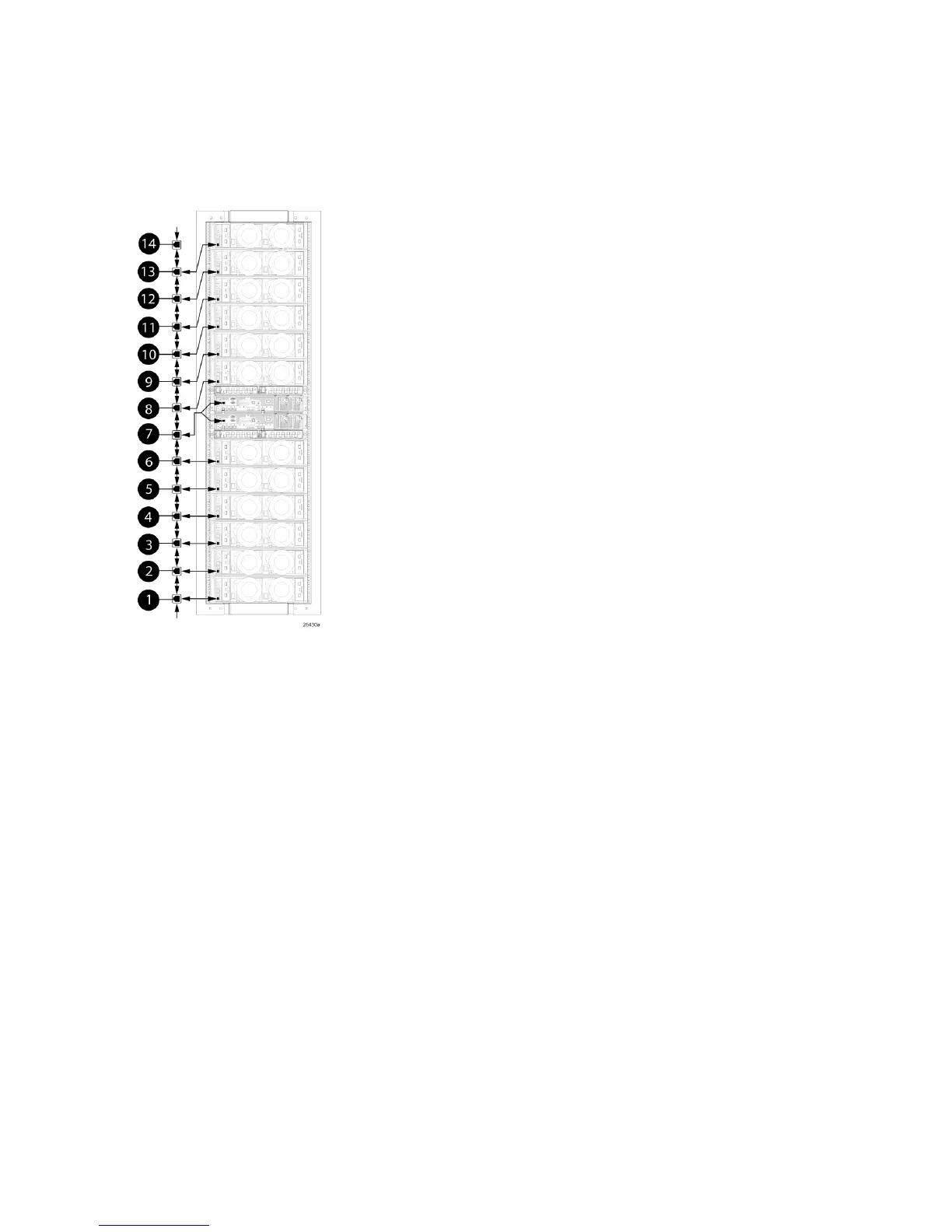Enclosure address bus connections
Connecting the enclosures to the enclosure ID expansion cables establishes the enclosure address
bus. The enclosures are automatically numbered based on the enclosure ID expansion cable to
which they are connected. Figure 15 (page 40) shows the typical configuration of a 42U cabinet
with 14 enclosures.
Figure 15 Enclosure address bus components with enclosure ID expansion cables
2. Shelf ID expansion cable port 2—Disk enclosure 21. Shelf ID expansion cable port 1—Disk enclosure 1
4. Shelf ID expansion cable port 4—Disk enclosure 43. Shelf ID expansion cable port 3—Disk enclosure 3
6. Shelf ID expansion cable port 6—Disk enclosure 65. Shelf ID expansion cable port 5—Disk enclosure 5
8. Shelf ID expansion cable port 8—Disk enclosure 87. Shelf ID expansion cable port 7—Controller enclosures
10. Shelf ID expansion cable port 10—Disk enclosure 109. Shelf ID expansion cable port 9—Disk enclosure 9
12. Shelf ID expansion cable port 12—Disk enclosure 1211. Shelf ID expansion cable port 11—Disk enclosure 11
13. Shelf ID expansion cable port 13—Disk enclosure 13
Error Condition Reporting
The EMU constantly monitors enclosure operation and notifies you of conditions that could affect
operation. When an error condition is detected, the following action is taken:
• The EMU alphanumeric display is changed to Er. A condition report has precedence over all
other displays.
• The audible alarm sounds (if it is not disabled).
• The error is stored in the error queue.
• The error is passed to the controllers for processing and display by HP Command View EVA.
40 Enterprise Virtual Array hardware components