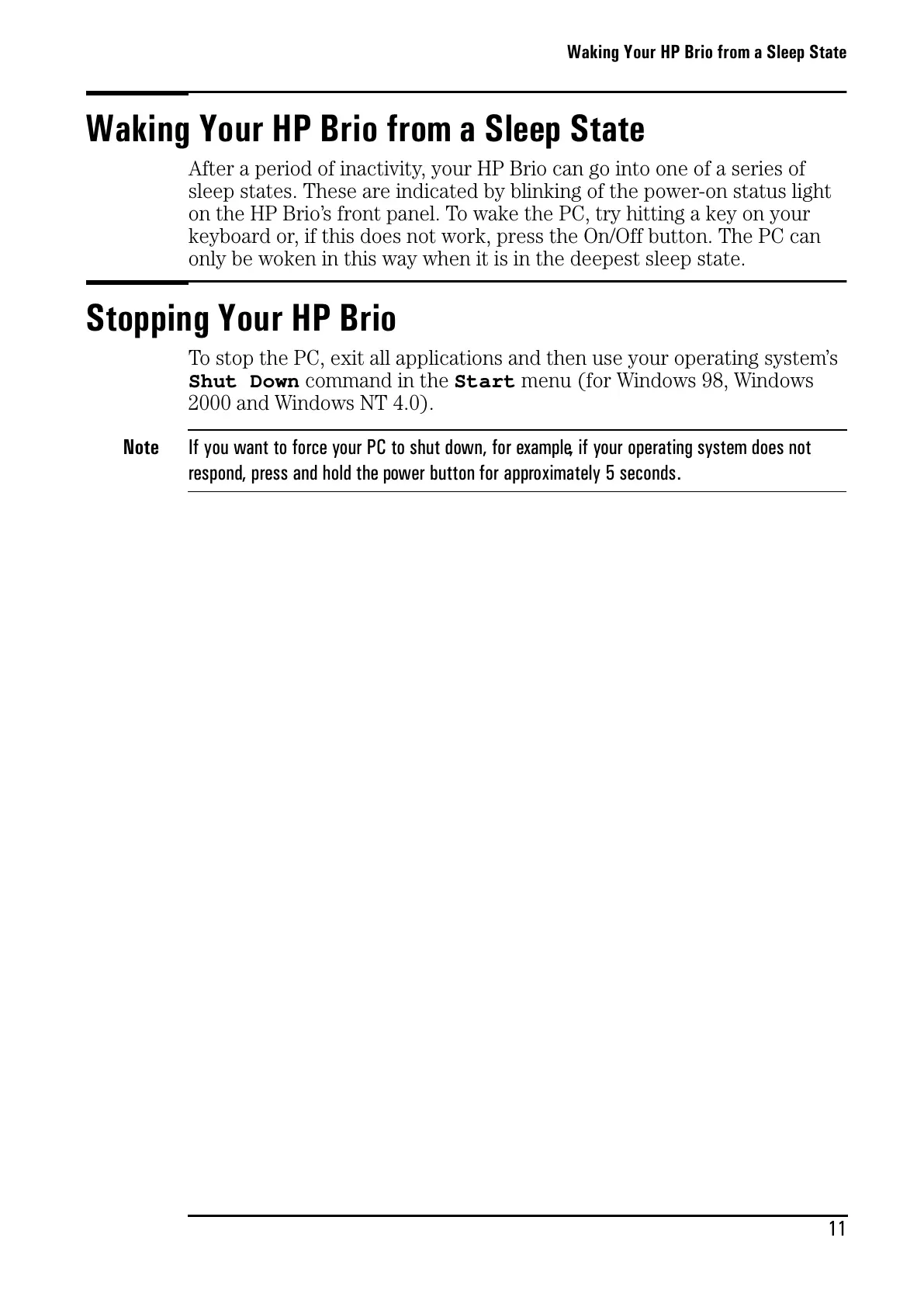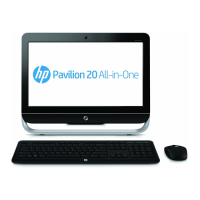Waking Your HP Brio from a Sleep State
11
Waking Your HP Brio from a Sleep State
After a period of inactivity, your HP Brio can go into one of a series of
sleep states. These are indicated by blinking of the power-on status light
on the HP Brio’s front panel. To wake the PC, try hitting a key on your
keyboard or, if this does not work, press the On/Off button. The PC can
only be woken in this way when it is in the deepest sleep state.
Stopping Your HP Brio
To stop the PC, exit all applications and then use your operating system’s
Shut Down commandintheStart menu (for Windows 98, Windows
2000 and Windows NT 4.0).
Note
If you want to force your PC to shut down, for example, if your operating system does not
respond, press and hold the power button for approximately 5 seconds.