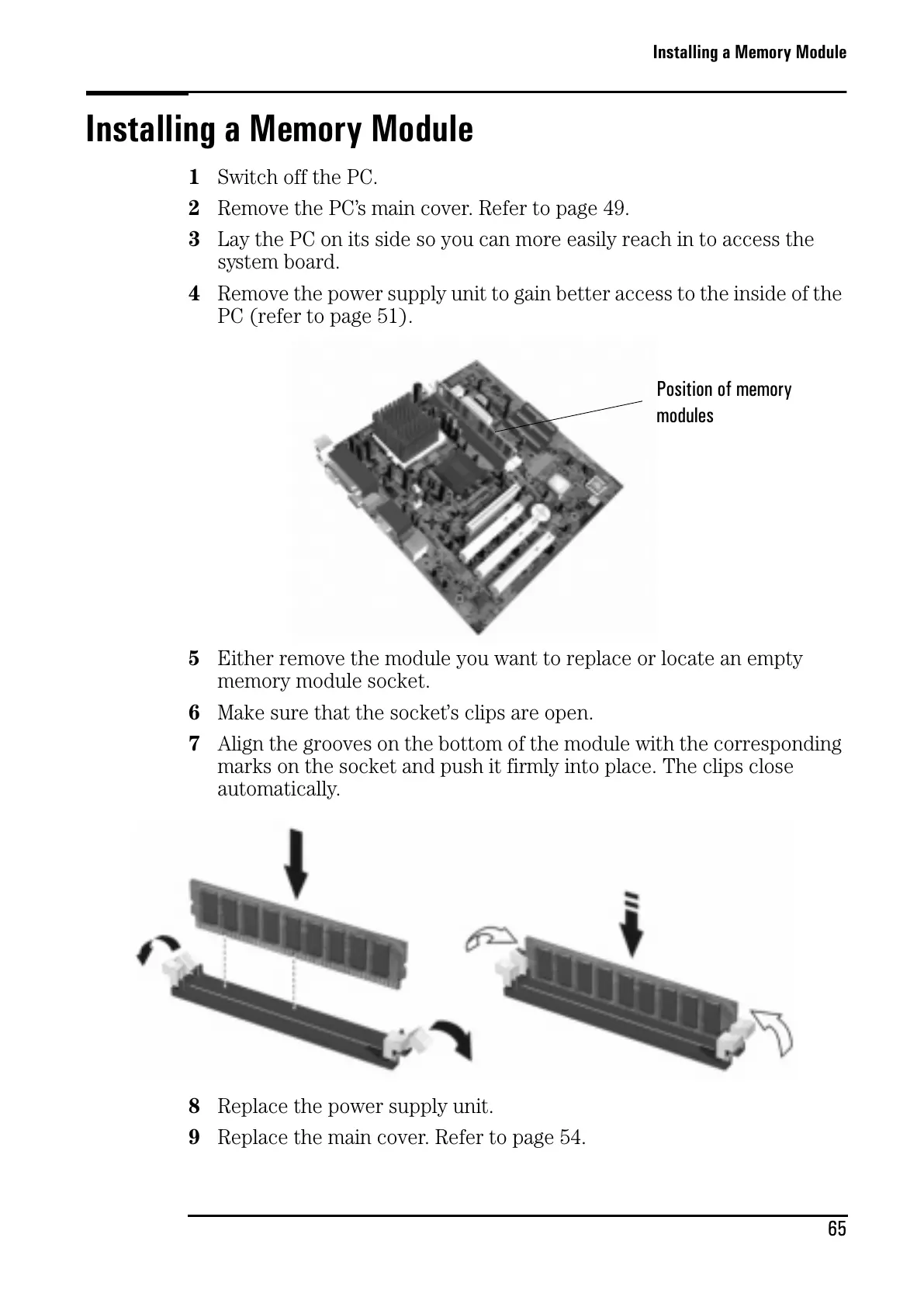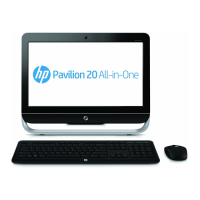Installing a Memory Module
65
Installing a Memory Module
1 Switch off the PC.
2 Remove the PC’s main cover. Refer to page 49.
3 Lay the PC on its side so you can more easily reach in to access the
system board.
4 Remove the power supply unit to gain better access to the inside of the
PC (refer to page 51).
5 Either remove the module you want to replace or locate an empty
memory module socket.
6 Make sure that the socket’s clips are open.
7 Align the grooves on the bottom of the module with the corresponding
marks on the socket and push it firmly into place. The clips close
automatically.
8 Replace the power supply unit.
9 Replace the main cover. Refer to page 54.
Position of memory
modules
