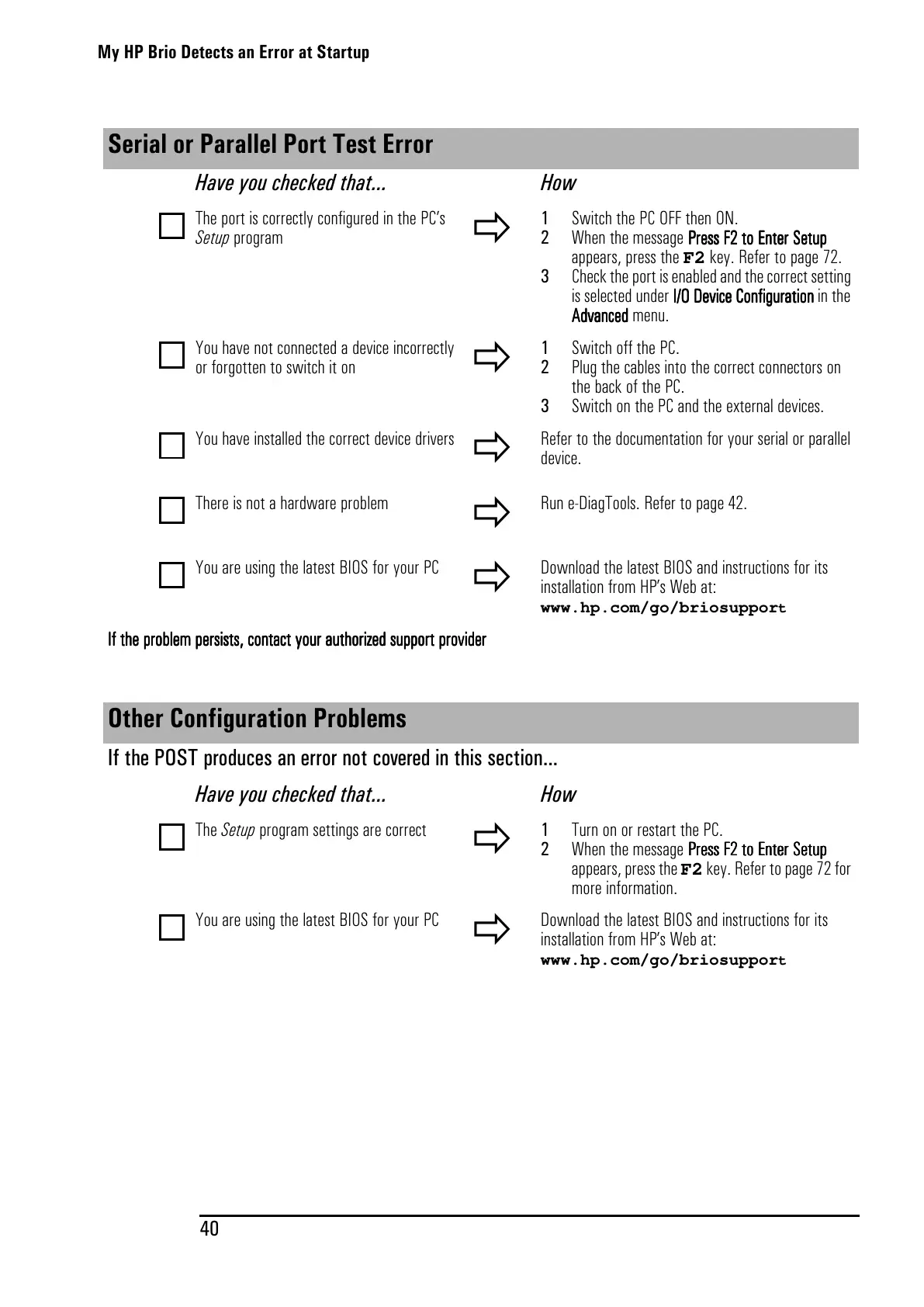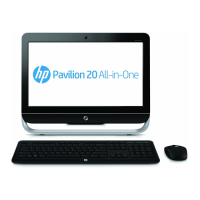My HP Brio Detects an Error at Startup
40
Serial or Parallel Port Test Error
Have you checked that... How
The port is correctly configured in the PC’s
Setup program
1 Switch the PC OFF then ON.
2 When the message P
PP
Pr
rr
re
ee
ess
ssss
ss F
FF
F2
22
2t
tt
to
oo
oE
EE
En
nn
nt
tt
te
ee
er
rr
rS
SS
Se
ee
et
tt
tup
upup
up
appears, press the F2 key. Refer to page 72.
3 Check the port is enabled and the correct setting
is selected under I
II
I/
//
/O D
ODOD
ODe
ee
ev
vv
vi
ii
ic
cc
ce
ee
eC
CC
Co
oo
on
nn
nf
ff
fi
ii
igu
gugu
gur
rr
ra
aa
at
tt
ti
ii
io
oo
on
nn
ninthe
A
AA
Ad
dd
dv
vv
va
aa
an
nn
nc
cc
ce
ee
ed
dd
dmenu.
You have not connected a device incorrectly
or forgotten to switch it on
1 Switch off the PC.
2 Plug the cables into the correct connectors on
the back of the PC.
3 Switch on the PC and the external devices.
You have installed the correct device drivers
Refer to the documentation for your serial or parallel
device.
There is not a hardware problem
Run e-DiagTools. Refer to page 42.
YouareusingthelatestBIOSforyourPC
Download the latest BIOS and instructions for its
installation from HP’s Web at:
www.hp.com/go/briosuppor
t
I
II
If
ff
ft
tt
th
hh
he
ee
ep
pp
pr
rr
ro
oo
ob
bb
bl
ll
le
ee
em
mm
mp
pp
pe
ee
er
rr
rs
ss
si
ii
is
ss
st
tt
ts
ss
s,
,,
,c
cc
con
onon
ont
tt
ta
aa
ac
cc
ct
tt
ty
yy
yo
oo
ou
uu
ur
rr
ra
aa
au
uu
ut
tt
tho
hoho
hor
rr
ri
ii
iz
zz
ze
ee
ed
dd
ds
ss
su
uu
up
pp
pp
pp
po
oo
ort
rtrt
rt p
pp
pr
rr
ro
oo
ov
vv
vi
ii
id
dd
de
ee
er
rr
r
Other Configuration Problems
If the POST produces an error not covered in this section...
Have you checked that... How
The Setup program settings are correct
1 Turn on or restart the PC.
2 When the message P
PP
Pr
rr
re
ee
ess
ssss
ss F
FF
F2
22
2t
tt
to
oo
oE
EE
En
nn
nt
tt
te
ee
er
rr
rS
SS
Se
ee
et
tt
tup
upup
up
appears, press the F2key. Refer to page 72 for
more information.
YouareusingthelatestBIOSforyourPC
Download the latest BIOS and instructions for its
installation from HP’s Web at:
www.hp.com/go/briosuppor
t
