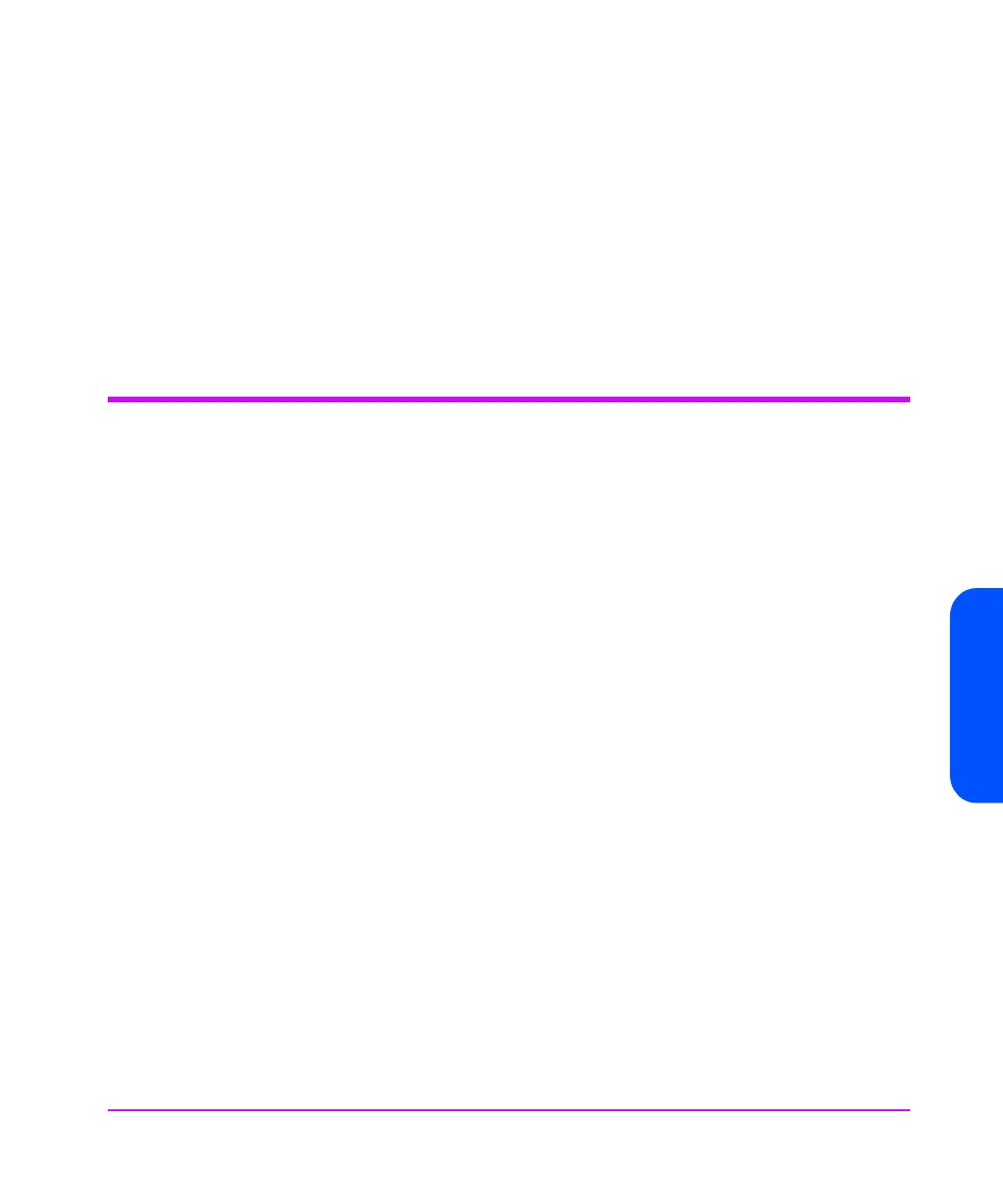Linux Servers and Workstations 25
Linux Servers and
Workstations
In order to enable large transfers under Linux (>64 KB per write), edit the file
/usr/src/linux/drivers/scsi/st_options.h
and change the
definition of
ST_BUFFER_BLOCKS
.
If you want requests to space to end of data to be faster, you should also
enable
ST_FAST_MTEOM
in the same file. After changing this file, rebuild the
modules and install the new binary. At the very least, this requires:
make modules
make modules_install
from the
/usr/src/linux
directory. See your kernel documentation.
What Next?
Once the device files have been created, you should confirm that your new
tape drive is working properly. Chapter 8, “Verifying the Installation”
provides instructions on backing up and restoring a sample file to test your
installation.