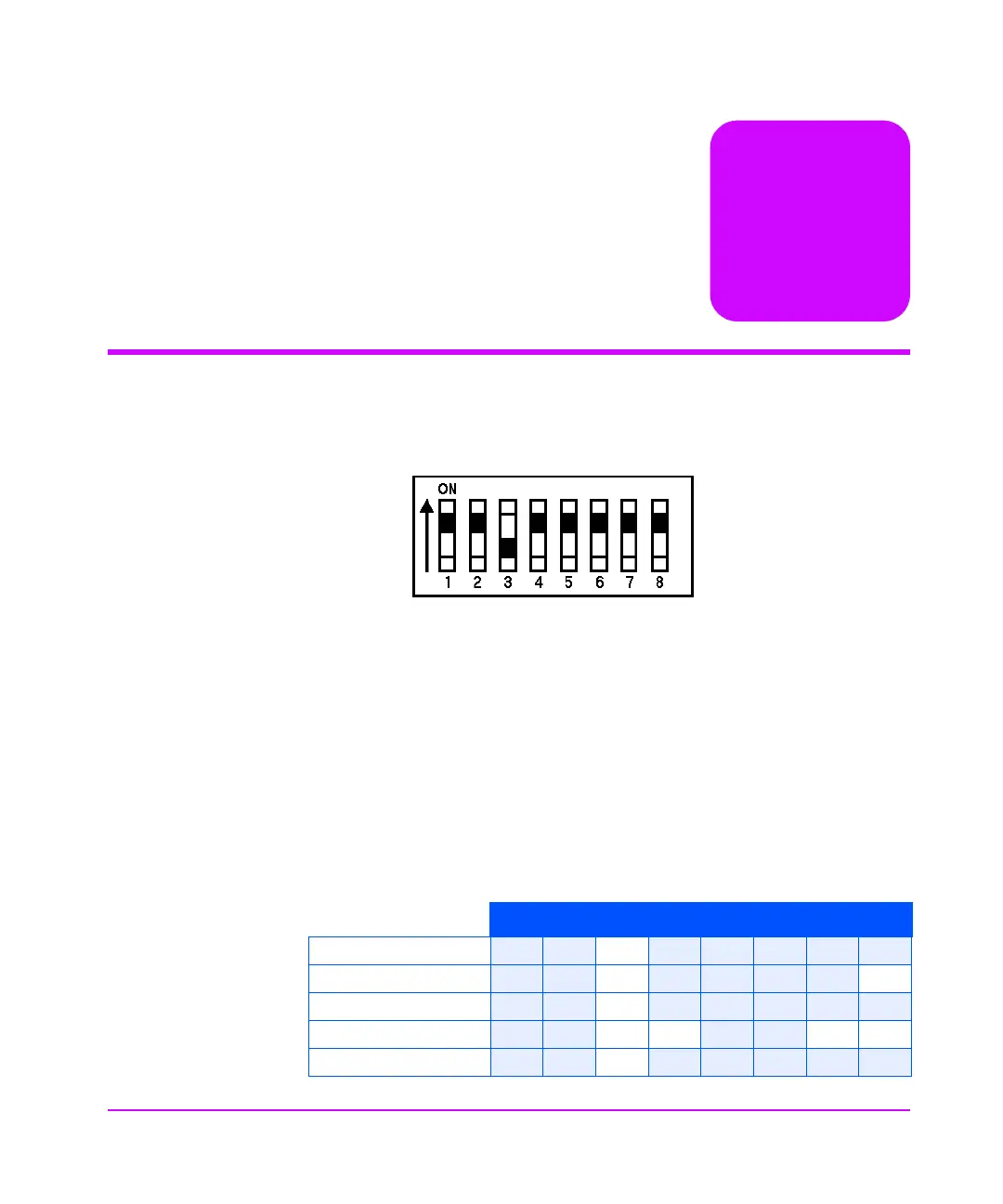Introduction to Configuration Switches 41
Introduction to Configuration
Switches
Configuration Switches
When the drive is powered on, it reads a set of configuration switches on the
underside of the unit. The following diagram shows their default positions.
To change the configuration, switch the drive off, select the correct
configuration for your system, and switch the drive on again.
Note For the drive to operate correctly, appropriate drivers and
application software must be loaded on the host computer.
Switches 1 and 2 control Data Compression. Switch 3 usually controls the
Media Recognition System (MRS). Switches 4–8 control other functionality.
Switches 1–3 are described below. See Chapter 10 for a full list of settings for
switches 3–8.
The following table shows typical Configuration Switch settings:
On OffOn On On On On On
1 2 3 4 5 6 7 8
Default
On On Off On On On On On
HP Alpha
On On Off On On On On Off
HP HP-UX
On On Off On On On On On
IBM AIX
On On Off Off On On Off Off
Linux
On On Off On On On On On
9