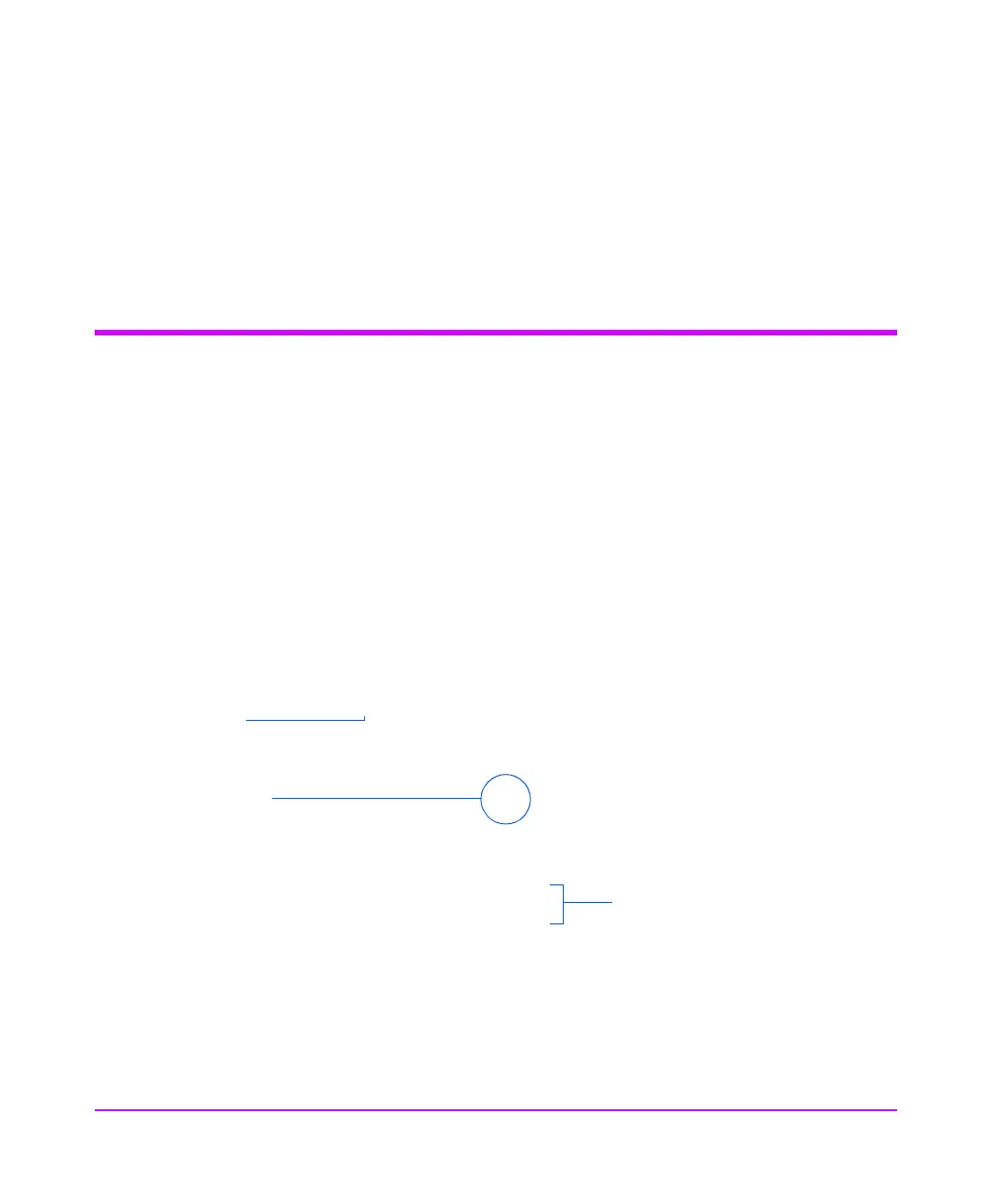34 Sun Workstations—Solaris 2 (SunOS 5.x)
% dmesg | egrep ".*esp.*target" | sort | uniq
This produces a list similar to:
sd0 at esp0: target 0 lun 0 sd6 at esp0: target 6 lun 0
This indicates that SCSI IDs 0 and 6 are used for existing devices. SCSI ID
7 is generally used for the adapter itself. In this situation, you would use a
SCSI ID from 1 to 5 for the new tape drive.
Driver Configuration
Note Use the switch settings shown in Chapter 9. Drives should then
work well with Solaris 2 without modifications to the kernel, and
you are recommended to try this.
Only if necessary, make the following file modifications to enhance
performance:
1 In the file
/kernel/drv/st.conf
, after these lines:
########
# Copyright (c) 1992, by Sun Microsystems, Inc.
#ident "@(#)st.conf 1.6 93/05/03 SMI"
add the following (the spaces are significant in the strings):
tape-config-list =
"HP C1537A", "HP DDS3 4mm DAT", "HP-data2",
"HP C1557A", "HP DDS3 4mm DATloader", "HP-data2",
"HP C5683A", "HP DDS4 4mm DAT, "HP-data2";
"HP C7438A", "HP DAT72 4mm DAT, "HP-data2"
HP-data1 = 1,0x34,1024,0x639,3,0x00,0x13,0x03,2;
HP-data2 = 1,0x34,1024,0xd639,4,0x00,0x13,0x24,0x3,3;
name="st" class="scsi"
target=X lun=0;
name="st" class="scsi"
target=X lun=1;
where
X
is the SCSI target address of the device you have attached.
“
HP-data2
” is intended to provide an 8 mm emulation mode, where the
density figures (“
0x0,0x13,0x24,0x3
”) in the SCSI
MODE SELECT
Mode
Parameter Block Descriptor are used to switch compression on and off. For
descriptions of all the HP-data values, see “HP-Data Values” on page 35.
For variable block size
mode, use 0 instead of
1024. This does not
apply to Solaris 2.3.
where you should never
use 0.
6 spaces
Only add these lines
for an autoloader