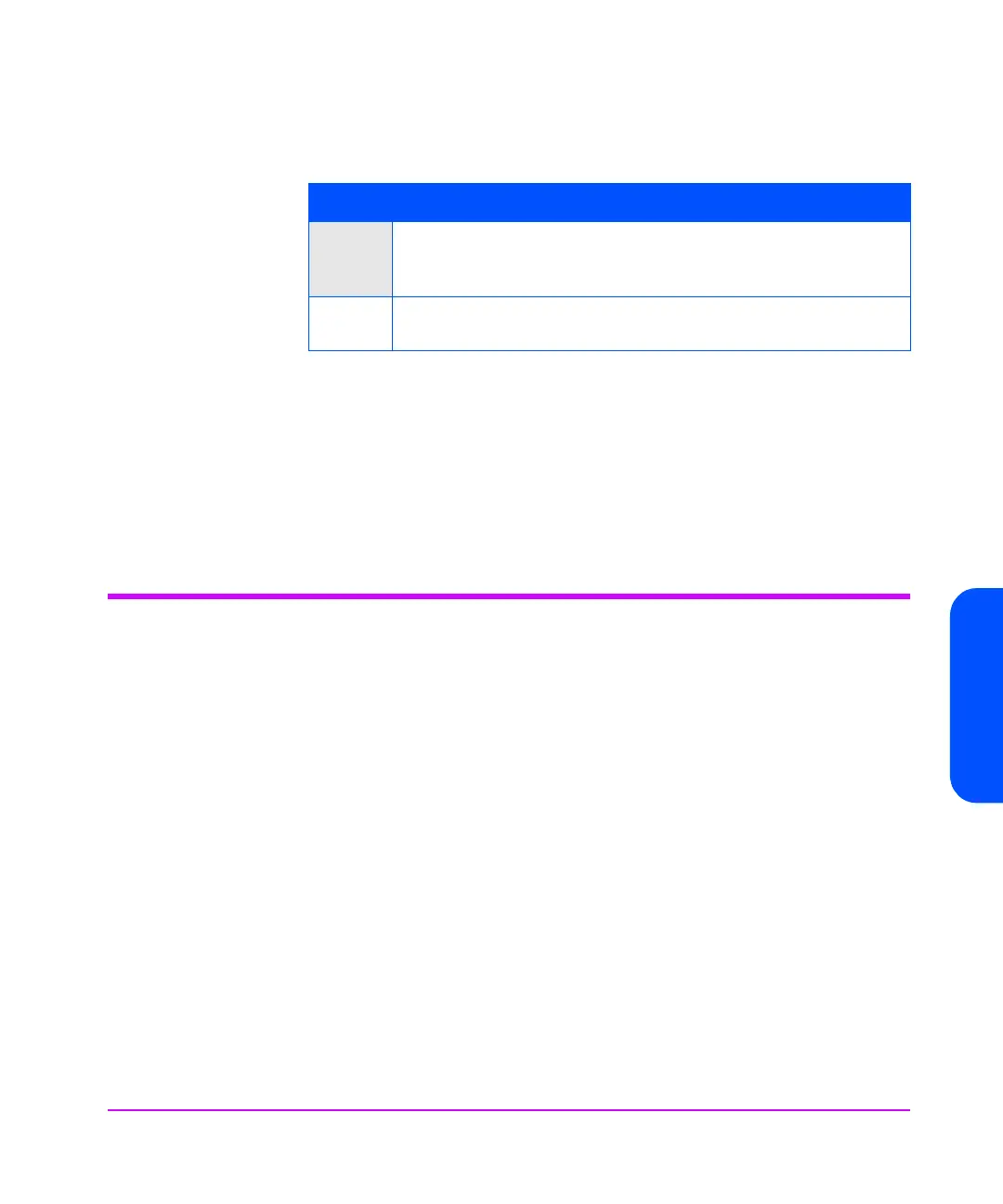Introduction to Configuration Switches 43
Introduction to Configuration
Switches
Switch 3 is usually used to configure the drive to respond to DDS Media
Recognition System tapes:
Switch 8 is used with HP Alpha and SUN Solaris systems. Here switch 8 ON
enables MRS, and OFF disables MRS.
Switches 3 through 8
Switches 3 through 8 are used to specify connectivity and functionality
according to host or customer requirements. The default setting is switch 3
OFF, and all the other switches ON.
Configuring an Autoloader
Note Only DDS-3 and DDS-4 autoloaders currently exist. There is
none for DAT 72.
n
For internal autoloader mechanisms, the option switches are on the rear-
panel of the autoloader (see figure 1 on page 9). They are used to set
different configurations for the autoloader mechanism, and are read at
power-on.
n
For external (standalone) autoloaders, the value of the option switch
setting is shown on the rear panel. It can be adjusted by clicking on the
little buttons above and below the number with a ball-point pen or similar.
With the autoloader switched off, you can set the configuration switches. See
“Autoloader Option Switch Settings” on page 51 for the various settings.
Switch 3 Meaning
On The Media Recognition System is disabled. All DDS tapes will be
treated the same, whether they possess the Media Recognition
stripes or not.
Off The Media Recognition System is active. This is the default.
Non-MRS tapes are treated as if they are write-protected.