Sun Workstations—Solaris 2 (SunOS 5.x) 35
Sun Workstations—Solaris 2
(SunOS 5.x)
HP autoloaders with firmware revision 9503 or later only: To allow
random access to tapes within the autoloader, you must add the “
lun=1
”
entry for each autoloader.
You may also like to make the following addition to your standard
configuration just above the
tape-config-list
entries:
tape-driver-buffering = 4;
This may improve the ability of your system to keep the drive streaming,
depending on your form of backup.
2 If you are replacing an existing tape device on the same SCSI ID, remove
the contents of the
/dev/rmt
directory as follows:
% cd /dev/rmt
% rm *
3 Do a reconfigure boot:
% cd /
% touch /reconfigure
% sync;halt
4 When the system is down, reboot:
% boot -r
Make sure you include the
-r
switch, so that the device directory is
reconfigured using the new data.
5 You should now be able to use the drive.
— Use
/dev/rmt/Xcb
if you require a compression rewind device file,
where
X
is the relevant device address.
— Use
/dev/rmt/Xcbn
when you require a compression non-rewind
device.
HP-Data Values
The values for
HP-data1
,
HP-data2
and
name
, which provide normal DDS
mode, have the following meanings:
Value Meaning
1
This value should be 1.
0x34
Value for a DAT drive in
/usr/include/sys/mtio.h
.
1024
Default block size. For variable block size, use 0 instead of 1024 (except
with Solaris 2.3, where you should not use 0).
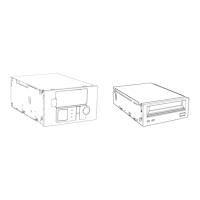
