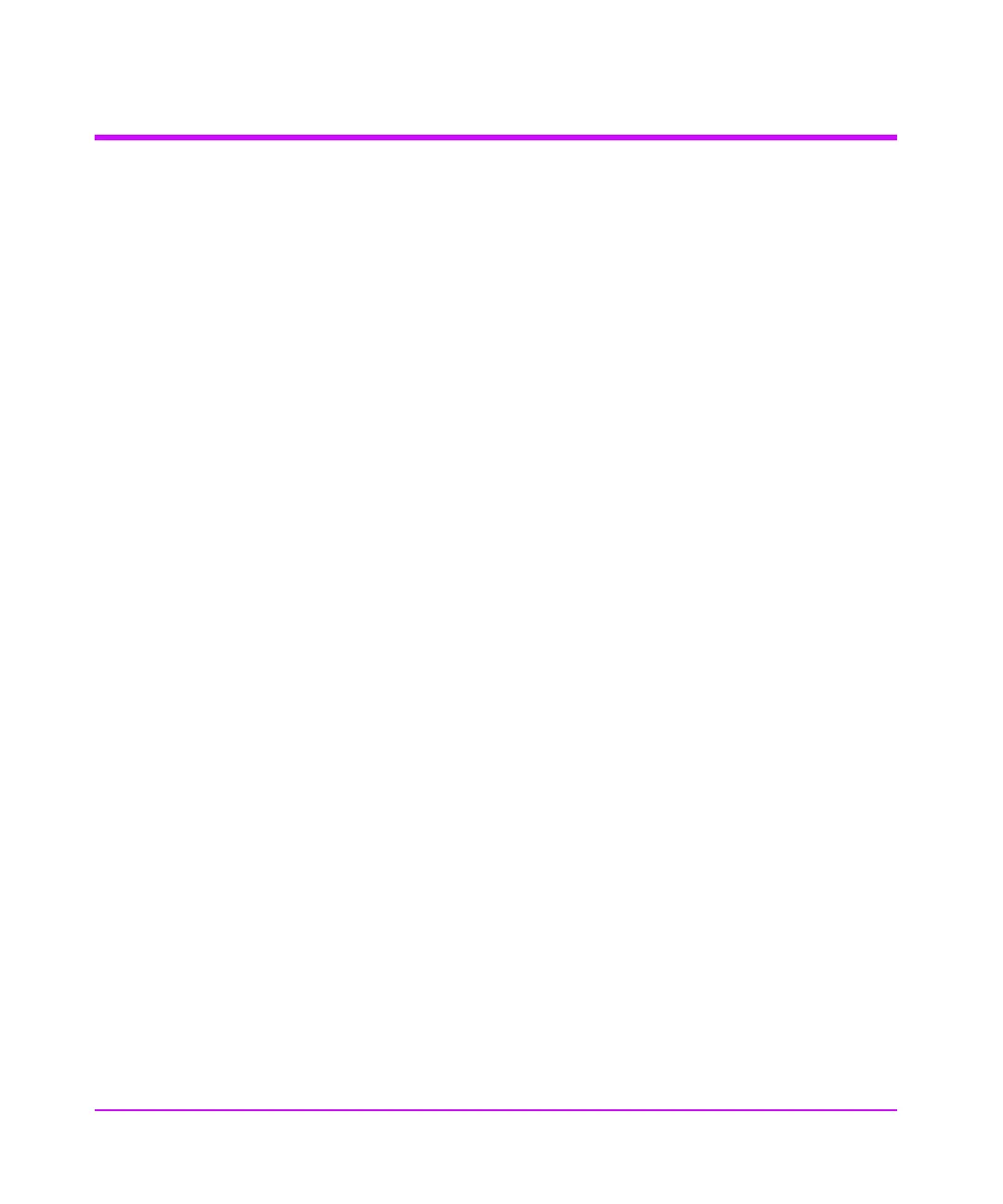8Introduction
Configuring a Drive
When the drive is powered on, it reads a set of configuration switches on the
underside of the drive (see Chapter 9, “Introduction to Configuration
Switches”).
To change the configuration:
1 Switch the drive off.
2 Select the correct configuration for your system. See “Configuration
Switches” on page 41 for details of which setting to use for your system.
3 Switch the drive on again.
4 Ensure that the appropriate drivers and application software are installed
on the host computer.