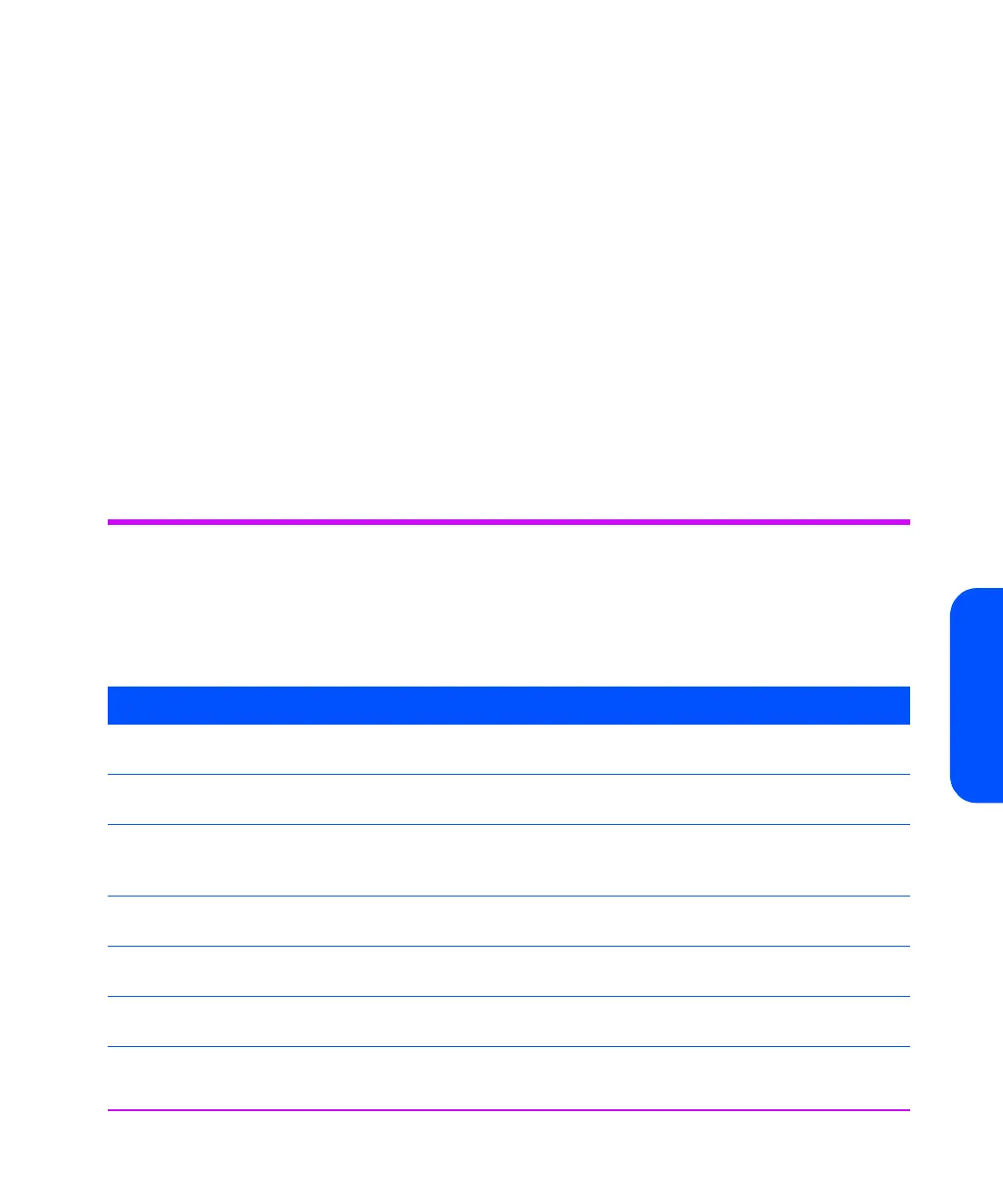Verifying the Installation 39
Verifying the Installation
% cd /
2 Back up
/stand/vmunix
to tape:
% tar cvf /dev/rmt/0m ./stand/vmunix
Note the prefix of ‘.’ to the filename.
3 Change to the temporary directory:
% cd /tmp
4 Extract the file from the tape:
% tar xvf /dev/rmt/0m
5 Compare the original with the restored version:
% cmp /stand/vmunix /tmp/stand/vmunix
Note that the original filename is not prefixed with ‘.’.
System-Specific Arguments
The following table lists suggested values for the arguments
<archive
name>
and
<file>
in the verification procedure described above. If any of
the suggested files are symbolic links on your system, choose another file
appropriate for your system.
System File Name Description Archive Name Notes
HP Alpha vmunix OSF kernel /dev/tape/
tapeX.dn
X is the instance of the drive
n in the density code
HP-UX 10.20
and 11.
x
stand/vmunix HP-UX kernel /dev/rmt/Ym Y is the instance of the drive
IBM AIX unix AIX kernel /dev/rmtY.1 Y is the device ID reported back as
available when you ran ‘smit -C
tape’ to create the device files.
Linux /boot/vmlinux Kernel 2.4.x /dev/[n]stX n means no rewind
X is the instance of the drive
Silicon Graphics
(SGI) IRIX
unix IRIX kernel /dev/rmt/
tpsCdX
C is the SCSI card
X is the SCSI ID of the drive
SUN Solaris 2
(SunOS 5.x)
bin/csh C shell Determine the archive name as described below.