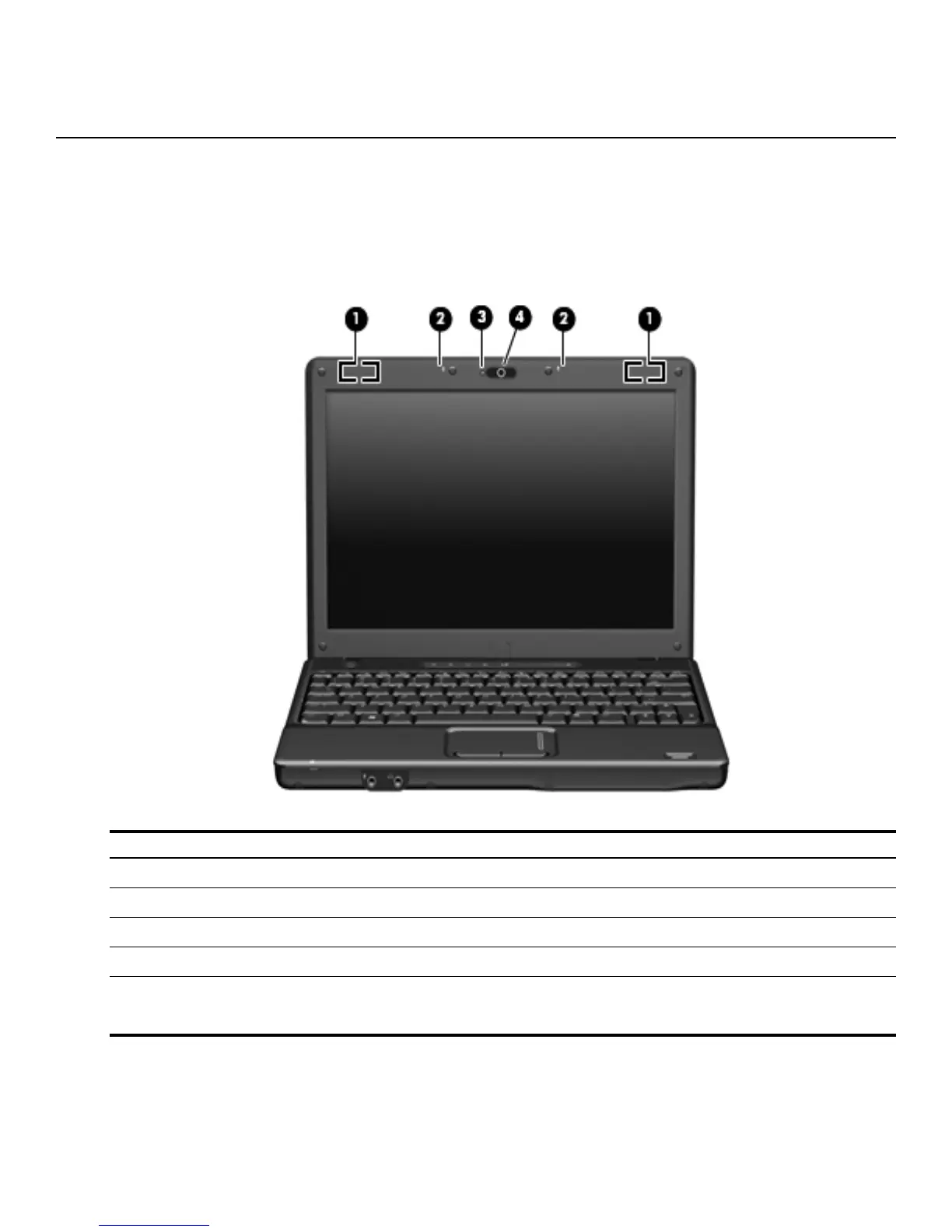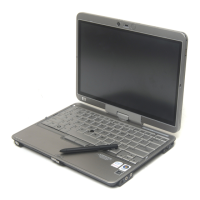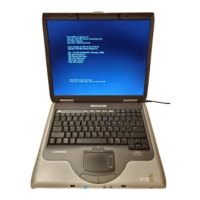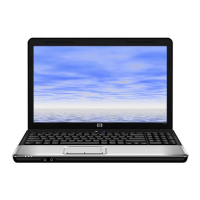External component identification 2–1
2
External component identification
Display components
Item Component Function
1
Wireless antennae (2)* Send and receive wireless signals to communicate with WLANs.
2
Internal microphones (2) Record sound.
3
Webcam light (select models only) On: The webcam is in use.
4
Webcam (select models only) Records audio and video and captures still photographs.
*The antennae are not visible from the outside of the computer. For optimal transmission, keep the areas immediately around
the antennae free from obstructions. To see wireless regulatory notices, refer to the section of the
Regulatory, Safety and
Environmental Notices
that applies to your country or region. These notices are located in Help and Support.