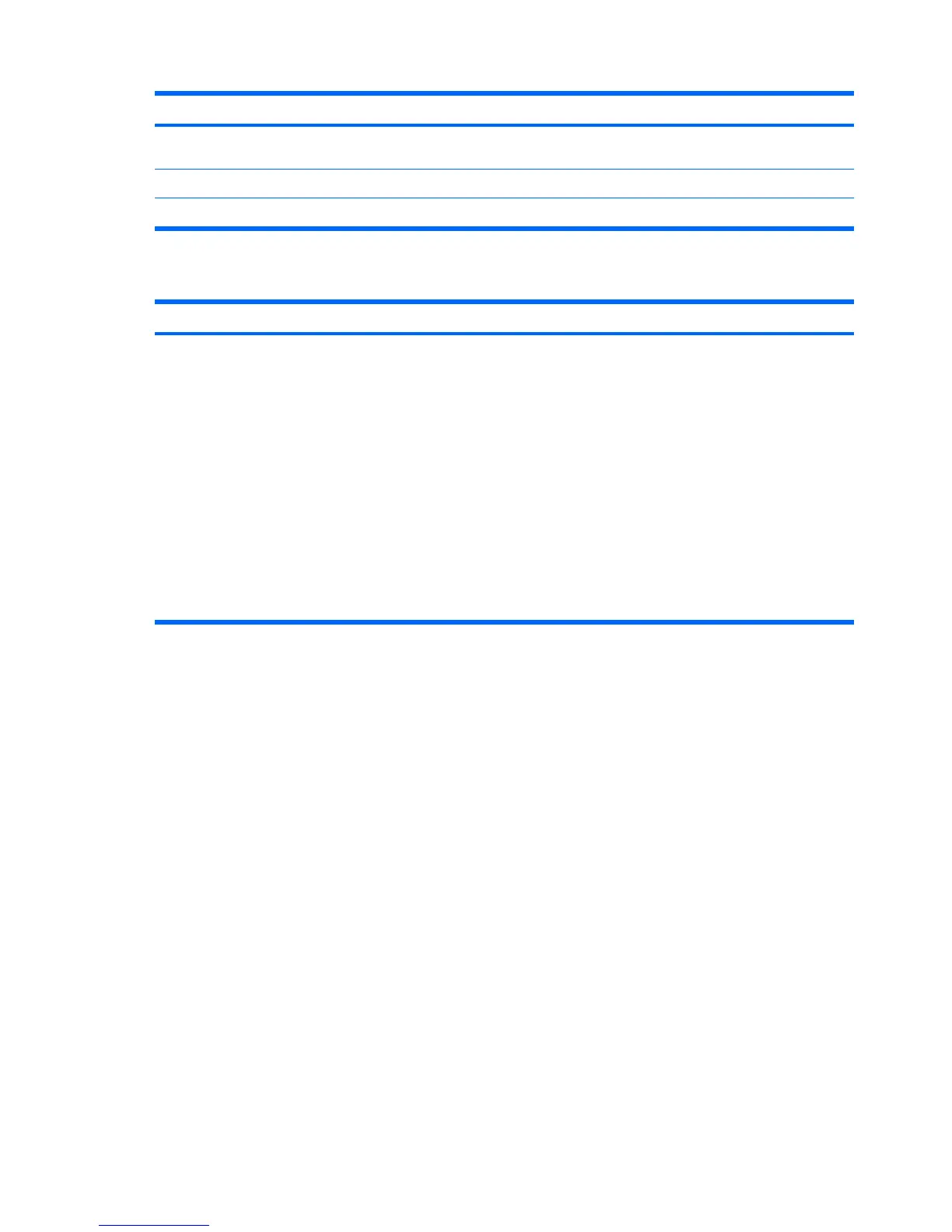Select To do this
System IDs Enter a user-defined computer asset tracking number and
ownership tag.
Setup BIOS Administrator Password Set up a BIOS administrator password.
Always Prompt for HP SpareKey Enrollment Enable/disable a prompt for HP SpareKey enrollment.
Diagnostics menu
Select To do this
System Diagnostics menu
●
F1 System Information—Displays the following
information:
◦
Identification information for the computer and the
batteries in the system.
◦
Specification information for the processor, cache
and memory size, system ROM, video revision, and
keyboard controller version.
●
F2 Start-up Test—Verifies the system components
needed for starting the computer.
●
F3 Run-In Test—Runs a comprehensive check on
system memory.
●
F4 Hard Disk Test—Runs a comprehensive self-test on
any hard drive in the system.
96 Chapter 5 Computer Setup