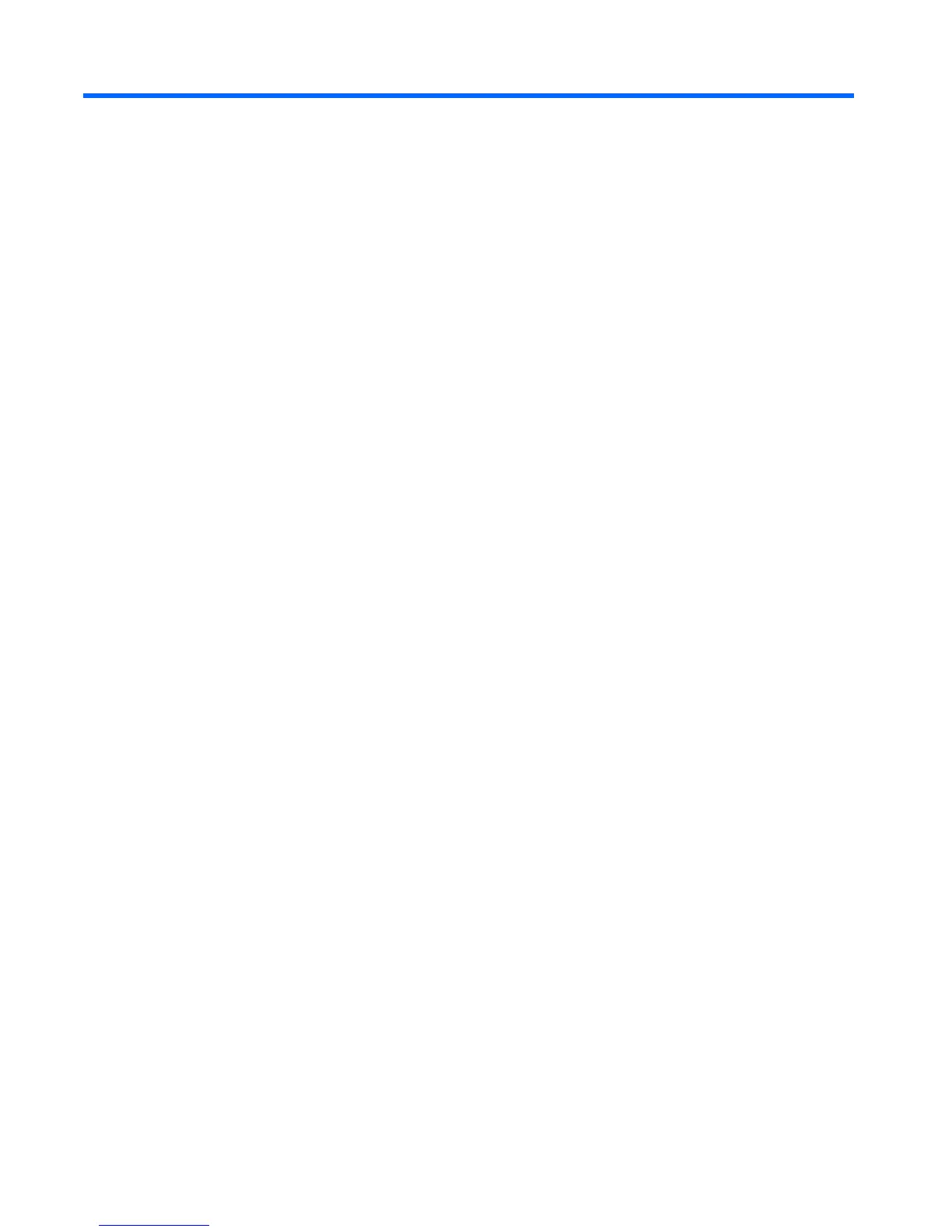Index
A
AC adapter, spare part
numbers 29, 32
AMT options 99
AMT options, AMT setup prompt
(CTRL-P) 99
AMT options, firmware progress
event supporty 99
AMT options, firmware
verbosity 99
AMT options, terminal emulation
mode 99
AMT options, TYPE-131 in
SMBIOS 99
AMT options, unconfigure AMT on
next boot 99
AMT options, USB key provisioning
support 99
antenna, disconnecting 52
audio, product description 5
audio-in jack
location 12
pin assignments 136
audio-out jack
location 12
pin assignments 136
B
backing up, Windows Vista 130
backing up, Windows XP 134
Backup and Restore
Center 130, 131
base enclosure, spare part
number 21, 34, 36
battery
location 15
removal 46
spare part number 21, 32,
35, 46
battery bay 15
battery latches 15
battery light 14
BIOS Administrator password 96
Blu-ray Disc ROM with SuperMulti
DVD±R/RW Double-Layer
spare part number 24, 27,
34, 55
Bluetooth cable
illustrated 26
Bluetooth module
removal 73
spare part numbers 19, 31,
73
boot options 97
boot order 97
bottom components 15
built-in device
ambient light sensor 98
Bluetooth device radio 98
embedded WLAN 98
fingerprint reader 98
integrated camera 98
LAN/WLAN switching 98
modem 98
Network Interface Controller
(LAN) 98
Wake on LAN 98
wireless button 98
WWAN device radio 98
built-in device options 98
built-in-device
Notebook Multibay 98
button components 10
buttons
power 10
TouchPad 9
wireless 10
C
Cable Kit
contents 26
spare part number 19, 26
cable kit
spare part number 35, 36
cables, service considerations 39
camera
spare part numbers 34, 36
caps lock light 11
carrying case, spare part
number 29, 31
chipset, product description 2
CMOS clearing 43
components
bottom 15
buttons 10
display 8
front 12
keys 11
left-side 14
lights 10
pointing devices 9
right-side 12
speakers 10
top 8
TouchPad 9
computer feet
locations 45
spare part number 45
Computer Setup
accessing 91
Diagnostics menu 96
File menu 94
navigating and selecting 92
restoring factory settings 92
Security menu 95
148 Index